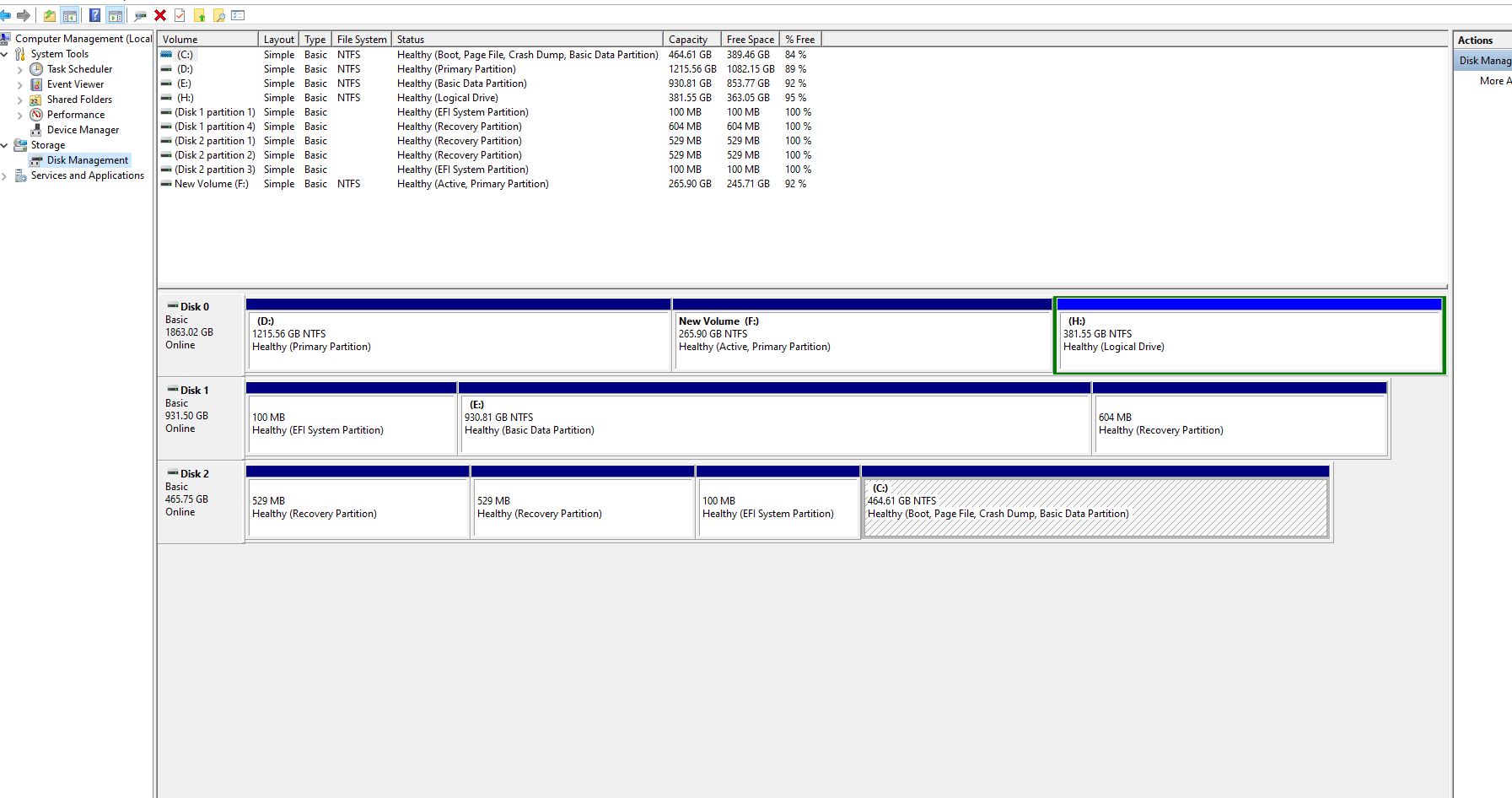Navigation
Install the app
How to install the app on iOS
Follow along with the video below to see how to install our site as a web app on your home screen.
Note: This feature may not be available in some browsers.
More options
You are using an out of date browser. It may not display this or other websites correctly.
You should upgrade or use an alternative browser.
You should upgrade or use an alternative browser.
Too many partitions
- Thread starter man00
- Start date
dbwillis
[H]F Junkie
- Joined
- Jul 9, 2002
- Messages
- 9,383
Disk2 is your OS drive, I dont know why it has 2 'Recovery Partitions' but since its your OS drive, I wouldnt go about deleting any partitions unless you have a backup of anything you want on the C drive
Windows has this thing with multiple recovery partitions, but I haven't seen them both at the beginning. Usually, Windows setup gives you an EFI partition up front, then a recovery partition (or maybe switch those two), then your NTFS partition... then Windows update finds the recovery partition too small, so it shrinks the NTFS partition and makes a bigger recovery partition at the end of your drive, but it's challenging to remove the one at the front, because partitions don't like to grow at the front.Disk2 is your OS drive, I dont know why it has 2 'Recovery Partitions' but since its your OS drive, I wouldnt go about deleting any partitions unless you have a backup of anything you want on the C drive
Nobu
[H]F Junkie
- Joined
- Jun 7, 2007
- Messages
- 10,034
Yeah, usually involves a delete, create, move data, then shrink. A hairy operation, to say the least.Windows has this thing with multiple recovery partitions, but I haven't seen them both at the beginning. Usually, Windows setup gives you an EFI partition up front, then a recovery partition (or maybe switch those two), then your NTFS partition... then Windows update finds the recovery partition too small, so it shrinks the NTFS partition and makes a bigger recovery partition at the end of your drive, but it's challenging to remove the one at the front, because partitions don't like to grow at the front.
Yeah, usually involves a delete, create, move data, then shrink. A hairy operation, to say the least.
I removed one of the partitions (529mb) but my attempt to backup the drive had errors (trying to give the unallocated space a drive letter. So only other options I had was to expand the recovery partition (now 1GB) and it remained at the beginning of the drive..
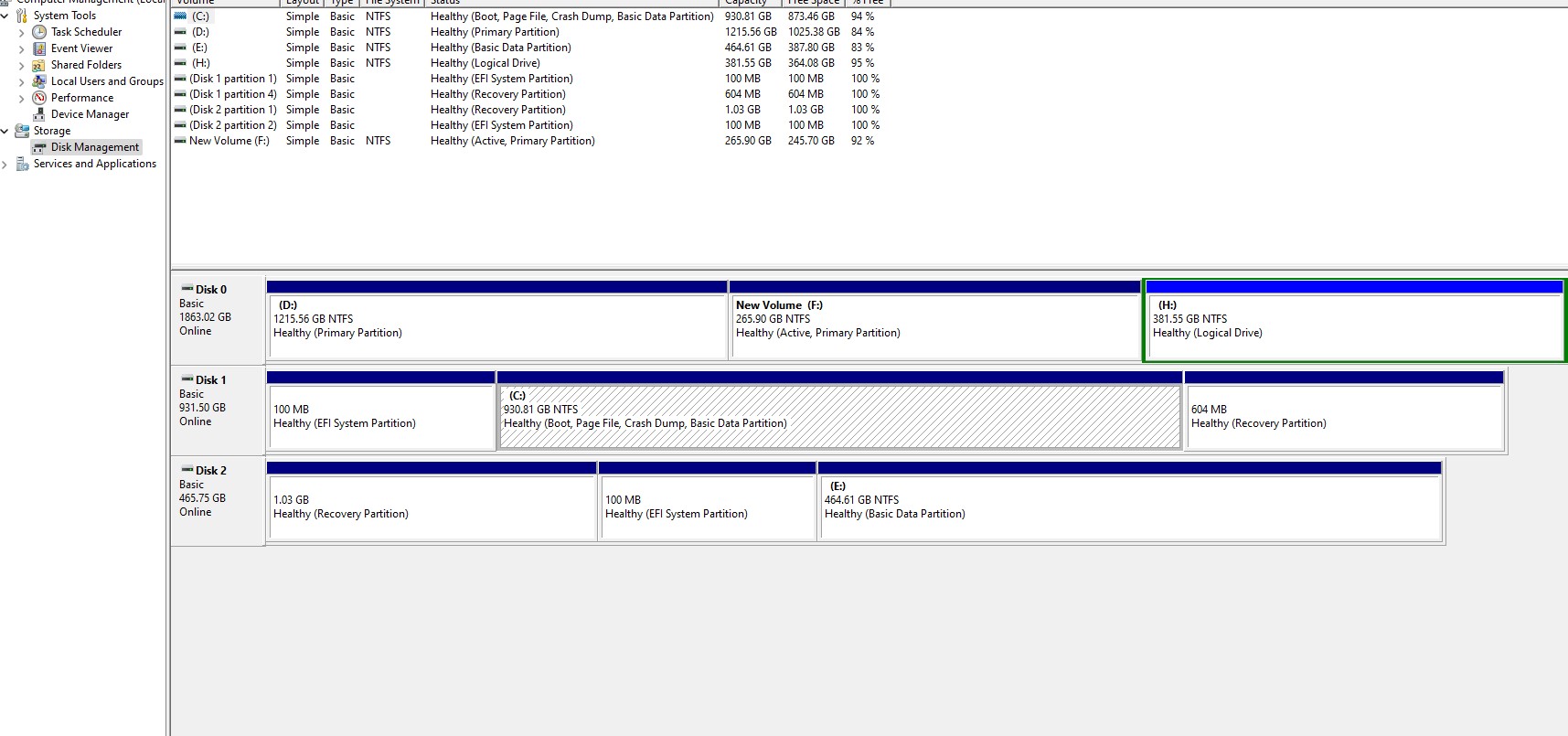
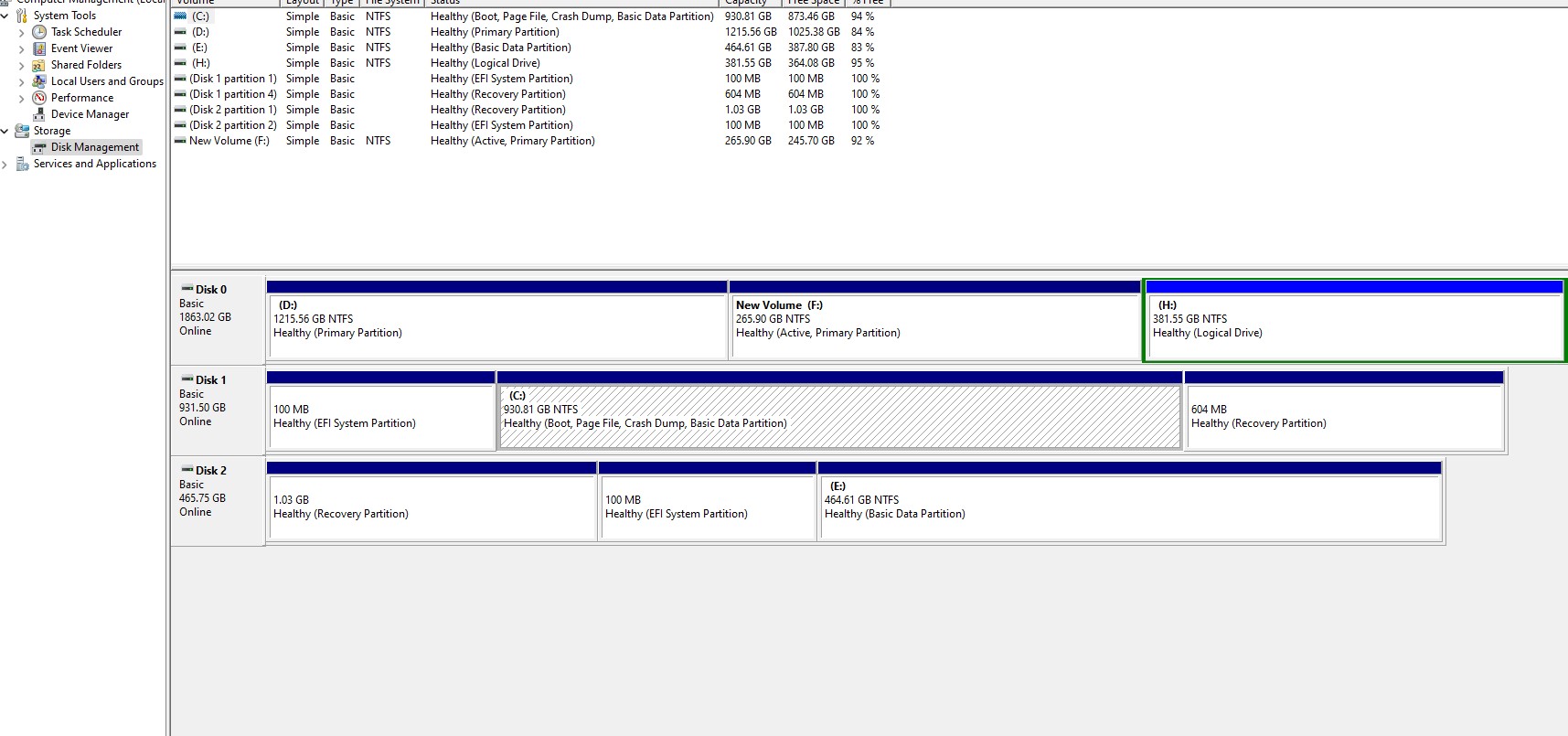
Furious_Styles
Supreme [H]ardness
- Joined
- Jan 16, 2013
- Messages
- 4,522
Might be the best you can do. Juggling partitions can be a pita, I've had to move data and just format sometimes to get things how I wanted.I removed one of the partitions (529mb) but my attempt to backup the drive had errors (trying to give the unallocated space a drive letter. So only other options I had was to expand the recovery partition (now 1GB) and it remained at the beginning of the drive..
View attachment 501557
acquacow
Limp Gawd
- Joined
- Mar 7, 2016
- Messages
- 505
Just use the built-in windows backup. Ideally, install the Win7 backup and restore to win10 (works in win11 as well).
It takes perfect machine images and can be restored from at install time. If you keep multiple backups, you can easily navigate to your backed up files by date/etc. and restore them to original or custom locations.
No need for a 3rd-party backup app.
https://support.microsoft.com/en-us...3-ed18-52ef2b88cbef#WindowsVersion=Windows_11
-- Dave
It takes perfect machine images and can be restored from at install time. If you keep multiple backups, you can easily navigate to your backed up files by date/etc. and restore them to original or custom locations.
No need for a 3rd-party backup app.
https://support.microsoft.com/en-us...3-ed18-52ef2b88cbef#WindowsVersion=Windows_11
-- Dave
Late to the party, but I would have recommended using clonezilla to make an image of the drive before you mess with the partitions. And then I would have used a parted magic live cd to do that. And if you messed up, just restore it from the clonezilla image and try again.View attachment 501129
Disk 2 has two partitions the same ..when I try to backup drive using Reflect I get error one of the drives not found..Can I delete one of them ? If so which one?
At this point, you can still do the clonezilla image and then try parted magic to get better partitioning.
![[H]ard|Forum](/styles/hardforum/xenforo/logo_dark.png)