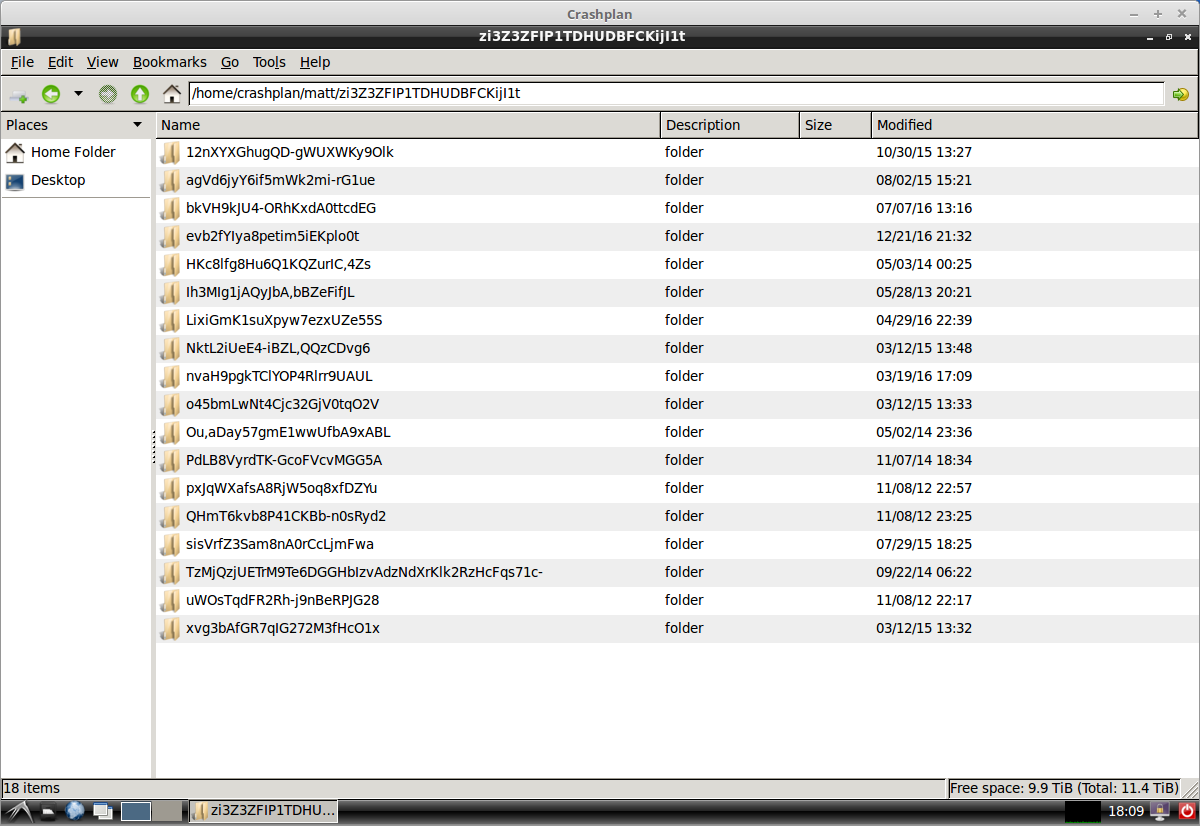Zarathustra[H]
Extremely [H]
- Joined
- Oct 29, 2000
- Messages
- 38,835
Our readers probably don't need to be told that backups are a good idea, but a reminder every now and then can't hurt, right? Today is apparently World Backup Day. Which begs the question, shouldn't every day be world backup day?
Personally my backup runs every 15 minutes off of my NAS to Crashplan. I run an encrypted file system so I never have to worry about the security implications of remote backups.
Losing your files is way more common than you’d think.
Ever lost your phone, camera or tablet? That counts. Your stuff could have been saved with a backup.
One small accident or failure could destroy all the important stuff you care about.
Personally my backup runs every 15 minutes off of my NAS to Crashplan. I run an encrypted file system so I never have to worry about the security implications of remote backups.
Losing your files is way more common than you’d think.
Ever lost your phone, camera or tablet? That counts. Your stuff could have been saved with a backup.
One small accident or failure could destroy all the important stuff you care about.
![[H]ard|Forum](/styles/hardforum/xenforo/logo_dark.png)