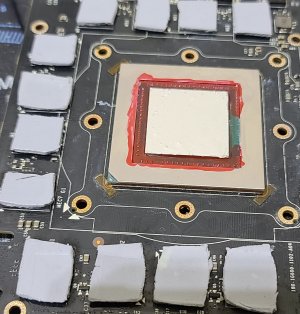Shadowarez
Gawd
- Joined
- Jul 8, 2019
- Messages
- 909
hi all i have a Titan X in my bench for testing possible issues. it hasnt had any problems in game benchmarks but im starting to see temps of about 50c just idle on desktop iv gone ahead did a pad change tim clean temps seemed to stay the same. so i went extra mile to rule out just bad paste and gave it a liquid metal treatment. temps are not changing iv done this with a OG Titan that would hit 70c just playing a video. after the liquid metal and pad change temps dropped to 30c - 50c while gaming i couldnt even attempt a game benchmark before.
would this be a situation of the card about to die as even liquid metal isnt help it? i could try one last test and give it a aftermarket Arctic Extreme 5.
would this be a situation of the card about to die as even liquid metal isnt help it? i could try one last test and give it a aftermarket Arctic Extreme 5.
Attachments
Last edited:
![[H]ard|Forum](/styles/hardforum/xenforo/logo_dark.png)