Mchart
Supreme [H]ardness
- Joined
- Aug 7, 2004
- Messages
- 6,556
Yes, that is what 'max' means. I do turn off motion blur, but that's it.running RT as well?
Follow along with the video below to see how to install our site as a web app on your home screen.
Note: This feature may not be available in some browsers.
Yes, that is what 'max' means. I do turn off motion blur, but that's it.running RT as well?
heh fair enough, just checking. I've heard people say Max and skip the RT portion.Yes, that is what 'max' means. I do turn off motion blur, but that's it.
It does, updated assets, way bigger draw distance.So big question, does the new 'high' look better than the old 'ultra'? If so I might try it on that on my measly 3080
Push the windows key on your keyboard, and hit G at the same time. Click the FPS graph at the bottom of the task monitor/performance monitor window pop up., and push the tack icon to lock it in place.Anyone know how to get an FPS display in the new RT version? The usual Steam FPS display doesn't seem to work. I dunno, install FRAPs? Game feels really clunky so far, but I don't know if it's a performance issue or if it's just that this might be the first 3rd person game I've played since Witcher 2. Lowered graphics and it still feels clunky, but I'm still wondering if there's a "some of both" factor in there.
The hitching seems like shader comp to me. As it goes away after the first time in an area.I installed new AMD chipset drivers and it definitely made the game playable. It seems to be running at high FPS but when traveling on horse and loading a new area it hitches like a mofo.
Anyone fix this crap?


I fired it up on my Series X with my last save, which coincidentally was in Novigrad. The crowd density definitely feels like it's on par with the PC version, now. Ray tracing mode is a miserable experience on the console. It feels like it's running 20 FPS in Novigrad. It doesn't even feel like 30 FPS outside the city.So does anyone know if the console versions now have the NPC population the PC version had? It use to be the towns were empty in comparison, but with stronger hardware, I wonder if they now match up.
Early game is easy on the hardware. The extra LOD seen in the top screenshot is pretty great.I'm getting 70-90 fps early in the game with the 4090. Every setting turned up to the max including RT. DLSS Quality only and no DLSS 3 Frame Generation. I haven't run into any major issues. Just the occasional stutter or hitch.
I have to say, the update made the game look absolutely stunning.
View attachment 534662
View attachment 534661
I saw this on one of my discords and it seems to work.Anyone know how to get an FPS display in the new RT version? The usual Steam FPS display doesn't seem to work. I dunno, install FRAPs? Game feels really clunky so far, but I don't know if it's a performance issue or if it's just that this might be the first 3rd person game I've played since Witcher 2. Lowered graphics and it still feels clunky, but I'm still wondering if there's a "some of both" factor in there.
Didn't Microsoft write a blog or tech post saying explicitly to NOT use D3D11on12 in real-time 3D rendering?I saw this on one of my discords and it seems to work.
Go to C:\Program Files (x86)\RivaTuner Statistics Server\Profiles and open the Config file as a Admin with notepad, and just paste these 2 lines:
[RendererDirect3D12]
D3D11on12=0
Then save.
If you can't save because of Admin rights, right click the Config file, choose "properties", then click the security-tab then click on the Users (DESKTOP random numbers\Users) and click the edit-button and put allow on all checkboxes. That should do the trick.
Another way that also works is to go to the drive where your Steam Common files are. Open The Witcher 3/bin/x64_dx12 and move these 2 files to a new folder or delete them.
d3d11on12.dll
dxil.dll
and restart the game.
I have not seen a single person say it didn't work or that it fucked up their game, so...yeah. GL!
I have no clue about that, but CDPR fucked up by using the translation layer for DX11 for translating concept elements from DX11 to DX12.Didn't Microsoft write a blog or tech post saying explicitly to NOT use D3D11on12 in real-time 3D rendering?
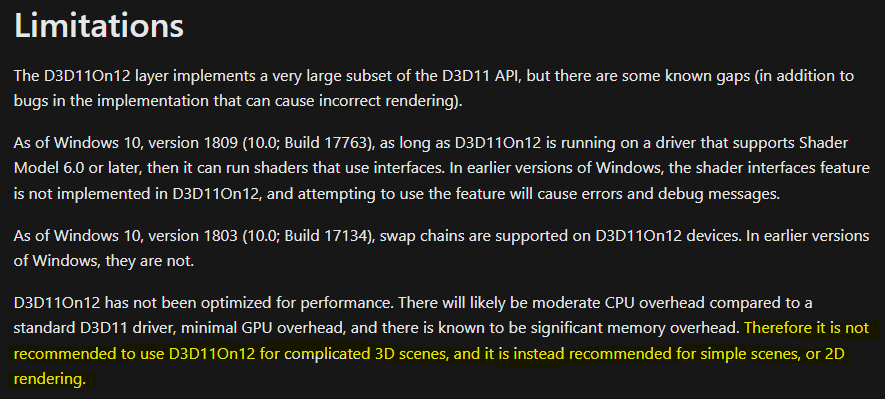
Could explain why the performance drop from turning on ray tracing is 70+% in this game when it is typically 40-50%. I wonder if they're just using it for the menus, though, but nothing breaks if you delete the DLL file or if you turn it off in the config as far as I can tell.So they needed DX12 for ray tracing and used D3D11On12? lol
Does not using the dll give an fps increase though?Could explain why the performance drop from turning on ray tracing is 70+% in this game when it is typically 40-50%. I wonder if they're just using it for the menus, though, but nothing breaks if you delete the DLL file or if you turn it off in the config as far as I can tell.
IIRC, it will just load the dll from system32 instead.Does not using the dll give an fps increase though?
Of course, thanks.IIRC, it will just load the dll from system32 instead.
On the newest AMD driver?For me the game is running fine unless I toggle RT on and then it’s instant CTDT. I’ll probably play it some more anyway without it since firing back up has been fun.
6800xt gpu for reference.
That I need to check because I’m usually one release behind to see if the latest one breaks something. So I’m assuming no. I’ll update it tonight and report backOn the newest AMD driver?
I'm sorry but I just think this update is a joke. It runs like complete garbage while still looking very outdated in many ways. Metro Exodus Enhanced makes Witcher 3 look like a cartoon while also getting well over twice the frame rate.
NoI'm sorry but I just think this update is a joke. It runs like complete garbage while still looking very outdated in many ways. Metro Exodus Enhanced makes Witcher 3 look like a cartoon while also getting well over twice the frame rate.
What are you saying no about? We know what the actual performance is in Witcher 3 now and we know what the performance is in Metro Exodus enhanced. You are beyond delusional if you think Witcher 3 is even remotely close to the same visual level of Metro Exodus enhanced. So to you it sounds perfectly logical for a game that looks way way worse to literally run at half the frame rate?
I'm not suggesting this game is super-duper optimized. However, I would generally say there is way more going on as a whole in Witcher 3 compared to Metro Exodus. Sure, Metro Exodus generally has better graphics, but it's a far simpler game.What are you saying no about? We know what the actual performance is in Witcher 3 now and we know what the performance is in Metro Exodus enhanced. You are beyond delusional if you think Witcher 3 is even remotely close to the same visual level of Metro Exodus enhanced. So to you it sounds perfectly logical for a game that looks way way worse to literally run at half the frame rate?
I'm talking about Metro Exodus Enhanced which which certainly is not a more simple game when it comes to graphics features and levels of ray tracing.I'm not suggesting this game is super-duper optimized. However, I would generally say there is way more going on as a whole in Witcher 3 compared to Metro Exodus. Sure, Metro Exodus generally has better graphics, but it's a far simpler game.
I'd love to see Ubisoft put raytracing into AC Valhalla, because that game has a far grander scale than either with way more going on, and would look fantastic with raytracing while likely running better.
Yes, so am I.I'm talking about Metro Exodus enhanced.
How could that game possibly be simpler from a graphics and Ray tracing standpoint? It has Ray tracing even built in and requires a ray tracing card just to run it not to mention it is a much much newer game that makes The Witcher 3 look laughable in comparison in every regard.Yes, so am I.
You’re just looking at the graphics, there is way more complexity to the game that eats up more CPU in Witcher 3.How could that game possibly be simpler from a graphics and Ray tracing standpoint? It has Ray tracing even built in and requires a ray tracing card just to run it not to mention it is a much much newer game that makes The Witcher 3 look laughable in comparison in every regard.
My frame rate is typically 100% GPU limited in The Witcher 3.You’re just looking at the graphics, there is way more complexity to the game that eats up more CPU in Witcher 3.
There is more going on in Witcher 3 than there is in Metro, the only zone that comes close is the desert area and that drops foilage to keep FPS up.My frame rate is typically 100% GPU limited in The Witcher 3.
I really doubt the field of view makes all that much difference but I'll certainly check it out when I get home later tonight. And I still think that Metro Exodus Enhanced has a lot more modern graphics being rendered and just as good of ray tracing effects from what I understand so I'm still not getting the massive performance difference. Hell Witcher 3 still has shit that changes LOD and pops in nearly right in front of you.There is more going on in Witcher 3 than there is in Metro, the only zone that comes close is the desert area and that drops foilage to keep FPS up.
Also you seem to not understand that the FOV is dramatically larger in a 3rd person game than a first person game. Try cranking the fov up in metro till you can see ~50% of your surroundings and see how your frame rate handles it.