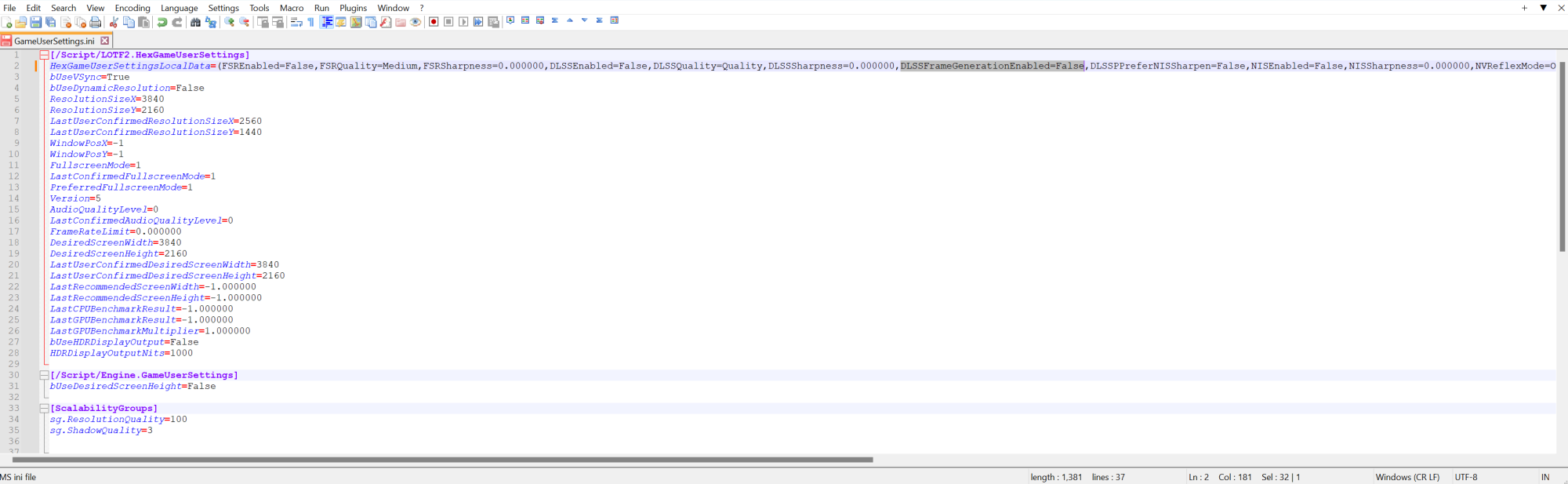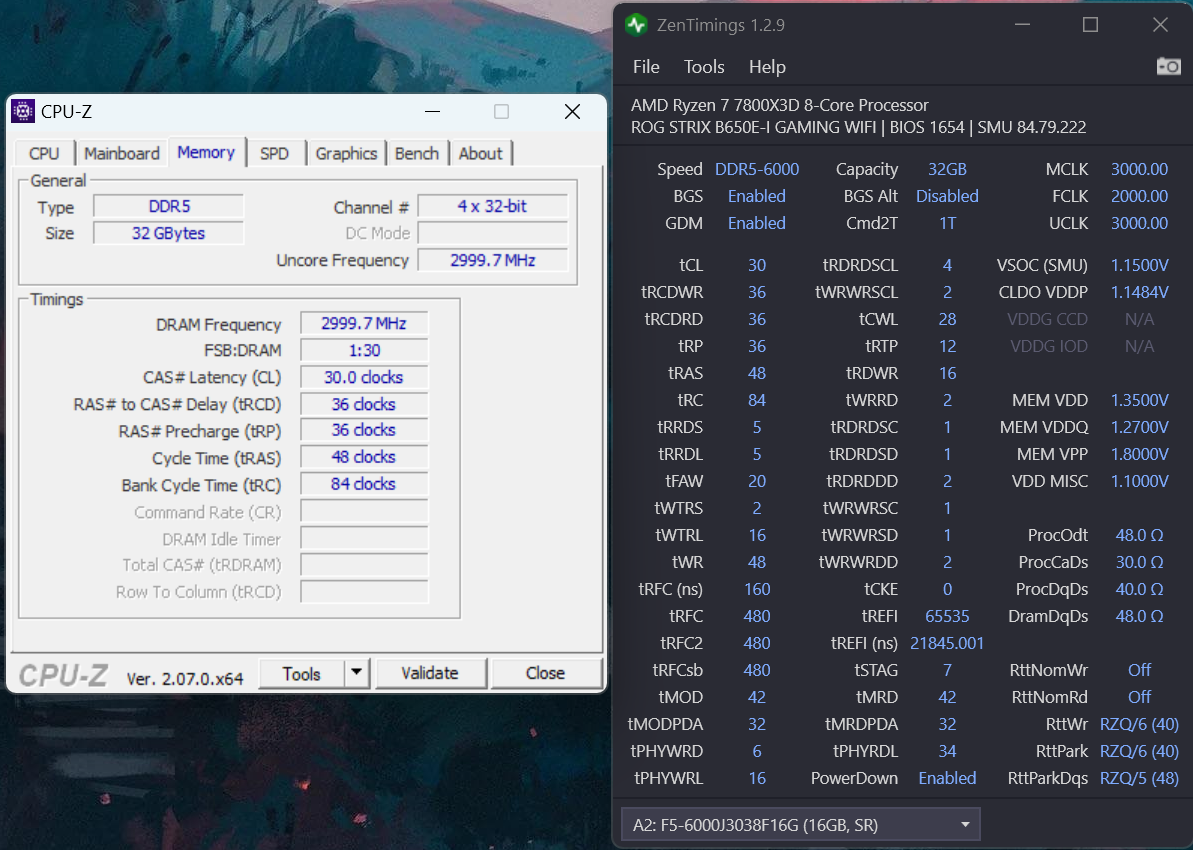It runs very smoothly for me and no crashes. My settings: 4K HDR, 100% Resolution Scale, Ultra quality, VSync off, DLSS Quality with no sharpening, frame generation on, 120 FPS limit (117 in nvcp). Using latest Nvidia driver, W11 Pro with all official updates.
Having fun with it so far. I wasn't able to kill the first boss yet, but if it weren't for one mispress I think I would have had her. I think I wasted too much time with attempts and trying different strategies when it would have been better spent leveling up and exploring more. I started doing that before taking a break.
Next session I'm going to hunt for secrets while I level up a little more and then make more attempts on the boss. I might just seek multiplayer help if I'm feeling impatient. The game has some pretty cool concepts and UE5 feels pretty amazing to me so far.
Having fun with it so far. I wasn't able to kill the first boss yet, but if it weren't for one mispress I think I would have had her. I think I wasted too much time with attempts and trying different strategies when it would have been better spent leveling up and exploring more. I started doing that before taking a break.
Next session I'm going to hunt for secrets while I level up a little more and then make more attempts on the boss. I might just seek multiplayer help if I'm feeling impatient. The game has some pretty cool concepts and UE5 feels pretty amazing to me so far.
![[H]ard|Forum](/styles/hardforum/xenforo/logo_dark.png)