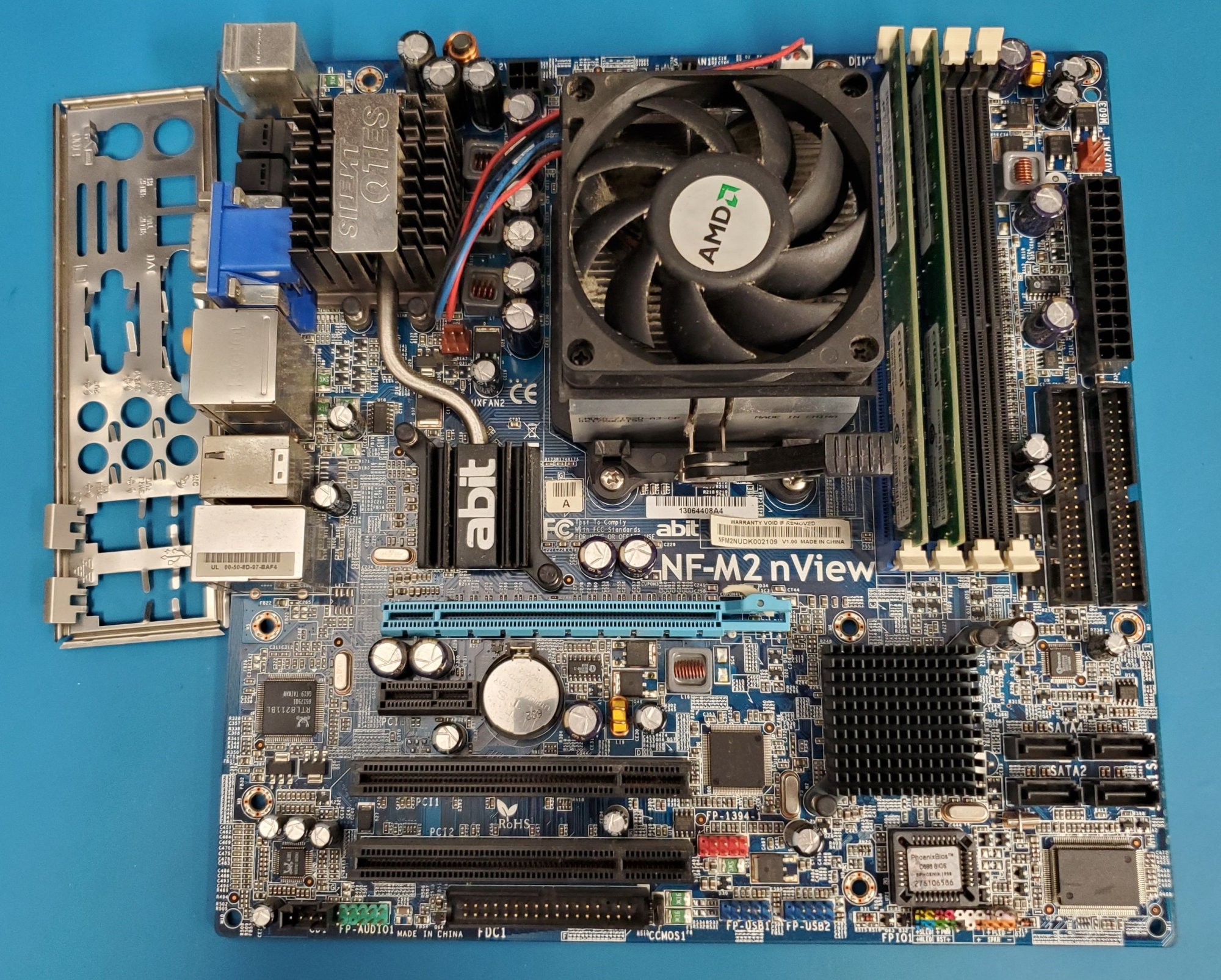TypeO
[H]F Junkie
- Joined
- Nov 1, 2000
- Messages
- 9,528
Possibly. That wattage though...I'll check.Anyone have an old Dell 180 watt laptop power supply not being used? https://www.dell.com/en-us/shop/del...ord-united-states/apd/450-abju/pc-accessories
Something like this. I wasn't sure if I should post in the WTB or here or what?
![[H]ard|Forum](/styles/hardforum/xenforo/logo_dark.png)