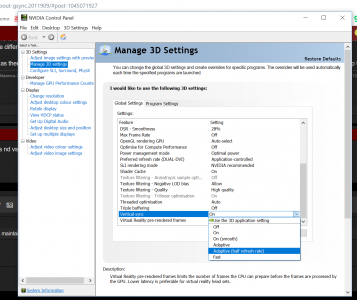JSHamlet234
Gawd
- Joined
- Apr 9, 2021
- Messages
- 943
I'm debating whether or not I should buy a G-Sync monitor.
Right now, I'm using a QNIX 2710 1440P overclocked to 105Hz. If I run games with VSYNC on, my frame rate is locked at 105fps about 98% of the time in the games I play with the hardware I have. I like how smooth things are at vsync-locked 105fps, and I suck at FPS games, so whatever input lag doesn't really matter to me. The other 2% of the time, I get annoying frame drops. My first instinct is to just throw faster hardware at the problem, but then I realize that there will always be more demanding games to play, and expecting to sustain 105fps, all the time, in any game imaginable is an expensive proposition.
Would GSYNC make the frame drops less annoying and less noticeable? I know that's the marketing, but I've never actually tried it because GSYNC monitors used to be really expensive. What has been your experience?
Right now, I'm using a QNIX 2710 1440P overclocked to 105Hz. If I run games with VSYNC on, my frame rate is locked at 105fps about 98% of the time in the games I play with the hardware I have. I like how smooth things are at vsync-locked 105fps, and I suck at FPS games, so whatever input lag doesn't really matter to me. The other 2% of the time, I get annoying frame drops. My first instinct is to just throw faster hardware at the problem, but then I realize that there will always be more demanding games to play, and expecting to sustain 105fps, all the time, in any game imaginable is an expensive proposition.
Would GSYNC make the frame drops less annoying and less noticeable? I know that's the marketing, but I've never actually tried it because GSYNC monitors used to be really expensive. What has been your experience?
![[H]ard|Forum](/styles/hardforum/xenforo/logo_dark.png)