I just installed my first water cooling loop tonight. I have the XSPC Rasa 750 RS360 liquid kit on my Q9550 @ stock 2.83 ghz, and also added in a Swiftech MCW80 VGA block for my dinky Asus nvidia GT-240. I have an EVGA 780i board.
I bled it with the motherboard unplugged for about 45 minutes, then booted into BIOS. Temps looked good there, with CPU and board temp at ~30C while the MCP was at ~40C. I monitored the temps for 10 minutes and all remained steady so I walked away for a few minutes (still idling in BIOS). When I came back, I was welcomed by a black monitor and the horrid beeping alert coming from my motherboard speaker. I quickly powered it down.
After repeated tries (about 20, through troubleshooting), I continue to get lockups and BSoDs within minutes. The lockups happen everywhere: in BIOS, during Windows boot, and while idling in Windows. Here is what I got the first time I made it into Windows:
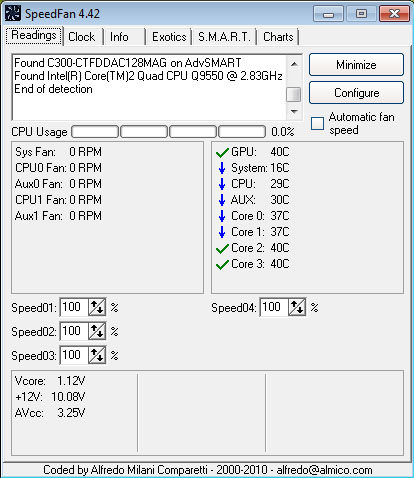
(I also find it strange it was not reading my fan speeds during this screenshot, but on later attempts it did end up displaying the speeds)
I have tried re-seating CPU and RAM, and tested with an alternate graphics card with it's stock air cooler, just to rule out any GPU issue. Same result.
My water tubes have bled for about 2 hours and ive done a fair share of tapping and tilting, but some fairly sizable air bubbles remain. Could this be the problem? Lingering pockets of air causing temp spikes?
Longest run ive had so far was about 8 minutes. Shortest about 20 seconds. It seems like a temperature problem, as the longer I let it sit, the longer it lasts when I turn it back on. But why are all my temperatures reading so low? I don't get the "overheating" beep alert when Windows locks up, but on a couple of occasions I got it (or at least 3 long beeps, anyway) on reboot AFTER a lock-up. Just to reiterate though, the crashes happen while I am staring at low temp readings of 30 - 40 C across the board.
I should also mention that I removed my CMOS battery before installing water cooling, as I wanted ALL electicity out of the board. I get no errors on post, but could some incorrect CMOS settings be a culprit? Im unsure what to look for there.
Thanks a lot guys, it is unfortunate I am having these issues on my first water cooling build! All went so well during setup...
I bled it with the motherboard unplugged for about 45 minutes, then booted into BIOS. Temps looked good there, with CPU and board temp at ~30C while the MCP was at ~40C. I monitored the temps for 10 minutes and all remained steady so I walked away for a few minutes (still idling in BIOS). When I came back, I was welcomed by a black monitor and the horrid beeping alert coming from my motherboard speaker. I quickly powered it down.
After repeated tries (about 20, through troubleshooting), I continue to get lockups and BSoDs within minutes. The lockups happen everywhere: in BIOS, during Windows boot, and while idling in Windows. Here is what I got the first time I made it into Windows:
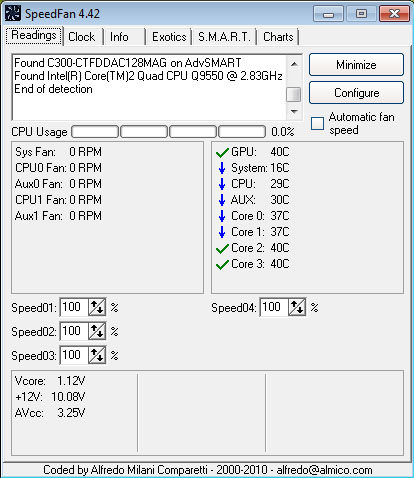
(I also find it strange it was not reading my fan speeds during this screenshot, but on later attempts it did end up displaying the speeds)
I have tried re-seating CPU and RAM, and tested with an alternate graphics card with it's stock air cooler, just to rule out any GPU issue. Same result.
My water tubes have bled for about 2 hours and ive done a fair share of tapping and tilting, but some fairly sizable air bubbles remain. Could this be the problem? Lingering pockets of air causing temp spikes?
Longest run ive had so far was about 8 minutes. Shortest about 20 seconds. It seems like a temperature problem, as the longer I let it sit, the longer it lasts when I turn it back on. But why are all my temperatures reading so low? I don't get the "overheating" beep alert when Windows locks up, but on a couple of occasions I got it (or at least 3 long beeps, anyway) on reboot AFTER a lock-up. Just to reiterate though, the crashes happen while I am staring at low temp readings of 30 - 40 C across the board.
I should also mention that I removed my CMOS battery before installing water cooling, as I wanted ALL electicity out of the board. I get no errors on post, but could some incorrect CMOS settings be a culprit? Im unsure what to look for there.
Thanks a lot guys, it is unfortunate I am having these issues on my first water cooling build! All went so well during setup...
![[H]ard|Forum](/styles/hardforum/xenforo/logo_dark.png)