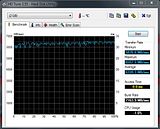Pretty interesting results regarding the GC routines bing, looks like if you give it enough time to do it's thing it's as good as having TRIM (which is definitely not on if you're using RAID, no one has TRIM-aware RAID drivers yet, not even Intel, ironically).
I've been doing some posts on Symantec's boards lately and I'm impressed w/how well Ghost 14/15 handle Vista/Win7 partition offsets, they basically keep the current offset of the existing partition (even if it was generated or created on a regular HDD) as you move it around or restore it, or even if you re-size it... So as far as using it w/SSD, you don't really have to do anything special to insure partition alignment unless you happen to be migrating a WinXP install or something.
Just mentioning it as another option for those that are comfortable with Ghost or already have it, I can't comment on older versions (tho I believe 12.0 would behave in the same way as well).
As for some of the tweaks you have implemented... Many are rather unnecessary and were meant for earlier-gen SSD or Vista/XP. If you disable the defrag service for instance, it won't automatically run on your regular HDD... But Win7 itself won't defrag your SSD (when the service is enabled) if it has properly recognized it's a SSD.
The Superfetch/Prefetch thing was born out of a comment a MS dev made on a SSD Q&A (he stated it would be disabled by default for Win7 installs on SSD) but frankly I dunno why it would make any difference at all since those services just read off the SSD and cache stuff to RAM. If anything I think what the MS dev actually meant was that said services would actually behave like defrag (meaning, they would instead cache stuff off your HDD where the speed difference vs RAM would be more noticeable).
Same MS dev so no reason whatsoever to disable indexing, it still helps to improve the speed of searches and you can configure what drives/directories are indexed by Windows' Search anyway. Disabling Hibernation is just a matter of space saving, for a desktop user it's obviously irrelevant but for laptops the quick hibernate/resume times w/SSD are one of the best reasons to upgrade to a SSD to begin with.
I've been doing some posts on Symantec's boards lately and I'm impressed w/how well Ghost 14/15 handle Vista/Win7 partition offsets, they basically keep the current offset of the existing partition (even if it was generated or created on a regular HDD) as you move it around or restore it, or even if you re-size it... So as far as using it w/SSD, you don't really have to do anything special to insure partition alignment unless you happen to be migrating a WinXP install or something.
Just mentioning it as another option for those that are comfortable with Ghost or already have it, I can't comment on older versions (tho I believe 12.0 would behave in the same way as well).
As for some of the tweaks you have implemented... Many are rather unnecessary and were meant for earlier-gen SSD or Vista/XP. If you disable the defrag service for instance, it won't automatically run on your regular HDD... But Win7 itself won't defrag your SSD (when the service is enabled) if it has properly recognized it's a SSD.
The Superfetch/Prefetch thing was born out of a comment a MS dev made on a SSD Q&A (he stated it would be disabled by default for Win7 installs on SSD) but frankly I dunno why it would make any difference at all since those services just read off the SSD and cache stuff to RAM. If anything I think what the MS dev actually meant was that said services would actually behave like defrag (meaning, they would instead cache stuff off your HDD where the speed difference vs RAM would be more noticeable).
Same MS dev so no reason whatsoever to disable indexing, it still helps to improve the speed of searches and you can configure what drives/directories are indexed by Windows' Search anyway. Disabling Hibernation is just a matter of space saving, for a desktop user it's obviously irrelevant but for laptops the quick hibernate/resume times w/SSD are one of the best reasons to upgrade to a SSD to begin with.
![[H]ard|Forum](/styles/hardforum/xenforo/logo_dark.png)