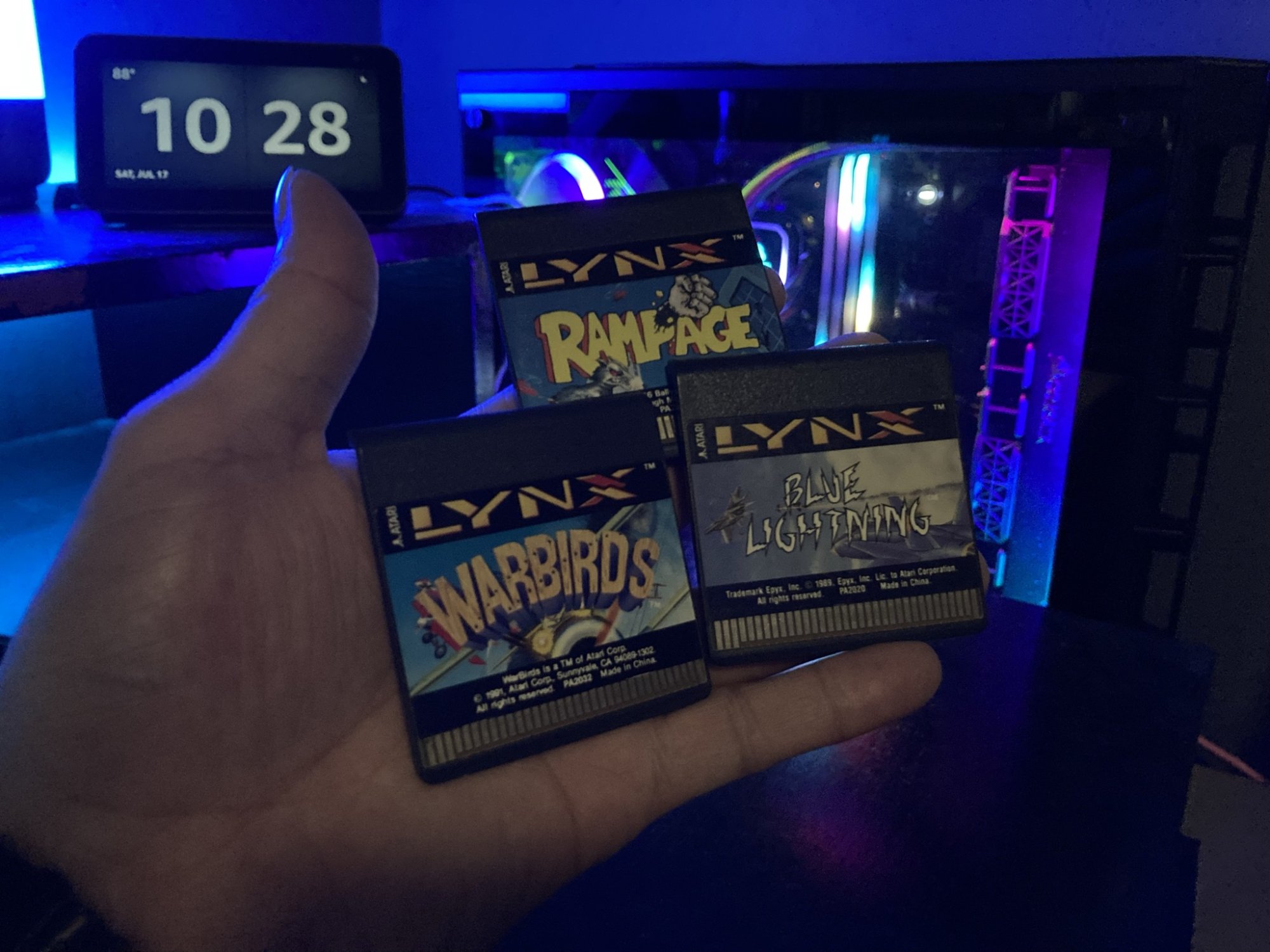Axman
VP of Extreme Liberty
- Joined
- Jul 13, 2005
- Messages
- 17,320
In this thread we ask and answer questions about how to use the Steam Deck, as well as point out things we've discovered, like friends we met this entire time.
I would like to know how to delete controller layout templates from my Deck. I've saved the same config three times with the same name, and they're annoying me. I want to delete the redundant layouts. Got any tips?
I would like to know how to delete controller layout templates from my Deck. I've saved the same config three times with the same name, and they're annoying me. I want to delete the redundant layouts. Got any tips?
![[H]ard|Forum](/styles/hardforum/xenforo/logo_dark.png)