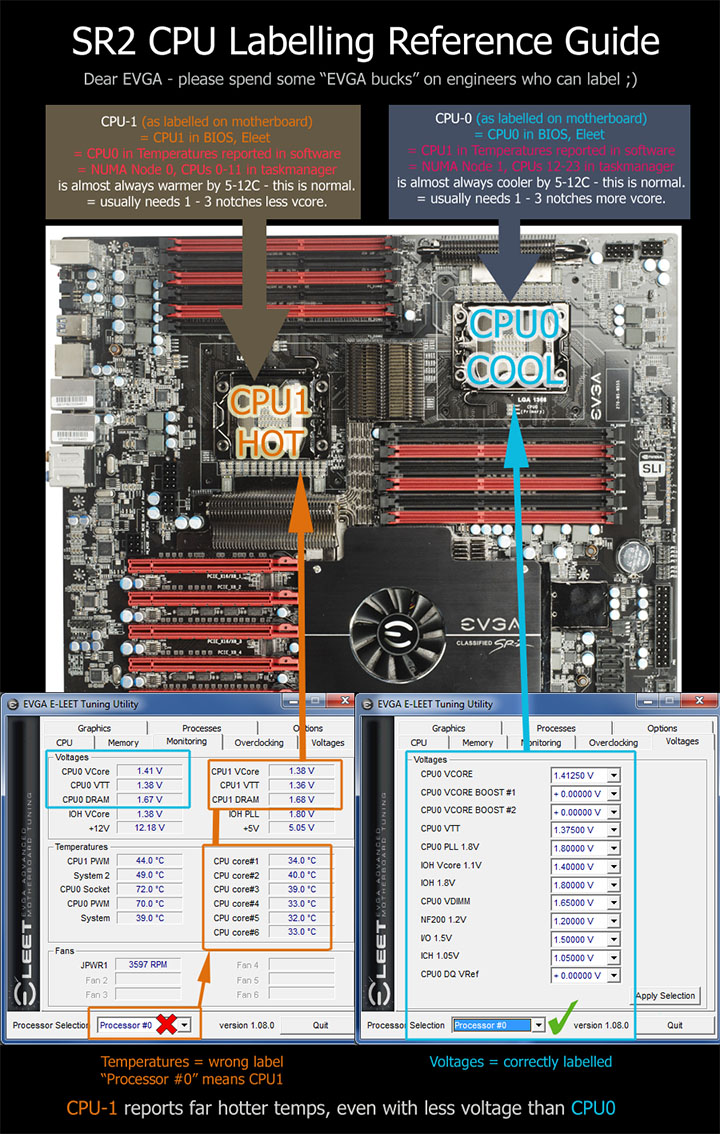Hi MIBW,
Move the controller over to another computer, took a little while swapping cards around and getting everything to show up in the right places. Its up and running and I can see all my data, I guess one of the good things about separate controllers vs onboard, is that you can move them about.
So back to SR-2, without the controller its booting as it should for the time being, but i thought ok, what is causing this, and I installed a second raid controller, same as the other one, and it booted up just fine. add all the ram back in and she is still fine.
Not sure what is going on here, I think its all running at default, not actually sure. I will go under the hood after this and check.
Got to finish this montage, adding and moving people around in a photo - nothing but joy
fingers crossed!
thanks - i'll b back!
Move the controller over to another computer, took a little while swapping cards around and getting everything to show up in the right places. Its up and running and I can see all my data, I guess one of the good things about separate controllers vs onboard, is that you can move them about.
So back to SR-2, without the controller its booting as it should for the time being, but i thought ok, what is causing this, and I installed a second raid controller, same as the other one, and it booted up just fine. add all the ram back in and she is still fine.
Not sure what is going on here, I think its all running at default, not actually sure. I will go under the hood after this and check.
Got to finish this montage, adding and moving people around in a photo - nothing but joy
fingers crossed!
thanks - i'll b back!
![[H]ard|Forum](/styles/hardforum/xenforo/logo_dark.png)