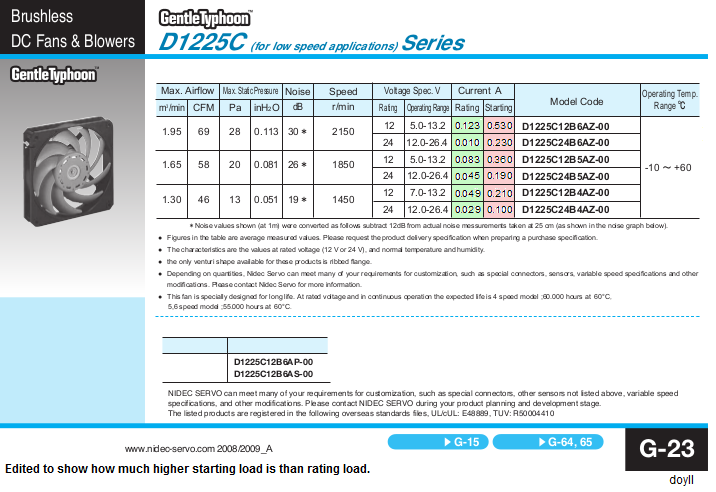Any issue splicing a single case fan connector into 4 connections? Specifically I'm just soldering the red, black, and yellow wires of a 3-pin remale fan connector to 4x 3-pin male fan connectors (so I believe this is in prallel - e.g., all red spliced together at some point of contact). I have a budget mobo with only 3 fan connectors. I plan to use the CPU fan to power the H60 cooling pump and a separate fan connector for the 120mm rad leaving me only 1 extra fan connector to power 3 other 120mm case fans. I'm adding an extra connector just in case. I guess my primary concern is whether all the fans will get appropriate power from the splice?
Last edited:
![[H]ard|Forum](/styles/hardforum/xenforo/logo_dark.png)