silent-circuit
[H]F Junkie
- Joined
- Sep 18, 2005
- Messages
- 16,136
September 2007 for mine as well. No issues so far. That could just be when they put the panels and casings together -- who knows when all the various pieces and parts were produced.
Follow along with the video below to see how to install our site as a web app on your home screen.
Note: This feature may not be available in some browsers.
Here is Halo 3...Enjoy the pics.

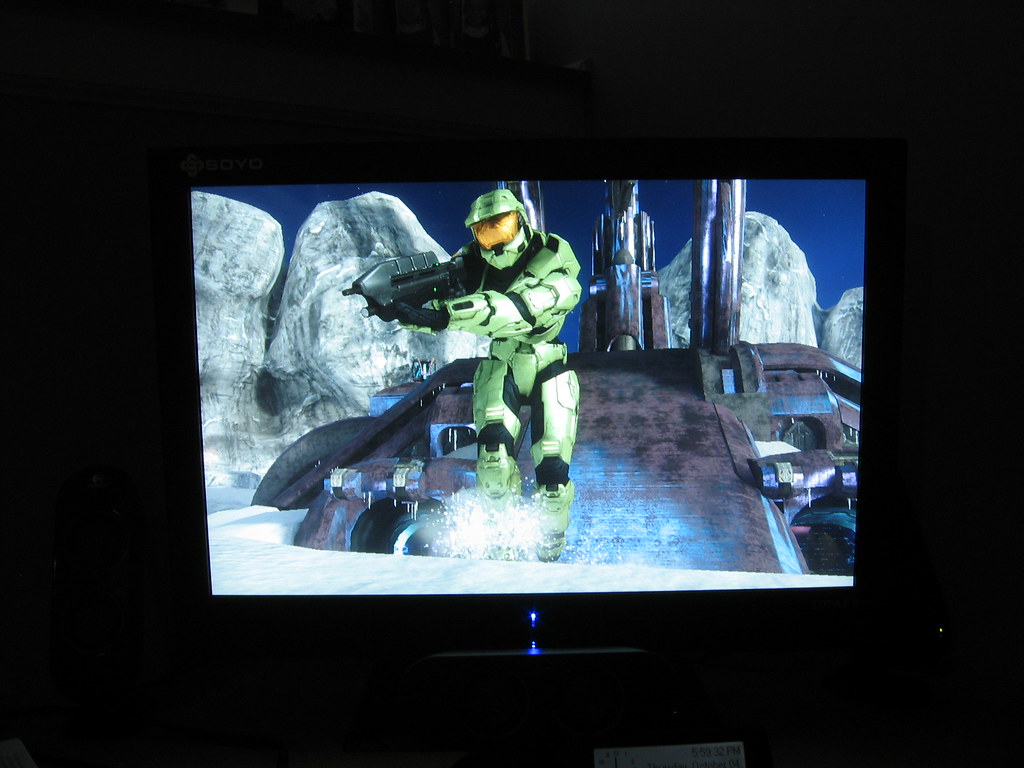
I just saw the add as well, I'm thinking abut going down and pickin up a second one............
Will an 8800GTS 512MB run the Soyo 24" monitor ok at 1920 x 1200? If not, which card or cards in SLI/Crossfire will work?
Will an 8800GTS 512MB run the Soyo 24" monitor ok at 1920 x 1200? If not, which card or cards in SLI/Crossfire will work?
so,i noticed when this thread started, up to about 3/4ths the way through, there were a lot of bad monitors being returned
is the failure rate still the same, or has the quality increased as of a certain date?
also, can anyone recommend another 24" widescreen LCD ~5-6ms similar to this Soyo for about $350 USD or less that has low failure rate?
i guess i'm torn between putting all my eggs in one basket, so to speak, and getting the soyo and saving 75-100 dollars, or getting something more reliable
Will an 8800GTS 512MB run the Soyo 24" monitor ok at 1920 x 1200? If not, which card or cards in SLI/Crossfire will work?
I have no problems running everything so far on a 8800GT so a GTS/512 will be all the better. Keep in mind these gpu's need some horse power , so the better the cpu the better your fps . I did try a pair of GT's in Sli (borrowed another card) and the results were nice (about 2500 points more in 3DMark) , but Iam going to do a cpu upgrade first vs SLi .
I plan on replacing my E6420 with an E8400 soon , just to give my GT/512 alittle more kick ; which should do me even nicer in fps and a tad more future proof . According to my buddies (simular rig) E8400 benchies ; I can hit the same 3DMark06 improvement (possibley better) with a E8400 .
I really have to disagree. I've seen first hand that at 1920x1200, CPU and RAM have a very minimal effect on graphics speed. With that high of a res, the GPU carries sooo much workload. I noticed only a very marginal gain going from 2.4GHZ with my Athlon 64 x2 up to 3.6Ghz with this C2D. Though, if I lowered the resolution, then I would get about 10 to 15 more FPS. That of course varied by game. So with that I would have to conclude that SLi would be a much better upgrade for you than a slightly faster CPU.
I really have to disagree. I've seen first hand that at 1920x1200, CPU and RAM have a very minimal effect on graphics speed. With that high of a res, the GPU carries sooo much workload. I noticed only a very marginal gain going from 2.4GHZ with my Athlon 64 x2 up to 3.6Ghz with this C2D. Though, if I lowered the resolution, then I would get about 10 to 15 more FPS. That of course varied by game. So with that I would have to conclude that SLi would be a much better upgrade for you than a slightly faster CPU.
Just a little warning to put out here, the DYLM24D6's I looked at here in Canada today at my local big box store (Futureshop) were all 3ms TN panels. Same model # and everything.
Looks like they might be switching things around.
how were u able to obtain this info?Just a little warning to put out here, the DYLM24D6's I looked at here in Canada today at my local big box store (Futureshop) were all 3ms TN panels. Same model # and everything.
Looks like they might be switching things around.
how were u able to obtain this info?
is there even a 24 inch 1920x1200 tn panel in any lcd?
how were u able to obtain this info?
is there even a 24 inch 1920x1200 tn panel in any lcd?
I have read most of the pages here, but I am wondering if someone would point out:
how well does this thing game?
does this thing beat the current dell 24" in gaming?
Yea... the Acer 24" is a TN... one of the dells is a TN... There's lots of them
damn i shouldn't reply when i'm tiredSamsung and Viewsonic 24" are also TNs, along with many others.
in other soyo 24 threads its stated that its definately not a TN panel, i think its something pvi, or pvn or something, sorry i know nothing about these things.
all i DO know is that i have one and i love it, but since i have no pc hooked up to it (only a 360) what's the best way to tweak and calibrate it for best image? i've played around w/ it a few times but i'm never quite convinced the colors look rite
Just a little warning to put out here, the DYLM24D6's I looked at here in Canada today at my local big box store (Futureshop) were all 3ms TN panels. Same model # and everything.
Looks like they might be switching things around.