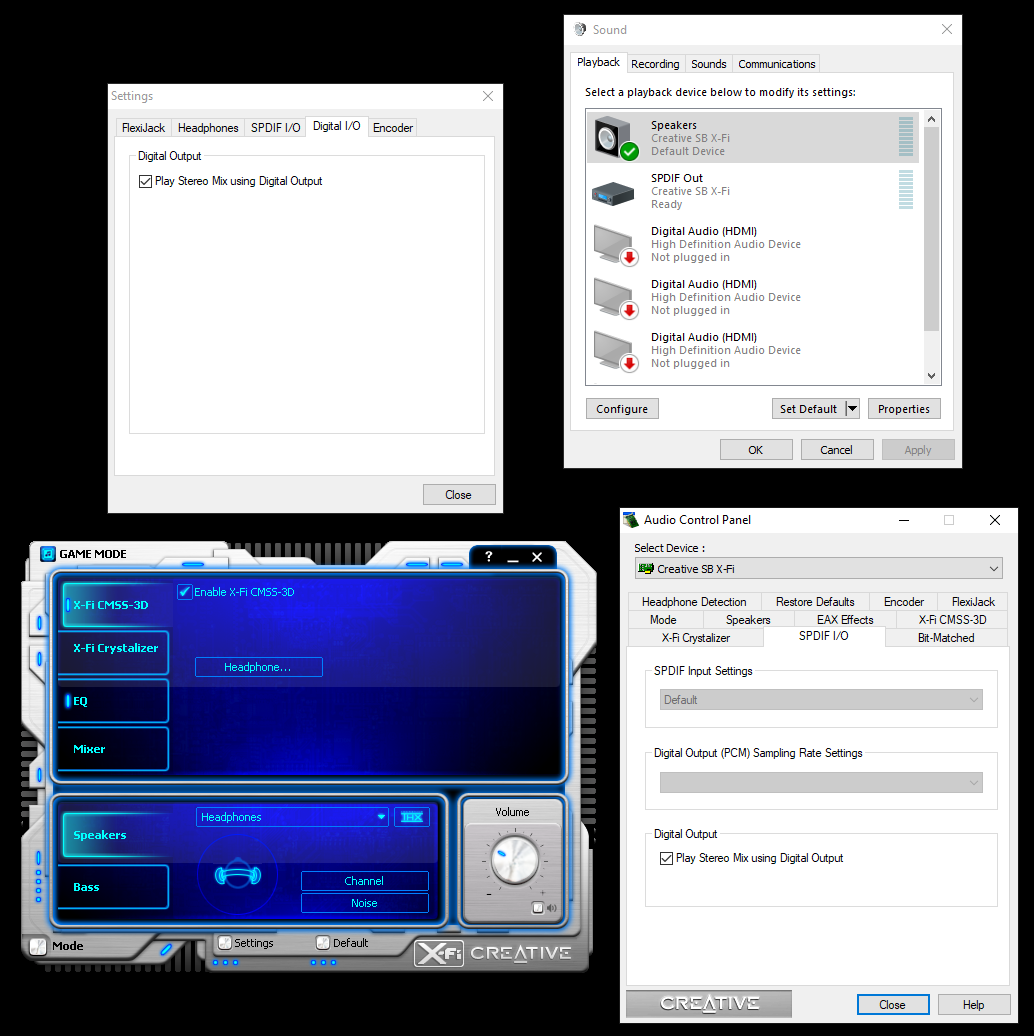Snowdensjacket
Limp Gawd
- Joined
- Apr 10, 2017
- Messages
- 366
So I was going through some of the boxes and boxes of old hardware I've accumulated and found this soundcard. I'm not even sure when or how I got it.
Is it worth installing? I use my PC for gaming only. Either with headphones at my desk or controllers through to my TV. I run the audio through the HDMI cable into my 7.1 receiver, but the only game I've played that actually had surround sound was Witcher 3.
My headphones I just plug into the motherboard audio. An ASRock 370 killer SLI/AC with realtek audio.
Any reason to actually use a soundcard these days?
Is it worth installing? I use my PC for gaming only. Either with headphones at my desk or controllers through to my TV. I run the audio through the HDMI cable into my 7.1 receiver, but the only game I've played that actually had surround sound was Witcher 3.
My headphones I just plug into the motherboard audio. An ASRock 370 killer SLI/AC with realtek audio.
Any reason to actually use a soundcard these days?
![[H]ard|Forum](/styles/hardforum/xenforo/logo_dark.png)