ralphie1313
Limp Gawd
- Joined
- Jan 15, 2019
- Messages
- 473
Hi is this the right sli bridge for the video card in the pic? I have 2 of those cards and the bridge came with the motherboard
thanks
thanks
Follow along with the video below to see how to install our site as a web app on your home screen.
Note: This feature may not be available in some browsers.



That table is disgusting. Your SLI is crying because of that.
Rig looks nice though.
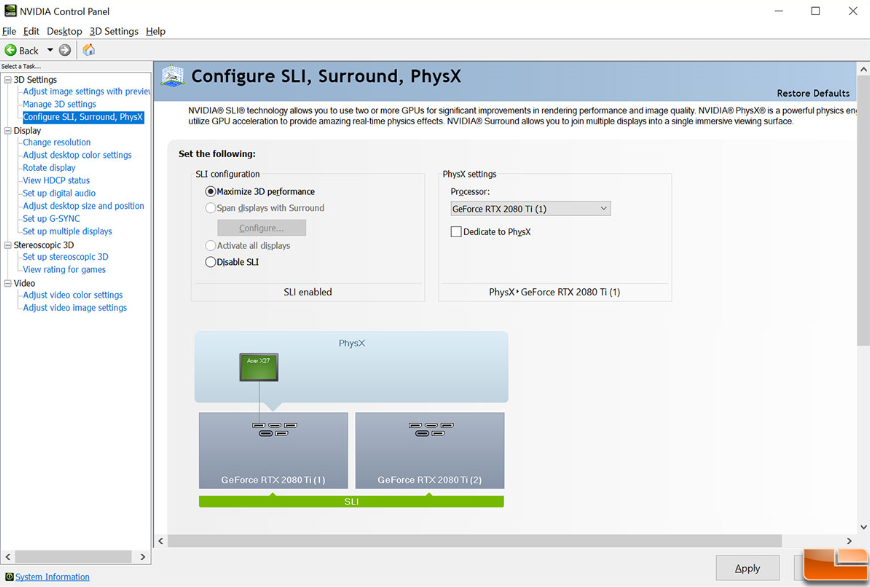

Is SLI AA still a thing? I remember there was a time where the 2nd card helped with AA.yes i fixed the power issue i had 2 open 6pin pcie leads from the power source so i ordered the 6 pin to 8 pin converter and it worked i have sli mode i mostly use flight sims so i know i am not getting any real benefit of a dual cards, i ran 3dmark but it keeps saying to disable g-sync and i cant find g-sync any where i used to have it now its gone lol