nameBrandon
Limp Gawd
- Joined
- Aug 4, 2012
- Messages
- 130
Hey guys, my parts arrived this week and couldn't wait to start my build!
Here's how far I got tonight: http://imgur.com/a/wKmwy
I have one question:
On the last picture it seemed to boot up fine, as you can see I got the American Megatrends screen. However, I don't think it beeped? Just wondering whether I did something wrong.
Thanks for the help!
I've got the ASRock board, but mine doesn't beep either.
![[H]ard|Forum](/styles/hardforum/xenforo/logo_dark.png)