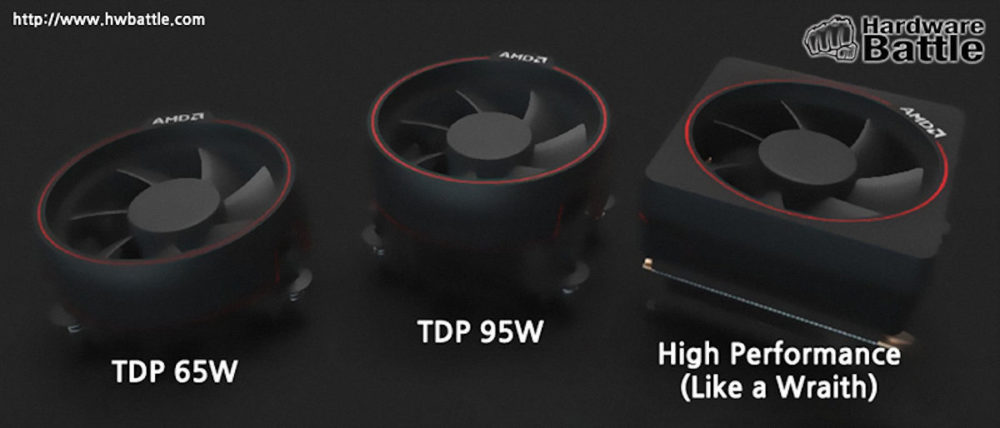Looks okay to me, I'll try to find some time next week to check out new cards. Would be nice if you guys could lend me a hand if you know about other recently released cards. So far I remember there's zotac 1080 Mini to check out.
Anyway at this point you guys know the drill. You should be able to figure out the difference between a reference sized cards and heavily oversized cards by now
Anyway at this point you guys know the drill. You should be able to figure out the difference between a reference sized cards and heavily oversized cards by now
![[H]ard|Forum](/styles/hardforum/xenforo/logo_dark.png)
.jpg)