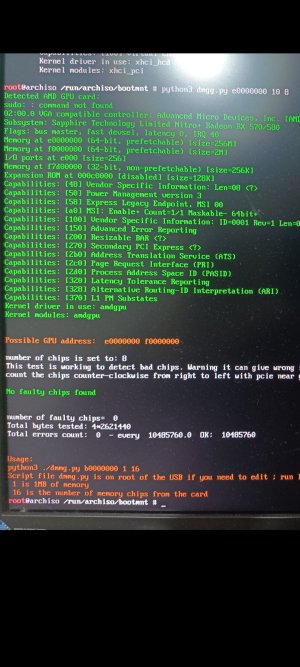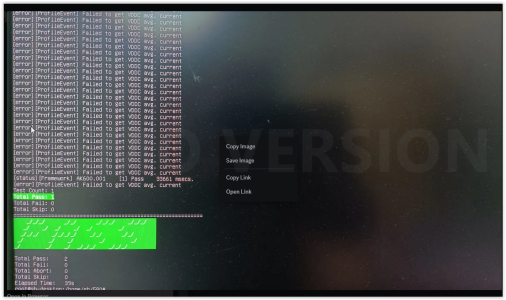Hi,
got the card that initially had no signal at all.LIghts and fans were working. After installing it 2-3 times with no picture i let it sit. The next day i isntalled it and got normal signal etc, installed drivers all good.
Now getting in Adrenalin go to tune checking things and try for example to change a value on clocks or voltages or anything else. clicking apply i get a system freeze either gray or black screen.(try 2-3 times).
I decided not to change anything in adrenalin and jsut run a benchmark, in which the card crashed and i got a system restart. Gave it ano ther try and had the same result , and on top of it i suddenly didnt have signal again.
The next day i did try to run a test tserver for the vram chips using my igpu, since the card didnt not give any signal again. After messing around the card gave signal again i run the test and the vram chips are fine(python test, ppl told me to run tserver for better).
In short the card crashes under load, and sometimes gives signal like right now, and no signal if i run 2-3 benchmarks.
Cold solder join in the gpu bga, or some vrm?
Update, It seems the card is crashing even with out any load. So I start the pc in windows open adrenalin so I see the temp and leave it there. After few mins the pc shuts off and restarts. This continues and it gets more frequent it seems.
got the card that initially had no signal at all.LIghts and fans were working. After installing it 2-3 times with no picture i let it sit. The next day i isntalled it and got normal signal etc, installed drivers all good.
Now getting in Adrenalin go to tune checking things and try for example to change a value on clocks or voltages or anything else. clicking apply i get a system freeze either gray or black screen.(try 2-3 times).
I decided not to change anything in adrenalin and jsut run a benchmark, in which the card crashed and i got a system restart. Gave it ano ther try and had the same result , and on top of it i suddenly didnt have signal again.
The next day i did try to run a test tserver for the vram chips using my igpu, since the card didnt not give any signal again. After messing around the card gave signal again i run the test and the vram chips are fine(python test, ppl told me to run tserver for better).
In short the card crashes under load, and sometimes gives signal like right now, and no signal if i run 2-3 benchmarks.
Cold solder join in the gpu bga, or some vrm?
Update, It seems the card is crashing even with out any load. So I start the pc in windows open adrenalin so I see the temp and leave it there. After few mins the pc shuts off and restarts. This continues and it gets more frequent it seems.
Attachments
Last edited:
![[H]ard|Forum](/styles/hardforum/xenforo/logo_dark.png)