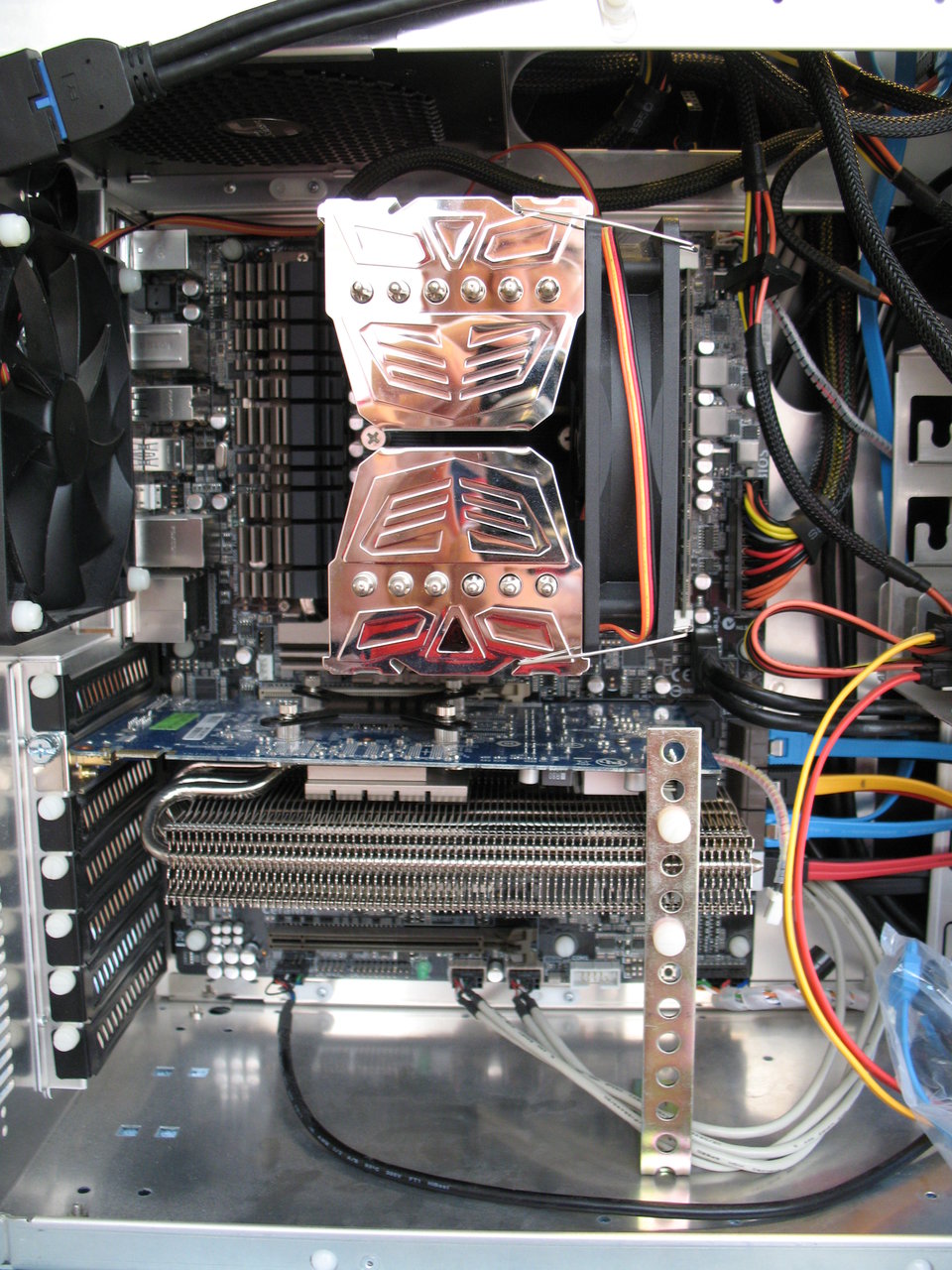NMP40
n00b
- Joined
- Jul 20, 2016
- Messages
- 29
I have a Sabertooth 990 FX r2.0 with the AMD FX 8350 CPU I am wondering if there is anyone out there that has a good stable Overclock setup on there system, here is my current rig set up
Mobo: Asus Sabertooth 990FX r2.0
Cpu: AMD FX 8350
Memory: Corsair Vengeance 4x4gb 16 GB total memory
Heatsink: Coolermaster Evo 212 with 2 120 mm PWM fans push & pull setup
PSU: Coolermaster V850
GPU's: Evga 660 FTW Signature 2 3gb 192-bit 2-way SLi
SSD: Eluktro Performance 256 GB SATA III drive
HD: Western digital Black edition 1 TB
OS: Windows 10 home edition upgrade from Windows 7 home pro.
Case: Rosewill Ultra gaming tower
Thanks for all replies & suggestion to my overclocking issues, I am not sure if I might be not setting up Bios correctly, also should I do all overclocking through Bios or can I use AI suite ii, which is what I have been doing. I am just trying to get stable temps at 4.5 GB CPU ratio setting. My current standard CPU voltage is 1.368, when I do OC I keep getting worker failures at about 10 minutes of Prime95 running either the blend test or small FTT's test. My temps on the CPU and Vcore's hit above 65 degrees Celsius I am hoping that I don't have something wrong with my rig, I have read other's getting up to 4.5 on the 8350 CPU no issues & using the same CPU cooler I am using. I haven't bosd yet but it has frozen up several times.
Mobo: Asus Sabertooth 990FX r2.0
Cpu: AMD FX 8350
Memory: Corsair Vengeance 4x4gb 16 GB total memory
Heatsink: Coolermaster Evo 212 with 2 120 mm PWM fans push & pull setup
PSU: Coolermaster V850
GPU's: Evga 660 FTW Signature 2 3gb 192-bit 2-way SLi
SSD: Eluktro Performance 256 GB SATA III drive
HD: Western digital Black edition 1 TB
OS: Windows 10 home edition upgrade from Windows 7 home pro.
Case: Rosewill Ultra gaming tower
Thanks for all replies & suggestion to my overclocking issues, I am not sure if I might be not setting up Bios correctly, also should I do all overclocking through Bios or can I use AI suite ii, which is what I have been doing. I am just trying to get stable temps at 4.5 GB CPU ratio setting. My current standard CPU voltage is 1.368, when I do OC I keep getting worker failures at about 10 minutes of Prime95 running either the blend test or small FTT's test. My temps on the CPU and Vcore's hit above 65 degrees Celsius I am hoping that I don't have something wrong with my rig, I have read other's getting up to 4.5 on the 8350 CPU no issues & using the same CPU cooler I am using. I haven't bosd yet but it has frozen up several times.
![[H]ard|Forum](/styles/hardforum/xenforo/logo_dark.png)