As with all new platforms there is growing pains, Ryzen.. memory compatibility has been hit or miss for many, but some lucky few have managed to get some non QVL mem to work on there Ryzen system, so I figured why not make a thread were people list memory that works and memory that does not work at full speed/at all for Ryzen, pls also list the MOBD and BIOS rev at the time of testing, this should help others get memory that is more available and just as good as the some times rare QVL high speed ram.
using a Gigabyte AX370 Gaming 5 BIOS Rev F5d (Beta)
G.Skill Ripjaws 16GB (8x2) F4-3200C14-8GVR non QVL memory at time of posting
-Default 2036 MHz works on current Rev and out of the box (Original BIOS on my MOBD was reporting speeds of 2036-2999 it was really unstable looking, I used Q-flash right way)
-using manual tuning to increase the mem frequency would result in a crash, the memory voltage at 1.35v made no difference.
-Using XMP allowed the memory to run at 3200Mhz at proper timings 1.35v
-I did all my tuning in the UEFI to avoid any irregularities that are being seen with software tuners right now
Conclusion, F4-3200C14-8GVR is more then compatible with the Gigabyte gaming 5 with the latest BIOS rev, you can post with it before you update the BIOS, I would not try using XMP out of the box as it was reported having issues in Ryzen's early days..
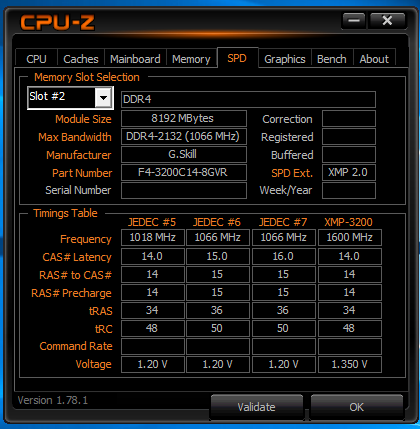
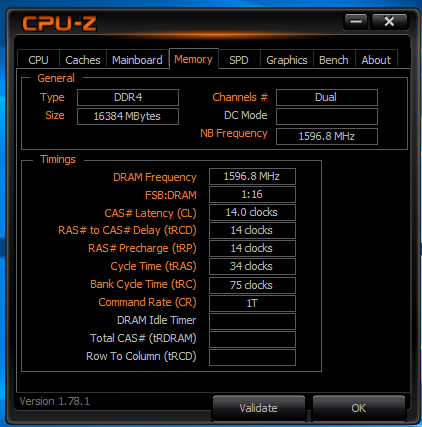
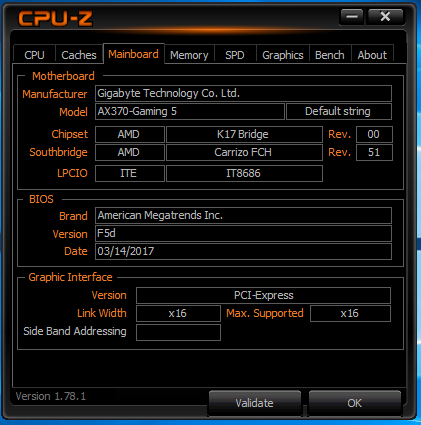
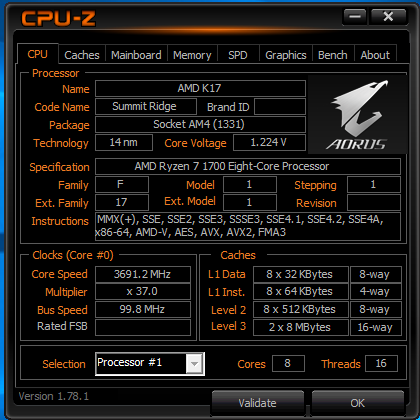
Hope this helps,
using a Gigabyte AX370 Gaming 5 BIOS Rev F5d (Beta)
G.Skill Ripjaws 16GB (8x2) F4-3200C14-8GVR non QVL memory at time of posting
-Default 2036 MHz works on current Rev and out of the box (Original BIOS on my MOBD was reporting speeds of 2036-2999 it was really unstable looking, I used Q-flash right way)
-using manual tuning to increase the mem frequency would result in a crash, the memory voltage at 1.35v made no difference.
-Using XMP allowed the memory to run at 3200Mhz at proper timings 1.35v
-I did all my tuning in the UEFI to avoid any irregularities that are being seen with software tuners right now
Conclusion, F4-3200C14-8GVR is more then compatible with the Gigabyte gaming 5 with the latest BIOS rev, you can post with it before you update the BIOS, I would not try using XMP out of the box as it was reported having issues in Ryzen's early days..
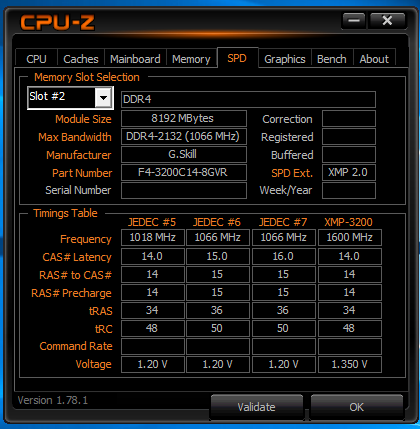
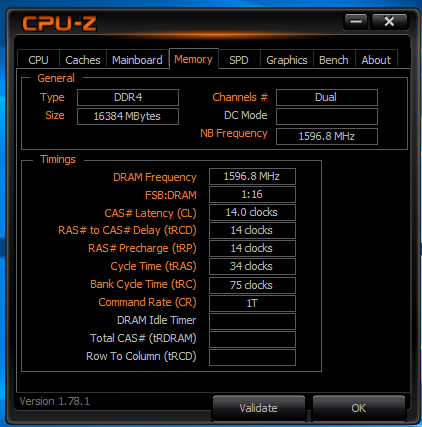
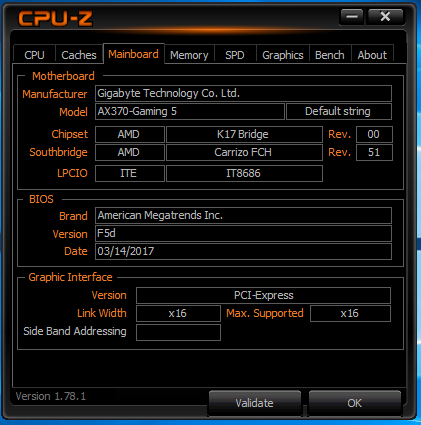
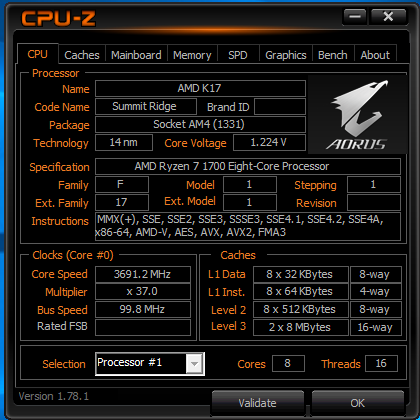
Hope this helps,
![[H]ard|Forum](/styles/hardforum/xenforo/logo_dark.png)