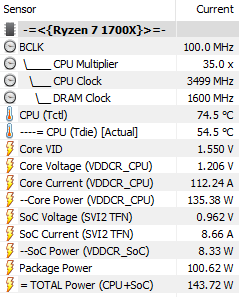Formula.350
[H]ard|Gawd
- Joined
- Sep 30, 2011
- Messages
- 1,102
Figured I'd pass this along... seeing as some would be rather bummed if a new stepping came out.
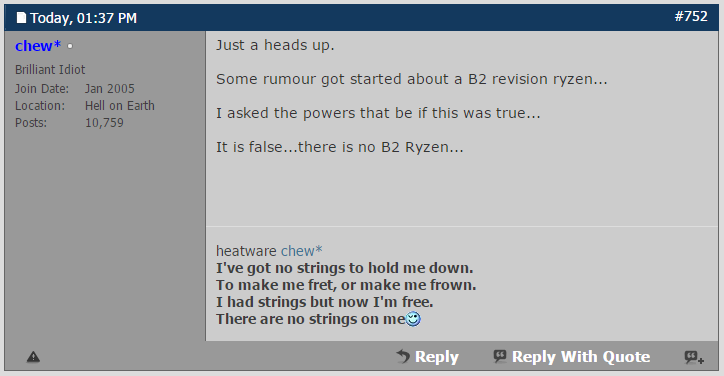
Original post linkage.
For anyone not familiar with chew*, he's a veteran extreme overclocker (now retired due to how the industry treats those guys), but more importantly he's a true-blue lover of AMD and used to be one of their top go-to guys for overclocking and events. Still has a couple records on the CPU-Z rankings. (As does The Stilt)
I trust chew*, but I also trust The Stilt, so it's hard to say whether or not a new stepping is due out soon, or not. I'd love to quote this post from Stilt if I could find it again, but around a month ago or so he had mentioned a revision to the Ryzen silicon that would address some things (pretty sure he didn't mention what), and he thought it'd be out in a couple months. He is also a big AMD guy and is in their good graces, having a Ryzen ES prior to launch...
All in all it's hard to say what the case may be. I wouldn't doubt the validity of a B2 Stepping existing and functional, but could very well be a case of AMD making improvements and didn't feel it was significant enough of one to replace the current stepping, or adjust the product stack in order to fit a new chip in (or just didn't want to get anyone's panties in a bunch over releasing a new stepping heh).
I trust what both of them say, to the point I would put what they claim right up there with that which Kyle tells us. I get the impression they are both right, and that sure there are new stepping chips, but they're not going to be released anytime soon. If I had to bet, I'd put my money on a new stepping debuting along side Threadripper, as otherwise it could potentially eat into the sale of those when they come out.
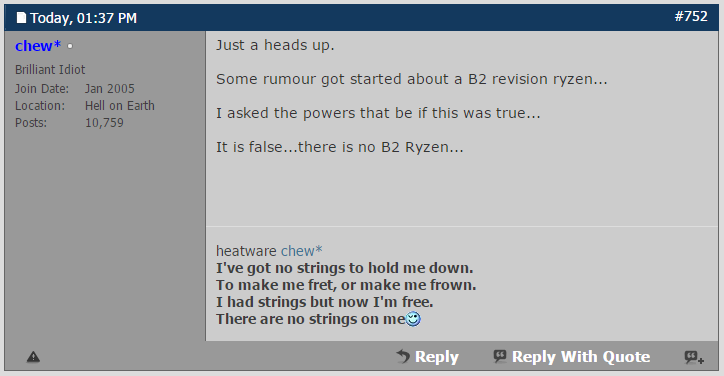
Original post linkage.
For anyone not familiar with chew*, he's a veteran extreme overclocker (now retired due to how the industry treats those guys), but more importantly he's a true-blue lover of AMD and used to be one of their top go-to guys for overclocking and events. Still has a couple records on the CPU-Z rankings. (As does The Stilt)
I trust chew*, but I also trust The Stilt, so it's hard to say whether or not a new stepping is due out soon, or not. I'd love to quote this post from Stilt if I could find it again, but around a month ago or so he had mentioned a revision to the Ryzen silicon that would address some things (pretty sure he didn't mention what), and he thought it'd be out in a couple months. He is also a big AMD guy and is in their good graces, having a Ryzen ES prior to launch...
All in all it's hard to say what the case may be. I wouldn't doubt the validity of a B2 Stepping existing and functional, but could very well be a case of AMD making improvements and didn't feel it was significant enough of one to replace the current stepping, or adjust the product stack in order to fit a new chip in (or just didn't want to get anyone's panties in a bunch over releasing a new stepping heh).
I trust what both of them say, to the point I would put what they claim right up there with that which Kyle tells us. I get the impression they are both right, and that sure there are new stepping chips, but they're not going to be released anytime soon. If I had to bet, I'd put my money on a new stepping debuting along side Threadripper, as otherwise it could potentially eat into the sale of those when they come out.
![[H]ard|Forum](/styles/hardforum/xenforo/logo_dark.png)