T4rd
Fully [H]
- Joined
- Apr 8, 2009
- Messages
- 20,112
I'm not sure if this mobo is flaky or what, but since I've gotten my new rig built, I've been having stability issues one way or another. Starting with this thread I made a few months ago, where I thought my graphics card died but turned out to my a bad BIOS on my mobo, right before I had to pack my PC up and ship it along with all my other household goods overseas to my new duty station. So I haven't had much time to play on my PC until I got all my stuff back and moved into my new house.
But the issue is that, even before tampering with any mobo OC settings, my CPU seems to want to pull up to 1.5+ volts and therefore is constantly ramping the CPU fan up and idling at 50+ C temps in both the BIOS and a fresh boot into Windows. So I have to constantly load up the Ryzen Master app and hit the Reset button at the top right in order to disable the Precision Boost Overdrive that seems to be the culprit here.
Here's what I typically see when I first boot into Windows and I'll also hear it because my CPU fan is constantly ramping up and back down.
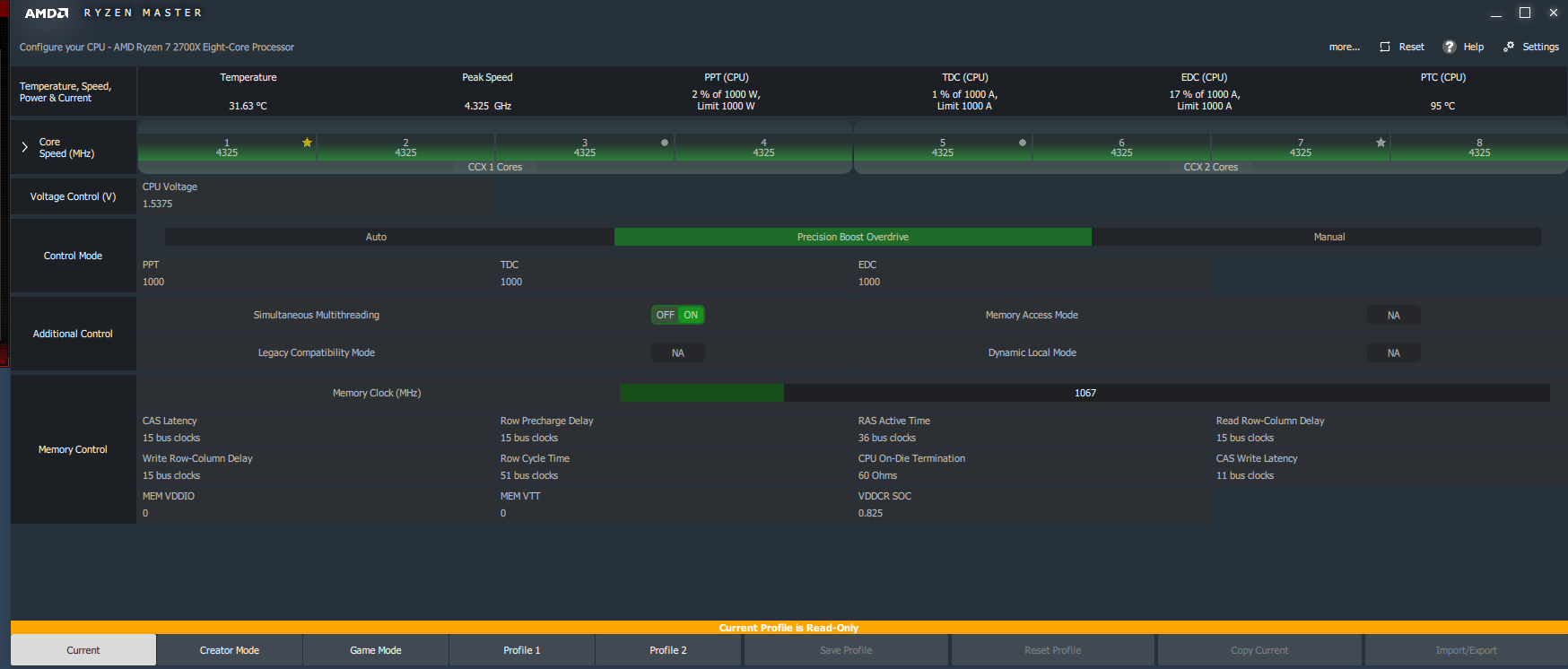
Notice that Precision Boost Overdrive is enabled and my CPU voltage is at 1.53v there. From what I've read, you def don't want CPU voltages to go over 1.425v or so in general, esp on the stock cooler that I'm using.
Then I'll hit that Reset button at the top right and it'll switch back to this:
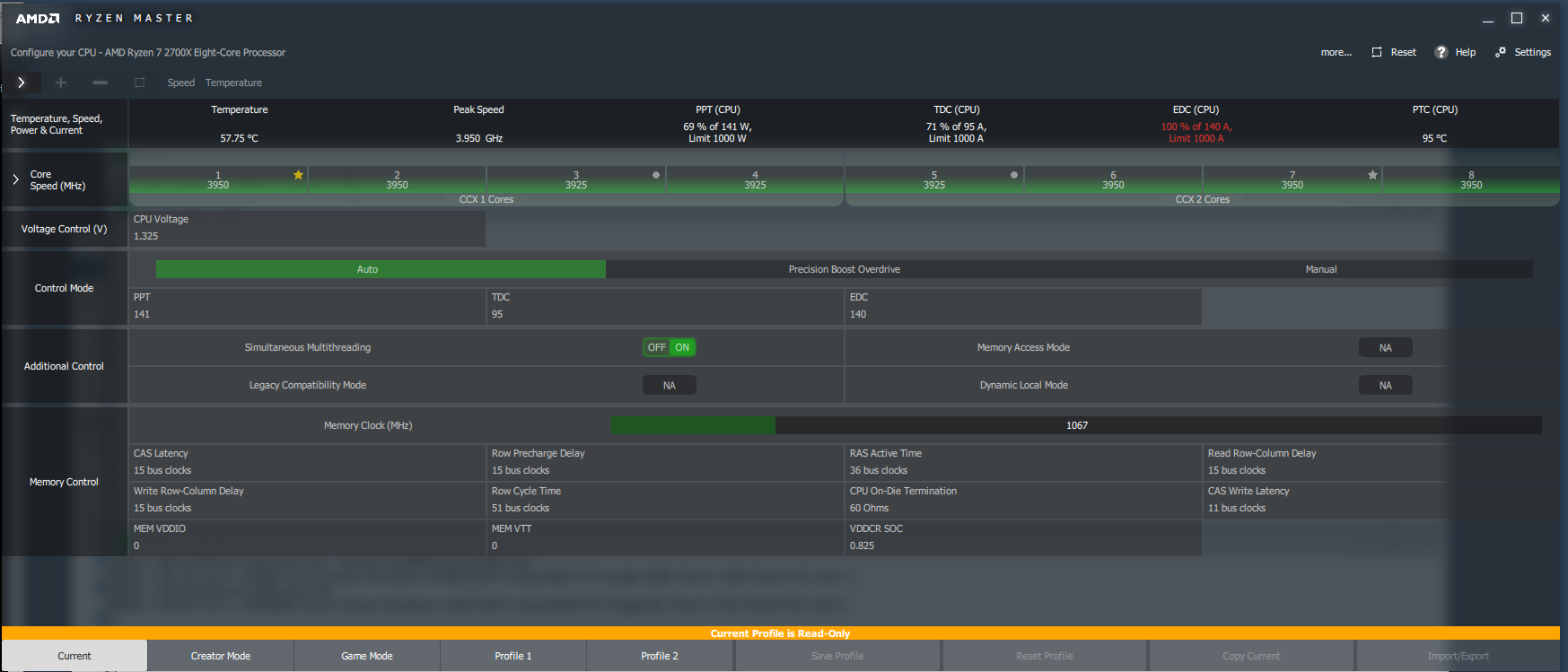
Control Mode switches from Precision Boost Overdrive to Auto and my voltages come back down to stock levels around 1.35v. Temps drop accordingly too from 45-55C to 35-40C idling and most importantly I don't hear my CPU fan ramping up constantly anymore.
Like I said before, it will be feeding the CPU voltages of 1.5+ in the BIOS before touching anything still the temps and CPU fan noise reflect that as well. Then I can even go to set the CPU voltage from Auto to 1.35v to try to force it to stay there and it has no effect; the CPU will still be pulling 1.5+ volts when I boot up into Windows and check Ryzen Master, where then I'll have to hit that reset button again to knock the voltage back down.
Mind you, I'm not having any stability issues anymore once I get into Windows. Though sometimes my PC will fail to boot because I did OC my RAM to 3066 MHz at least and despite it being rated at 3200 MHz, I can't boot past 3066 and sometimes it still doesn't boot at 3066 but it seems to be stable once it does even through stress tests.
My mobo is an Asus ROG Strix F-Gaming X470. I was hoping these issues would be fixed in another BIOS update, but I'm on the latest since Zen 2 launched and it's not any better really (though much better than that borked BIOS Asus put out right before I moved and caused me to make that thread).
I'm tempted to just buy a new X570 board at this point and try to RMA this board to sell afterwards. I'm already planning on picking up a Zen 2 CPU later on when I see a good enough sale on one. But I figured I would see if you all can help me figure out what's going on at least before I start replacing hardware.
Thanks for any help.
Edit: Also, what's the "EDC (CPU)" value at the top right in Ryzen Master? I tried Googling that and didn't see much about it. In that 2nd pic, you can see that it's red at "99% of 140 A" though and that seems bad whatever it is, but it fluctuates a bit too though it seems to mostly stay at 99%.
But the issue is that, even before tampering with any mobo OC settings, my CPU seems to want to pull up to 1.5+ volts and therefore is constantly ramping the CPU fan up and idling at 50+ C temps in both the BIOS and a fresh boot into Windows. So I have to constantly load up the Ryzen Master app and hit the Reset button at the top right in order to disable the Precision Boost Overdrive that seems to be the culprit here.
Here's what I typically see when I first boot into Windows and I'll also hear it because my CPU fan is constantly ramping up and back down.
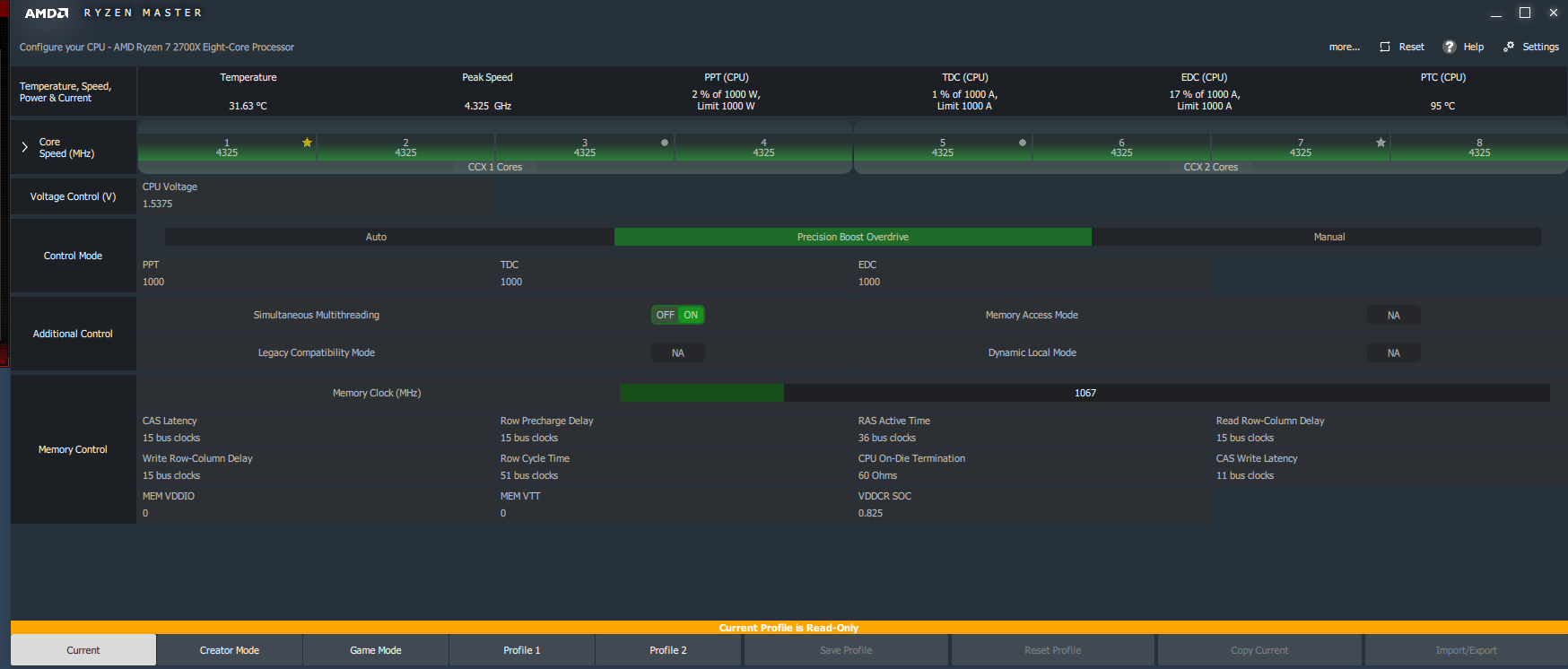
Notice that Precision Boost Overdrive is enabled and my CPU voltage is at 1.53v there. From what I've read, you def don't want CPU voltages to go over 1.425v or so in general, esp on the stock cooler that I'm using.
Then I'll hit that Reset button at the top right and it'll switch back to this:
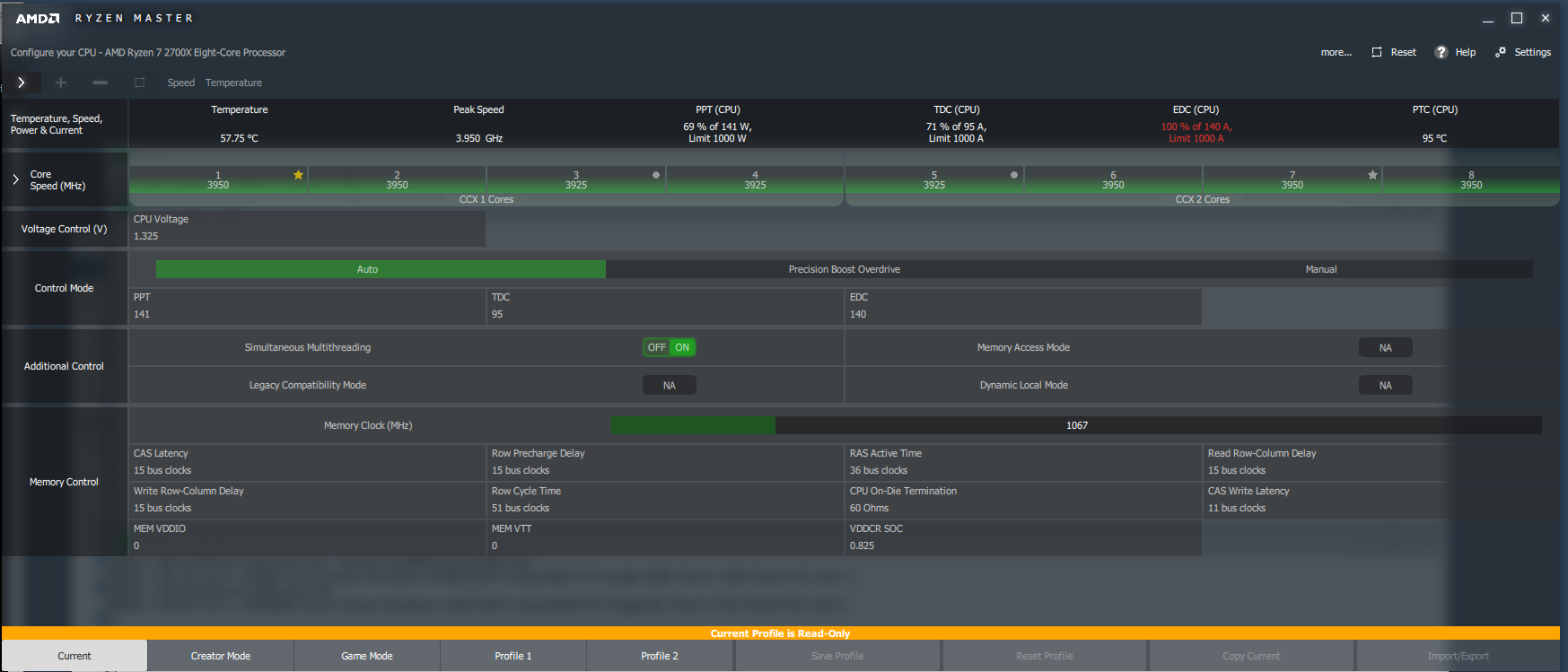
Control Mode switches from Precision Boost Overdrive to Auto and my voltages come back down to stock levels around 1.35v. Temps drop accordingly too from 45-55C to 35-40C idling and most importantly I don't hear my CPU fan ramping up constantly anymore.
Like I said before, it will be feeding the CPU voltages of 1.5+ in the BIOS before touching anything still the temps and CPU fan noise reflect that as well. Then I can even go to set the CPU voltage from Auto to 1.35v to try to force it to stay there and it has no effect; the CPU will still be pulling 1.5+ volts when I boot up into Windows and check Ryzen Master, where then I'll have to hit that reset button again to knock the voltage back down.
Mind you, I'm not having any stability issues anymore once I get into Windows. Though sometimes my PC will fail to boot because I did OC my RAM to 3066 MHz at least and despite it being rated at 3200 MHz, I can't boot past 3066 and sometimes it still doesn't boot at 3066 but it seems to be stable once it does even through stress tests.
My mobo is an Asus ROG Strix F-Gaming X470. I was hoping these issues would be fixed in another BIOS update, but I'm on the latest since Zen 2 launched and it's not any better really (though much better than that borked BIOS Asus put out right before I moved and caused me to make that thread).
I'm tempted to just buy a new X570 board at this point and try to RMA this board to sell afterwards. I'm already planning on picking up a Zen 2 CPU later on when I see a good enough sale on one. But I figured I would see if you all can help me figure out what's going on at least before I start replacing hardware.
Thanks for any help.
Edit: Also, what's the "EDC (CPU)" value at the top right in Ryzen Master? I tried Googling that and didn't see much about it. In that 2nd pic, you can see that it's red at "99% of 140 A" though and that seems bad whatever it is, but it fluctuates a bit too though it seems to mostly stay at 99%.
Last edited:
As an Amazon Associate, HardForum may earn from qualifying purchases.
![[H]ard|Forum](/styles/hardforum/xenforo/logo_dark.png)
![Capture[1378].PNG](https://cdn.hardforum.com/data/attachment-files/2019/09/thumb/238382_Capture1378.png)