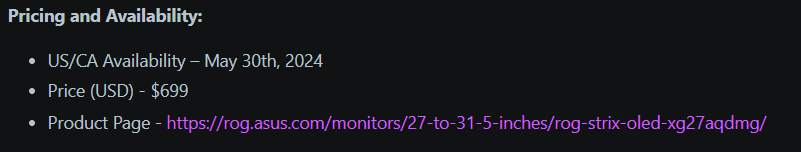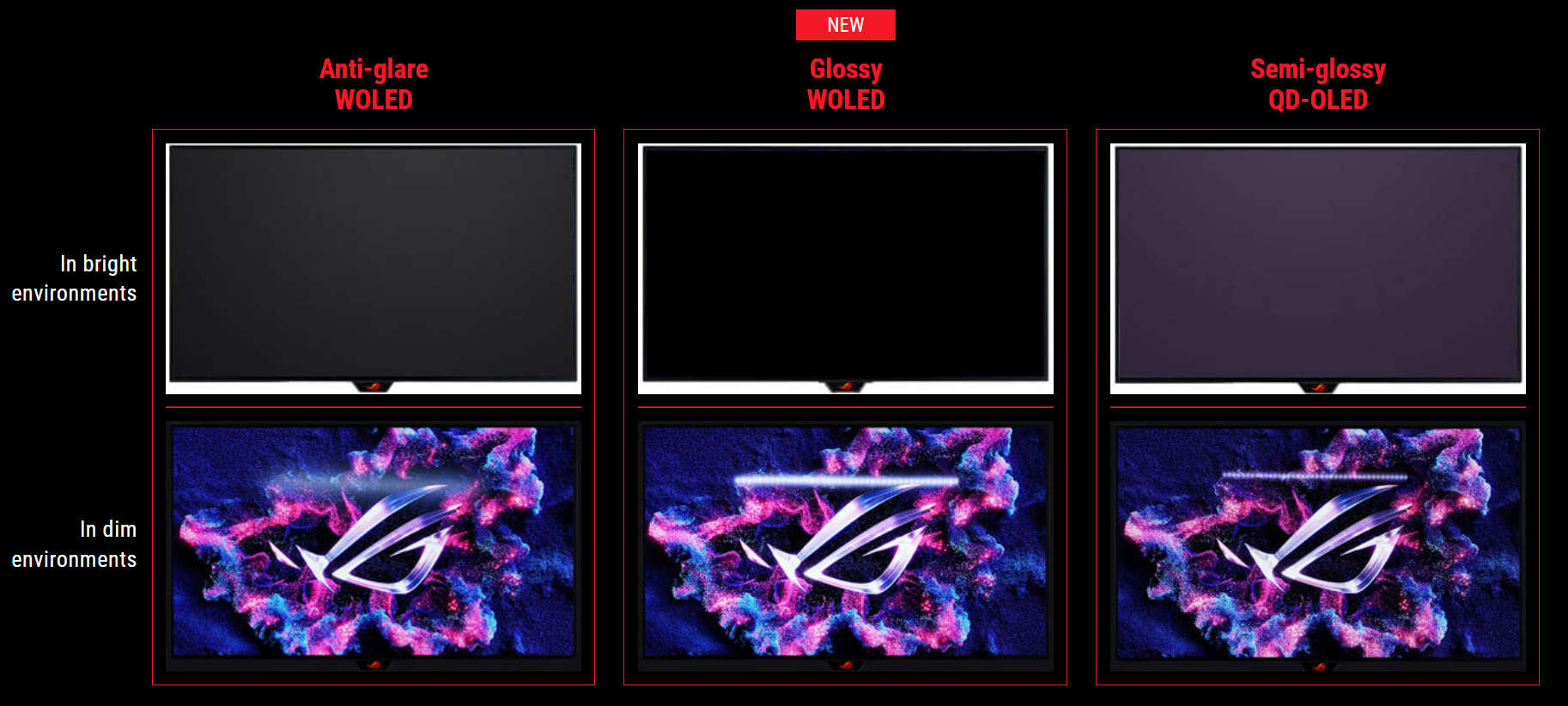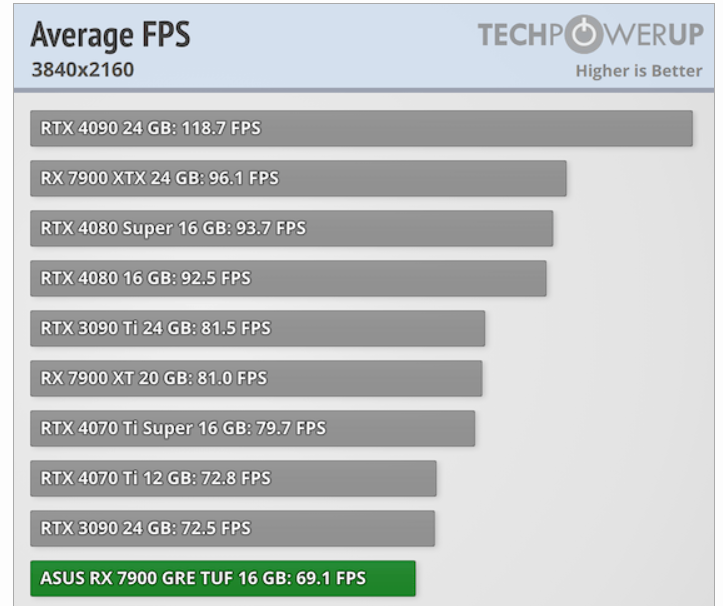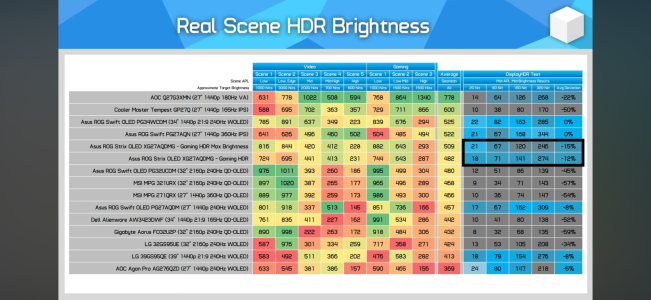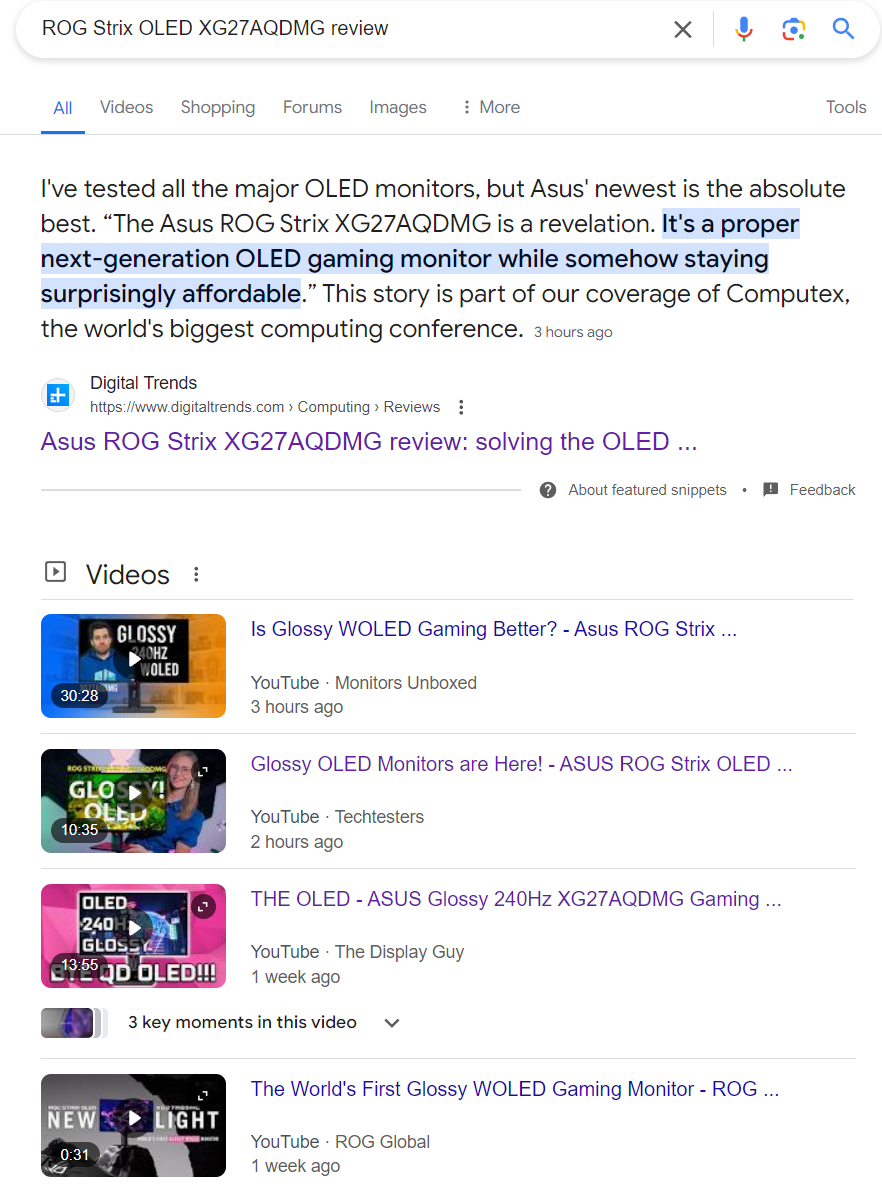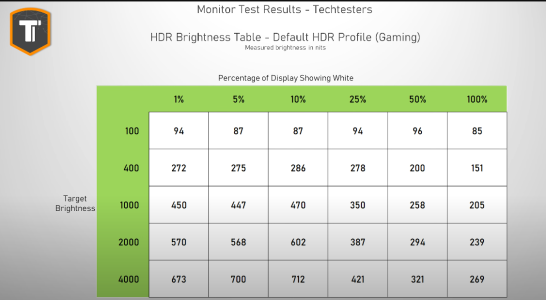MistaSparkul
2[H]4U
- Joined
- Jul 5, 2012
- Messages
- 3,714
https://rog.asus.com/monitors/27-to-31-5-inches/rog-strix-oled-xg27aqdmg/#pageContent-sec-fps/

Anti-flicker can be added via firmware update for existing Asus OLEDs as well, so looks like you PG32UCDM owners are in luck.
https://rog.asus.com/monitors/27-to-31-5-inches/rog-swift-oled-pg27aqdm/helpdesk_bios/
What's New:
1.Added OLED Anti-Flicker function that can reduce the flickering phenomenon caused by significant fluctuations in the screen refresh rate.
Bug Fixed:
1.Addressing compatibility issues of NV 40 series graphics cards in 2K 240hz.

- ROG-exclusive OLED Anti-flicker technology helps reduce the flicker during refresh-rate fluctuations
Anti-flicker can be added via firmware update for existing Asus OLEDs as well, so looks like you PG32UCDM owners are in luck.
https://rog.asus.com/monitors/27-to-31-5-inches/rog-swift-oled-pg27aqdm/helpdesk_bios/
What's New:
1.Added OLED Anti-Flicker function that can reduce the flickering phenomenon caused by significant fluctuations in the screen refresh rate.
Bug Fixed:
1.Addressing compatibility issues of NV 40 series graphics cards in 2K 240hz.
Last edited:
![[H]ard|Forum](/styles/hardforum/xenforo/logo_dark.png)