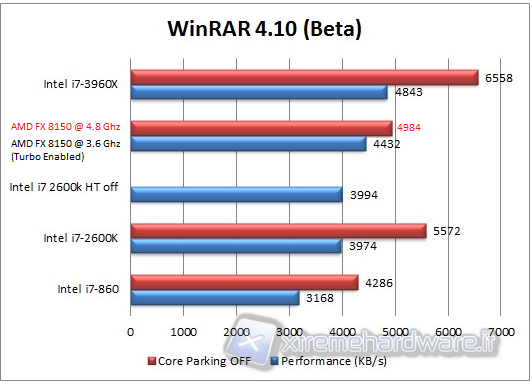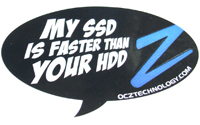
Thanks for the sticker OCZ!
So with the money I made from selling my Sapphire 6970 (which I used to have in crossfire with my 6990) and my old OCZ revodrive 120gb I decided to buy OCZ's consumer flagship PCI-X SSD the Revodrive 3 X2 240 Gb.
Just how fast is this thing compared to other SATA 6 SSDs?
RESULTS:
ATTO Disk Benchmark:
OCZ Vertex 3 Max IOPS

OCZ Revodrive 3 X2
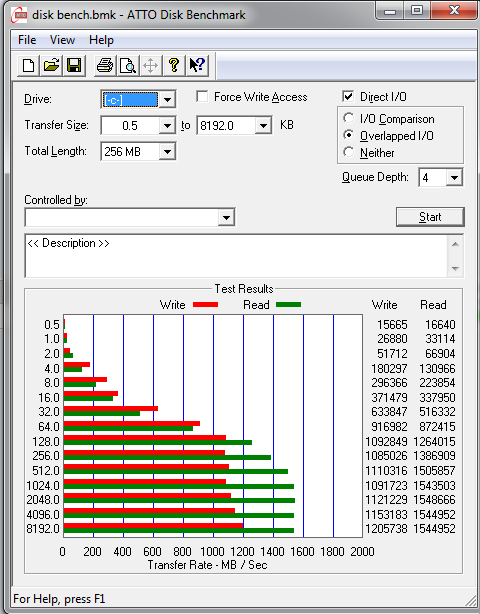
Only up until 16Kb read/write , the Rovodrive 3 X2 actually trails its much cheaper brother the OCZ Vertex 3 Max IOPS, however as soon as it hits 32Kb read/write it leaves it in the dust!
Kind of like this Video:
http://www.youtube.com/watch?v=RXqSedWSu2k
PassMark Disk Mark:
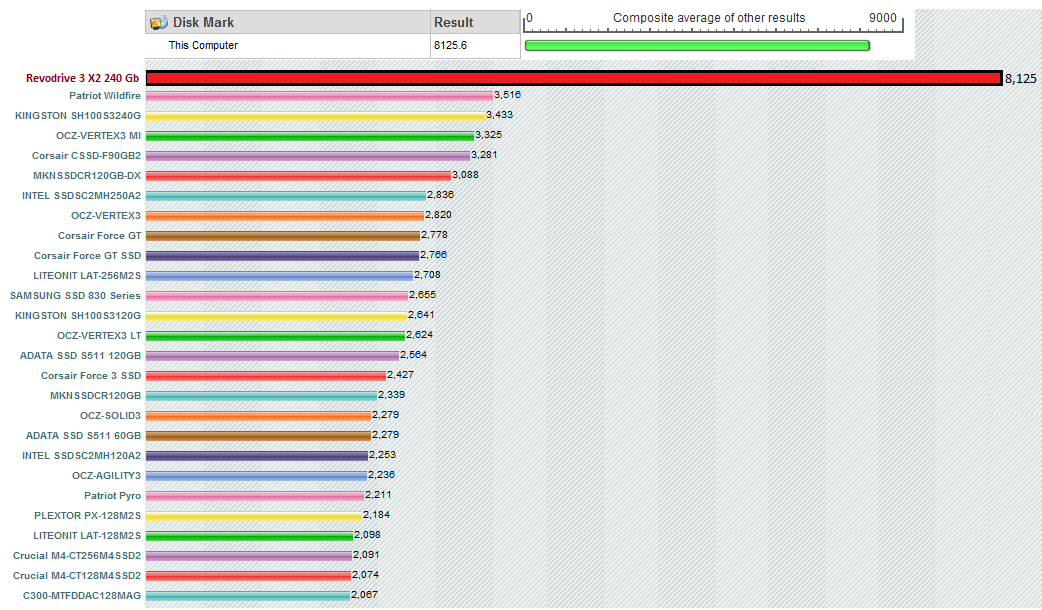
That's more like it!
![[H]ard|Forum](/styles/hardforum/xenforo/logo_dark.png)