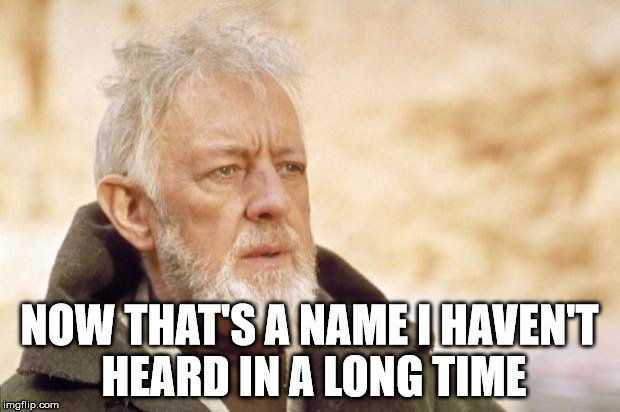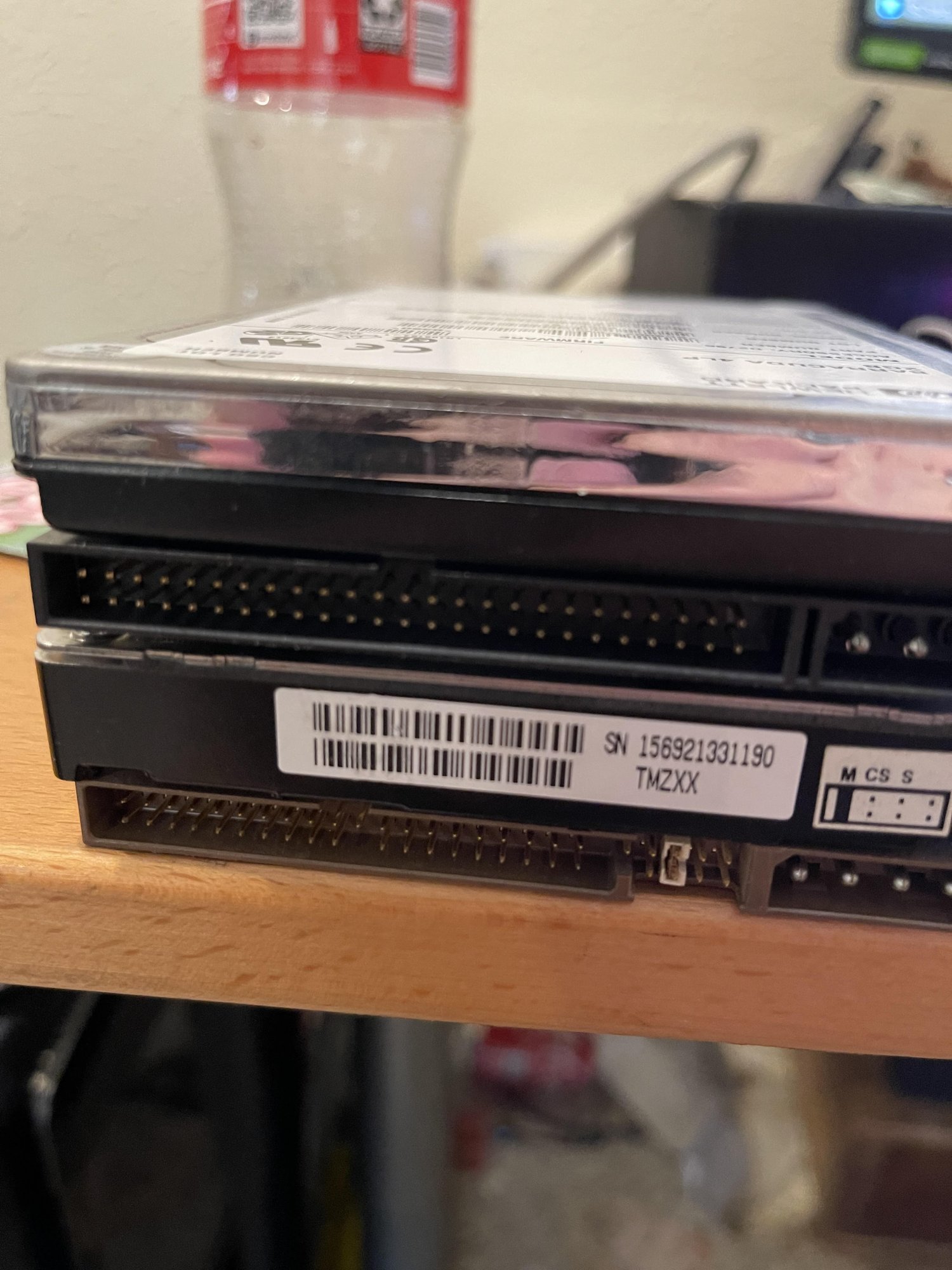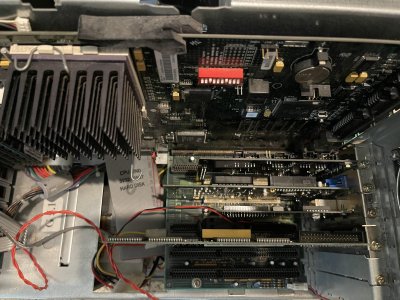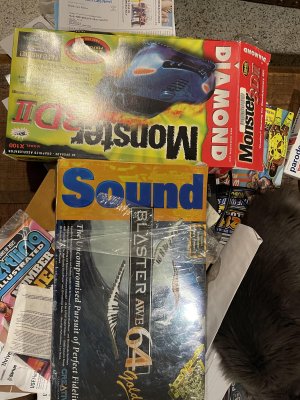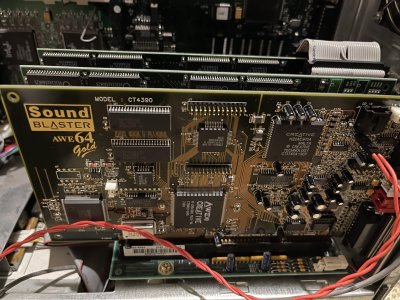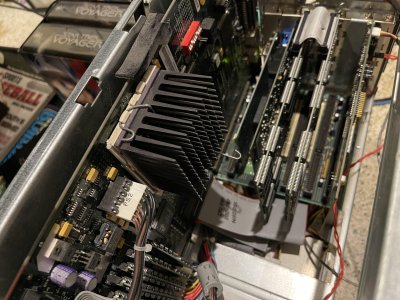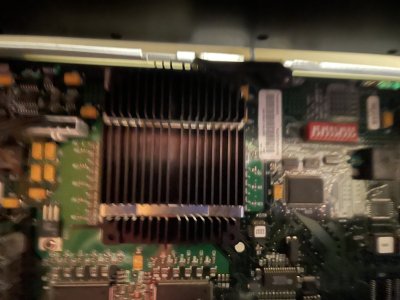So if you do the perfect world scenario and make the hard drive boot with the 98 CD on it, you should be able to run the install from it and that work. Just don't let the install fdisk or mess with the drive.Steps I have taken:
1) Reformatted the drive with a 2GB partition and tried to install Windows 98...no success.
2) Performed a low level format on the drive and tried to install both Windows 98 and MSDOS 6.22. I can get to the install screen but after it performs FDISK and reboots...I am still stuck at the blinking cursor.
3) Windows NT/2000 install flawlessly.
So I am at my wits end.
When I try to use Virtual Box to "Hopefully" install Windows 98...It get stuck at the boot screen and just says "System Updating"
Don't know what else to do?
In a perfect world I would be able to hook the drive up via usb, fdisk it, format it to not boot, copy the windows 98 CD contents to it, plug it into the retropc with a boot floppy and just run the setup. I can do all those steps except boot it into a floppy after FDISK has been performed.
Suggestions? Thank you.
Navigation
Install the app
How to install the app on iOS
Follow along with the video below to see how to install our site as a web app on your home screen.
Note: This feature may not be available in some browsers.
More options
You are using an out of date browser. It may not display this or other websites correctly.
You should upgrade or use an alternative browser.
You should upgrade or use an alternative browser.
Retro Pc Build!!!
- Thread starter The Cobra
- Start date
And on older systems like this, staying under 2GB/8GB isn't a bad idea. I remember the DOS 6.22 limit was 8GB as I had to divide our RAID volume into 3x 8GB luns back in the day.How big a drive are you trying to fdisk? I know it had issues with drives over 60-80 GB with FAT32, and you had to get the patched version directly from MS. Also are you using a PATA or SATA drive?
It's a 20GB drive. I thought I could partition it to 2GB sectors, didn't work. I just ordered a 2GB Native IDE to see what happens. Bought it for $8 on ebay.How big a drive are you trying to fdisk? I know it had issues with drives over 60-80 GB with FAT32, and you had to get the patched version directly from MS. Also are you using a PATA or SATA drive?
I haven't read the entire thread, but have you tried Ontrack Disk Manager? It will put a drive overlay on the 20GB drive and get it usable with your desired partition sizes if your BIOS doesn't support large IDE drives, or it will just partition the drive to the sizes you choose without an overlay if it detects proper BIOS support.
www.philscomputerlab.com/ontrack-disk-manager.html
There is also EZ-Drive too, it uses slightly less conventional memory then Ontrack if you are building a strictly DOS system. It works well for the 486 in my signature. As I recall on this system, Ontrack used about 10kb of conventional memory and EZ-Drive uses about 5kb. If you are tuning you start-up files for maximum free conventional memory for strictly DOS usage, every little bit helps!
www.philscomputerlab.com/western-digital.html
These are handy utilities, and on some of the retro PCs I've built it's the easiest way to use large drives on machines without proper BIOS support (such as getting some 4.3GB WD drives working in a few 486s I just built for a friend).
www.philscomputerlab.com/ontrack-disk-manager.html
There is also EZ-Drive too, it uses slightly less conventional memory then Ontrack if you are building a strictly DOS system. It works well for the 486 in my signature. As I recall on this system, Ontrack used about 10kb of conventional memory and EZ-Drive uses about 5kb. If you are tuning you start-up files for maximum free conventional memory for strictly DOS usage, every little bit helps!
www.philscomputerlab.com/western-digital.html
These are handy utilities, and on some of the retro PCs I've built it's the easiest way to use large drives on machines without proper BIOS support (such as getting some 4.3GB WD drives working in a few 486s I just built for a friend).
pendragon1
Extremely [H]
- Joined
- Oct 7, 2000
- Messages
- 52,051
Weird that it didn't work. We partitioned our 18GB (9GB x3 RAID5) into 2GB volumes presenting the drive to DOS as 3x LUNs. But to do this you have to have a single primary partition and the rest have to be extended with logical drives.It's a 20GB drive. I thought I could partition it to 2GB sectors, didn't work. I just ordered a 2GB Native IDE to see what happens. Bought it for $8 on ebay.
I love this meme for times like this...View attachment 574809
but it might just work, used to anyways.
pendragon1
Extremely [H]
- Joined
- Oct 7, 2000
- Messages
- 52,051
Awesome info. I will def look into this later this week.I haven't read the entire thread, but have you tried Ontrack Disk Manager? It will put a drive overlay on the 20GB drive and get it usable with your desired partition sizes if your BIOS doesn't support large IDE drives, or it will just partition the drive to the sizes you choose without an overlay if it detects proper BIOS support.
www.philscomputerlab.com/ontrack-disk-manager.html
There is also EZ-Drive too, it uses slightly less conventional memory then Ontrack if you are building a strictly DOS system. It works well for the 486 in my signature. As I recall on this system, Ontrack used about 10kb of conventional memory and EZ-Drive uses about 5kb. If you are tuning you start-up files for maximum free conventional memory for strictly DOS usage, every little bit helps!
www.philscomputerlab.com/western-digital.html
These are handy utilities, and on some of the retro PCs I've built it's the easiest way to use large drives on machines without proper BIOS support (such as getting some 4.3GB WD drives working in a few 486s I just built for a friend).
Congrats on getting a nice SCSI drive! Now all you need is a controller.So I purchased a 2GB drive off of EBAY. The top drive is the so-called "IDE" drive. The bottom IDE drive is my drive. That isn't no IDE interface I have ever seen. I believe it's an SCSI interface, but correct me if I am wrong.
View attachment 575226
Starfalcon
[H]ard|Gawd
- Joined
- Jan 7, 2020
- Messages
- 1,323
So I purchased a 2GB drive off of EBAY. The top drive is the so-called "IDE" drive. The bottom IDE drive is my drive. That isn't no IDE interface I have ever seen. I believe it's an SCSI interface, but correct me if I am wrong.
View attachment 575226
Yup they sold you a 50 pin SCSI drive, looks like it is a seagate barracuda drive.
No, that scsi drive is far superior to ide of the day. I'd just get an adaptec 29xx pci controller as they're fairly cheap and then you've got some period correct power user class storage. (Should be faster disk and also use less cpu during transfers since doesn't have to interrupt cpu.)Welp, I need to get another drive off of eBay. Back to the drawing boards...
Welp...an update. I purchased a 2GB IDE HDD off of ebay. I ask the seller has the drive been tested recently? He said yes. I paid $65 for the drive. Got it today...
I plugged it in, booted off of the floppy disk, guess what? I could see the C:\ drive!!!! I could also see the D:\ as well. Went onto the CD-Rom and started the Win98 setup. Did the surface scan and all I heard was the dreaded spindle sound. Dead drive. :-(
Back to the drawing board.
I plugged it in, booted off of the floppy disk, guess what? I could see the C:\ drive!!!! I could also see the D:\ as well. Went onto the CD-Rom and started the Win98 setup. Did the surface scan and all I heard was the dreaded spindle sound. Dead drive. :-(
Back to the drawing board.
I think at this point your best bet is to get a SCSI card for that drive you have or to get one of these supermicro cf-ide adapters:
https://www.ebay.com/itm/1450769396...4b7N8pacC7T/aPnPo8MseBYRNWYJ|tkp:BFBM7obQqJhi
I have to see if there's other model numbers for this because I thought I ran into a lot more listings the last time I looked for this. I think Cisco also has one that's not very well known so it's quality and cheap too.
https://www.ebay.com/itm/1450769396...4b7N8pacC7T/aPnPo8MseBYRNWYJ|tkp:BFBM7obQqJhi
I have to see if there's other model numbers for this because I thought I ran into a lot more listings the last time I looked for this. I think Cisco also has one that's not very well known so it's quality and cheap too.
As an eBay Associate, HardForum may earn from qualifying purchases.
I have some old IDE drives laying around you can have for shipping cost. Let me know.Welp, I need to get another drive off of eBay. Back to the drawing boards...
I appreciate that!!! I'll DM you later on this week!!! Thank you.I have some old IDE drives laying around you can have for shipping cost. Let me know.
NamelessPFG
Gawd
- Joined
- Oct 16, 2016
- Messages
- 893
That's definitely an IDC-50 SCSI drive.So I purchased a 2GB drive off of EBAY. The top drive is the so-called "IDE" drive. The bottom IDE drive is my drive. That isn't no IDE interface I have ever seen. I believe it's an SCSI interface, but correct me if I am wrong.
View attachment 575226
Keep it, for it will be very handy to have if you ever branch into the Macintosh, Amiga, UNIX workstations (NeXT, Sun, SGI, etc.), X68000, or pretty much any other retro computer platform that isn't an IBM PC clone.
If you decide to get a PCI SCSI HBA, make sure it's got a usable boot ROM if you want to use that drive as a boot drive. Even then, be prepared for any Windows installation attempts to ask for drivers for your SCSI adapter first, as it's not likely to just work like IDE drives will.
Well, after a busy couple of weeks I made some time to get the RetroPC up and running with the replacement HD. What a fiasco. Anyway, long story short; I found a 2GB IDE HDD for $45. Working fine. I installed it, was able to format it, copy the win98 cd over and boom: It lives. She has not been used for a long time. I dug out my Voodoo2, got her plugged and we are off to the races. Got the last nvidia driver for my old, but still in great shape Diamond Monster Viper 550. Installed the 3DFX driver as well, working. I Did have an issue with the audio...
My AWE32 is causing a hard lock on my machine. I think the card is bad when in Windows 98. Works perfectly in WIn 2000 and 95. Weird...Anyway, I still have my SB Live 5.1 and took it out and installed. Works perfectly.
I am going on vacation next week for 10 days before my job rams up when the kids are about to comeback to school for the year. Once I return, I will fart around with it some more and get it into production.
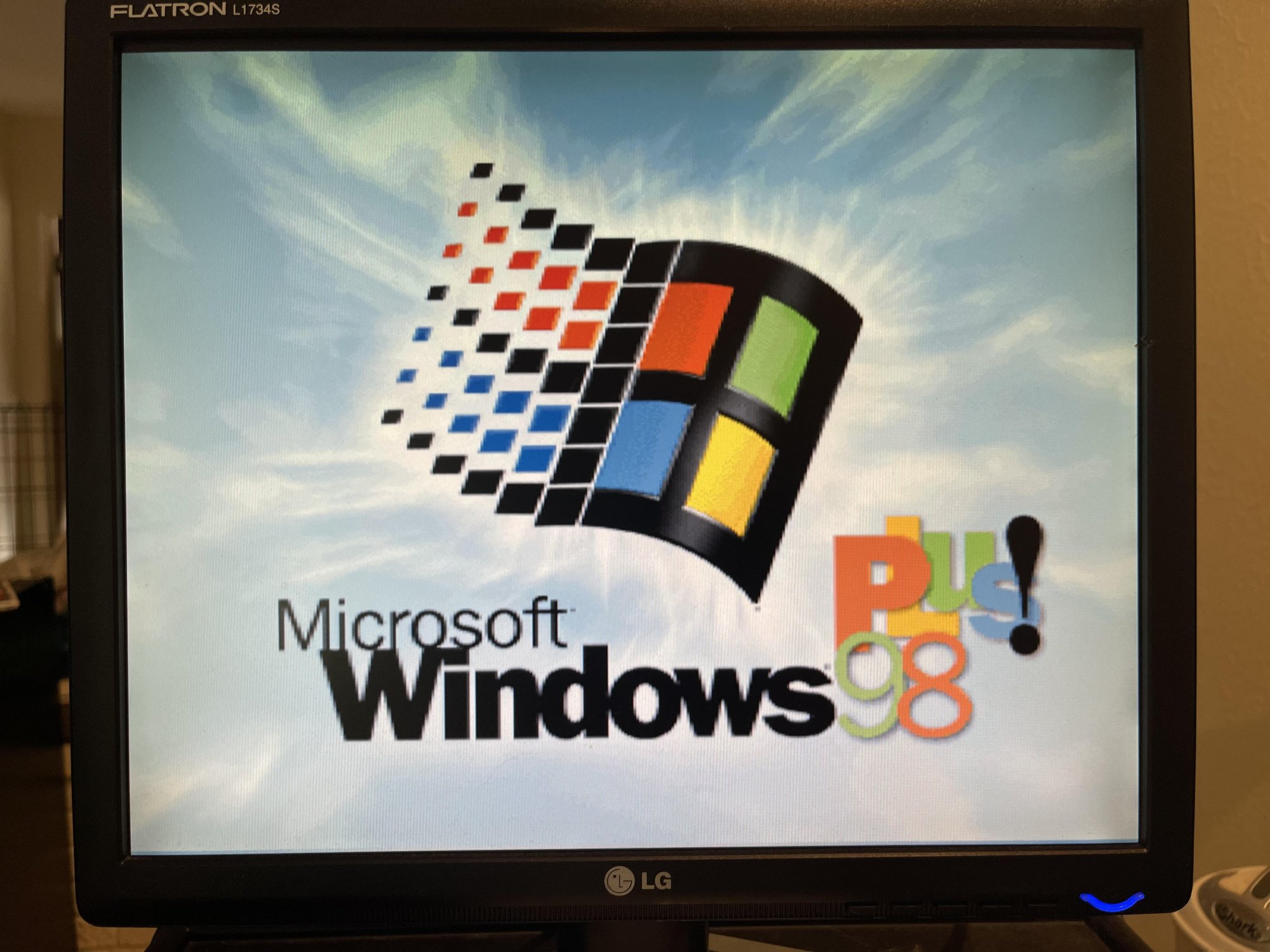
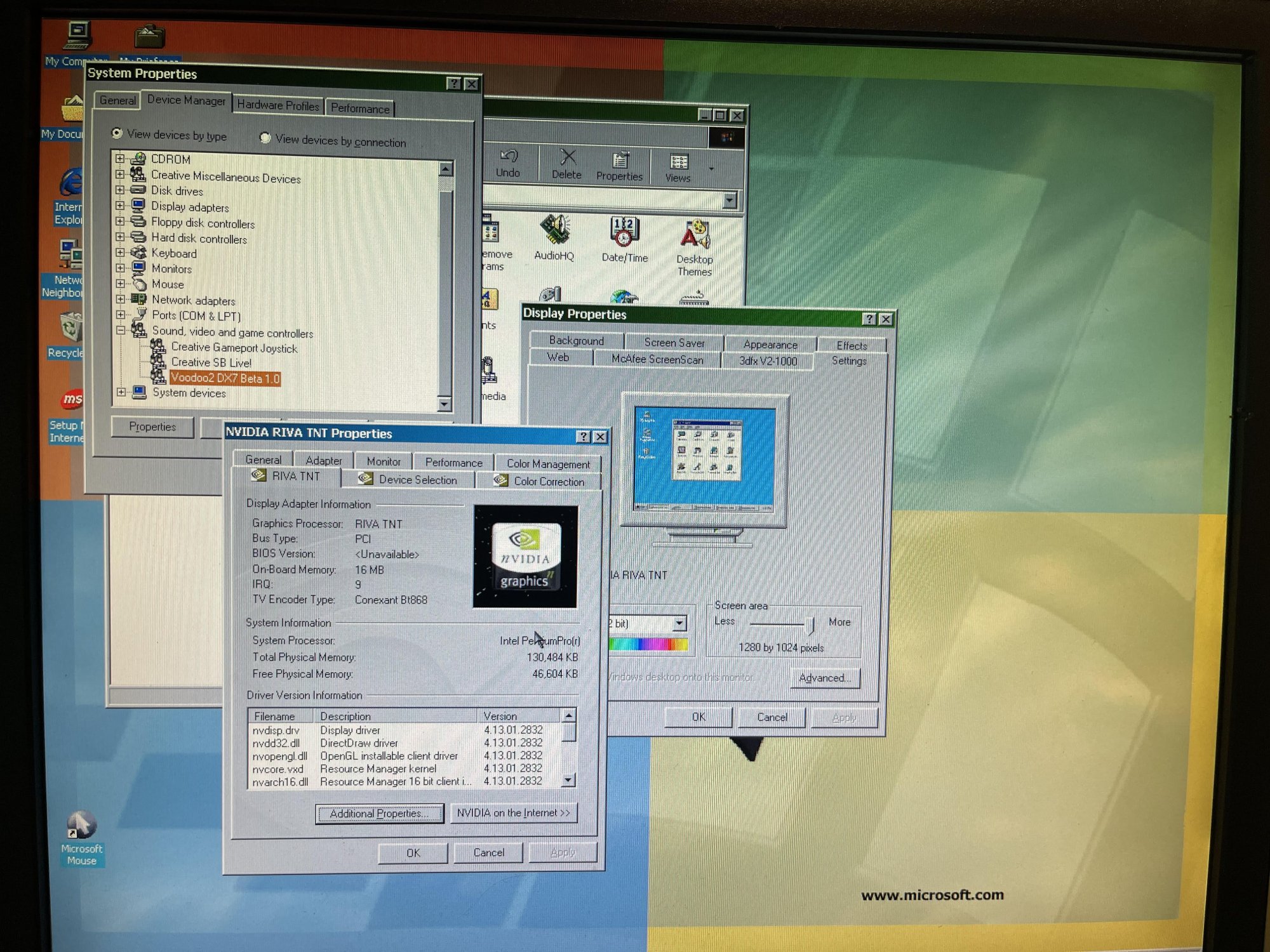
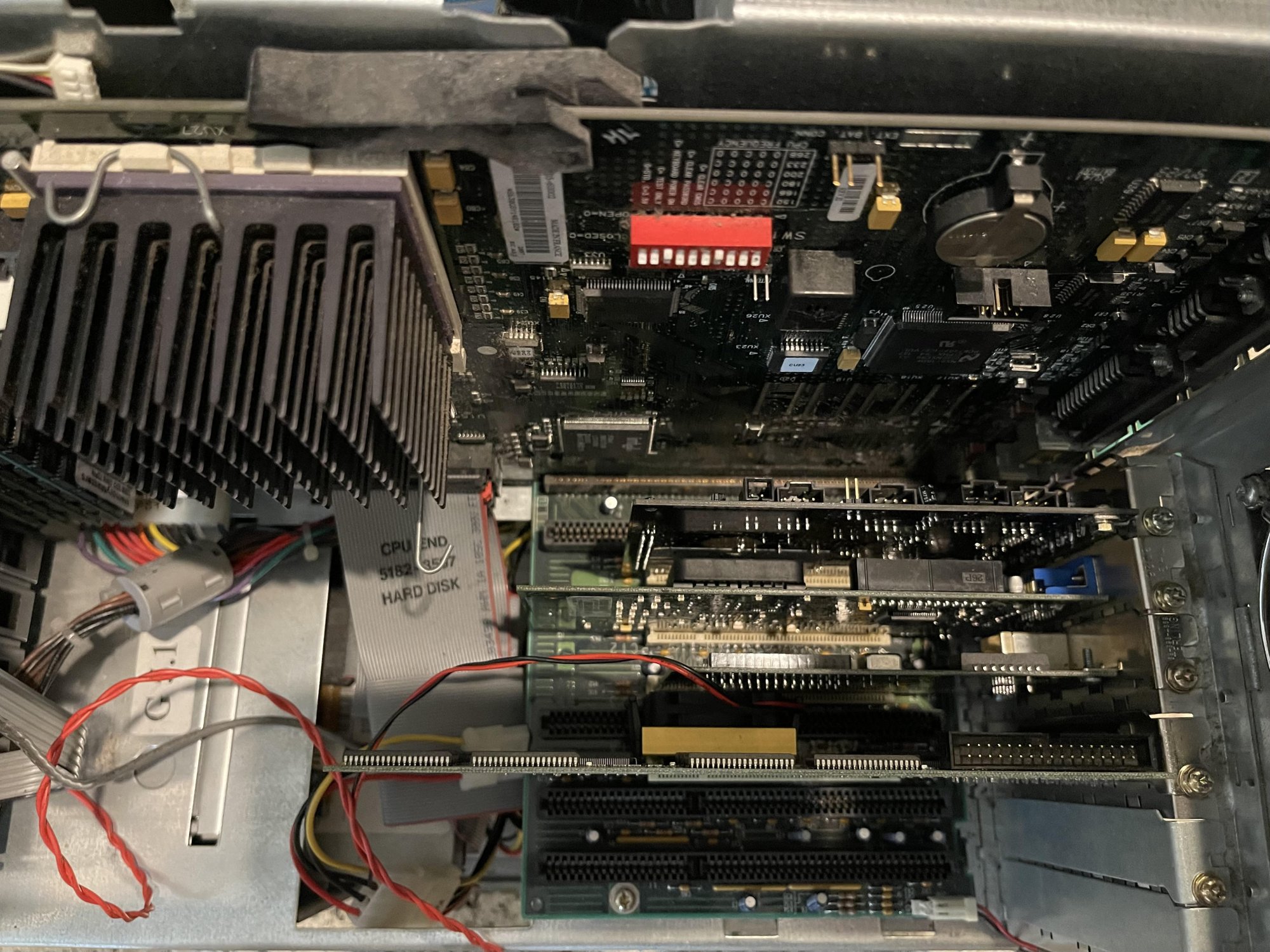
My AWE32 is causing a hard lock on my machine. I think the card is bad when in Windows 98. Works perfectly in WIn 2000 and 95. Weird...Anyway, I still have my SB Live 5.1 and took it out and installed. Works perfectly.
I am going on vacation next week for 10 days before my job rams up when the kids are about to comeback to school for the year. Once I return, I will fart around with it some more and get it into production.
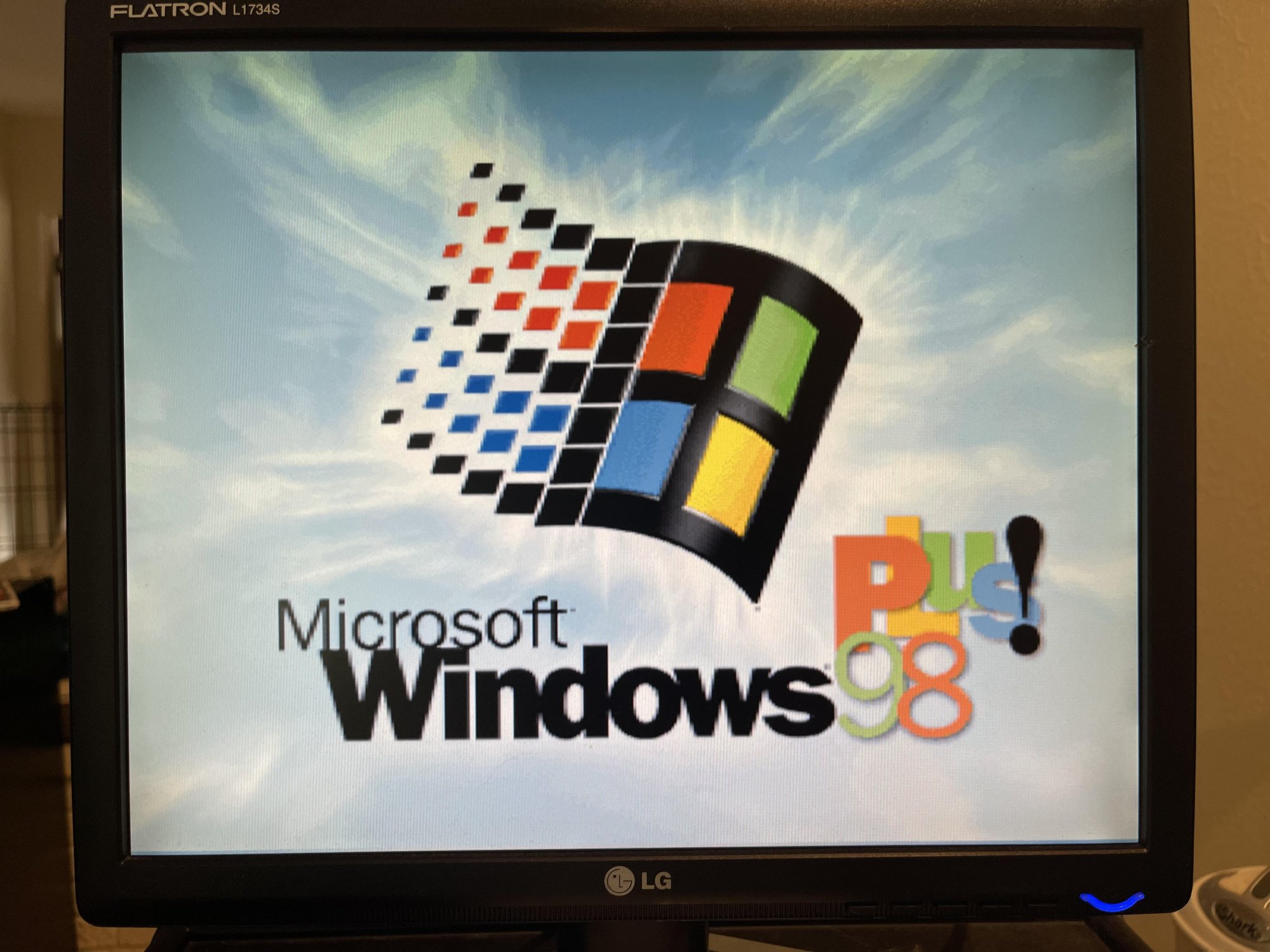
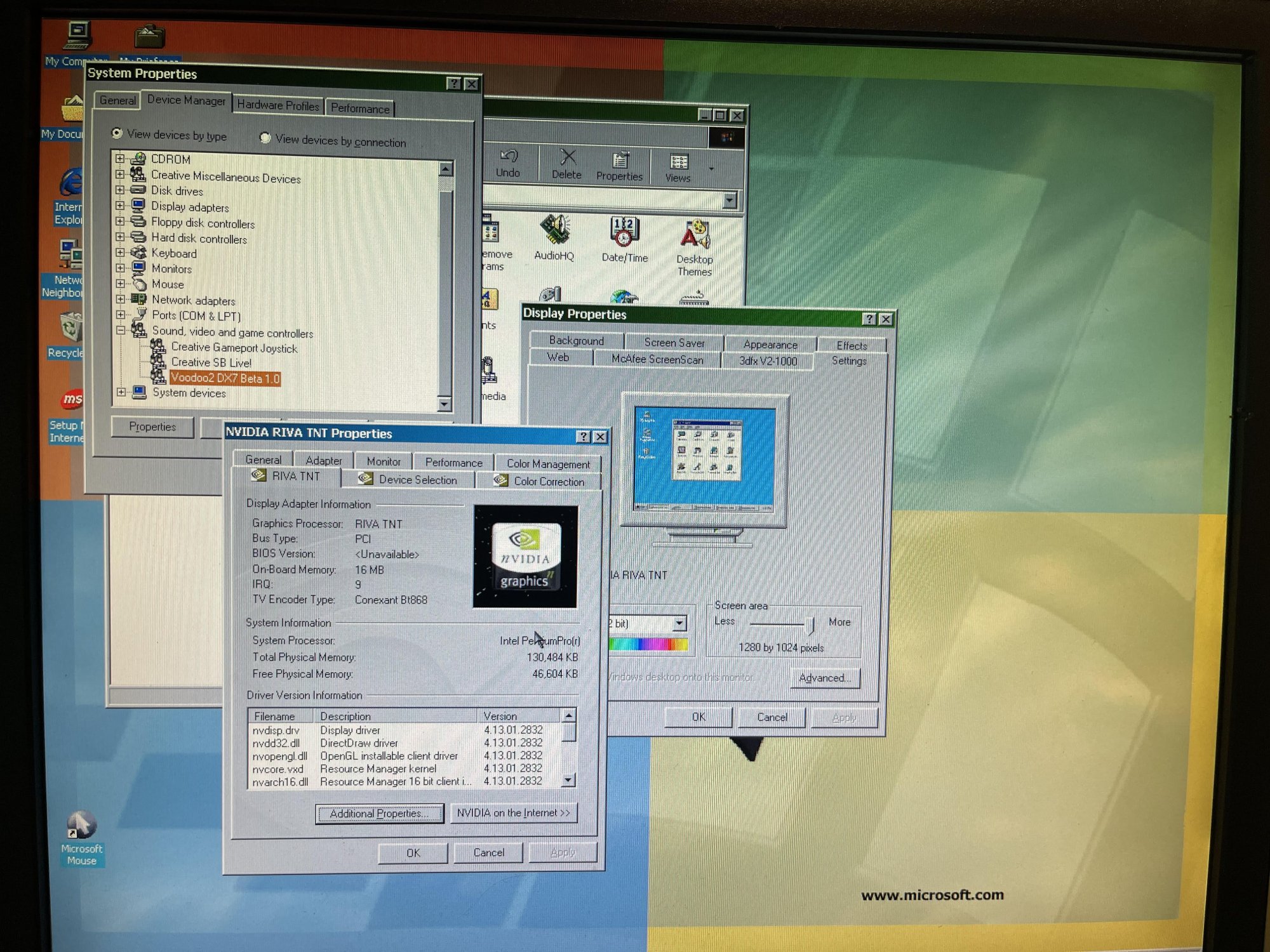
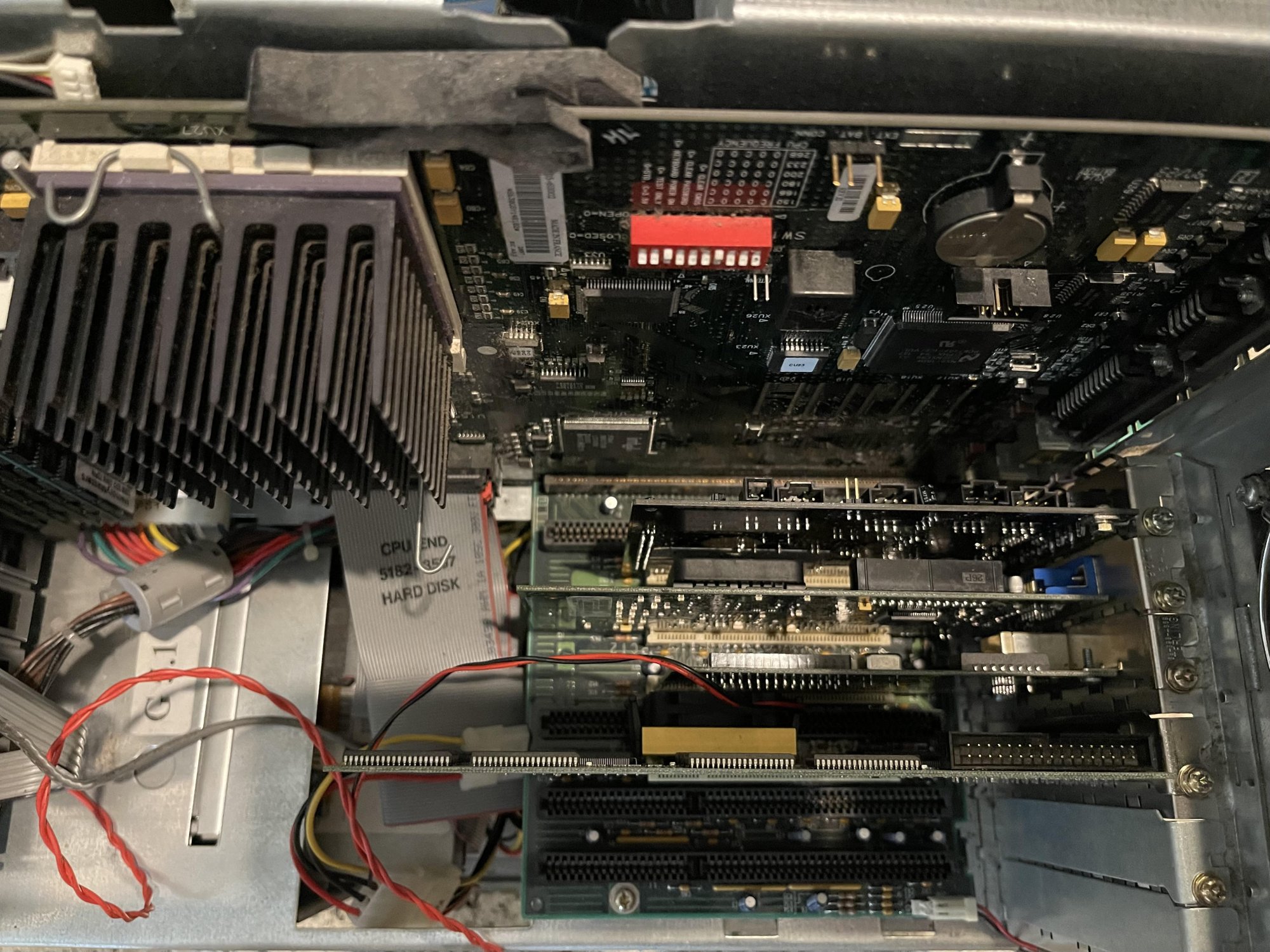
Attachments
Glad you got it up and running! Hang onto that scsi drive though it you want to kick it into high gear a bit with a SCSI HBA and that drive. Thanks to SCSI's design it definitely keeps the cpu more free (at least it did back in this era).
All right, Major Update: My mom lives with us parts of the year. She will stay thru Thanksgiving and then head back up north for a month over the holidays until Jan. Anyway, she is in the process of slowly cleaning out 30 years of stuff and a business out of her house and moving down here fulltime in 24. She brought a few boxes that I had stored in her basement. She came to the door and said get your shit out of my truck, lol.
Opened up the two boxes and found the first 12 seasons of Law and Order of DVD. Found some pants that didn't fit and pajamas that finally fit!!!
Anyway...Also located in the box was a hidden gem. Items I had forgotten about years ago in one of my move's that lost stuff. Well she had my 3dfx Voodoo 2 cards in SLI in the box that they came in. VGA cable and SLI cable for the dual setup. Also found was a box that said AWE64 gold edition. BOOM!!! Went into nerd mode and installed everything. I also upgraded the network card on the retro box but kinda forgot how to get the machine to talk to a modern network.
Machine runs great, Nice and fast. The original hd that was on my box was 21gb. That is now a slave drive...old. I install my programs on there.
Let the fun commence.
Opened up the two boxes and found the first 12 seasons of Law and Order of DVD. Found some pants that didn't fit and pajamas that finally fit!!!
Anyway...Also located in the box was a hidden gem. Items I had forgotten about years ago in one of my move's that lost stuff. Well she had my 3dfx Voodoo 2 cards in SLI in the box that they came in. VGA cable and SLI cable for the dual setup. Also found was a box that said AWE64 gold edition. BOOM!!! Went into nerd mode and installed everything. I also upgraded the network card on the retro box but kinda forgot how to get the machine to talk to a modern network.
Machine runs great, Nice and fast. The original hd that was on my box was 21gb. That is now a slave drive...old. I install my programs on there.
Let the fun commence.
Attachments
Your update made my day. 
 I thought I was the only one that opened and kept stuff like that, and it's great to see someone else that does and a mom who didn't just throw it all away like my mom would have if we didn't put a deadbolt lock on our room door.
I thought I was the only one that opened and kept stuff like that, and it's great to see someone else that does and a mom who didn't just throw it all away like my mom would have if we didn't put a deadbolt lock on our room door. 

Prince Valiant
Limp Gawd
- Joined
- May 3, 2023
- Messages
- 342
Stuff, stuff, Voodoo 2 SLI ... AWE64 Gold  !
!
So I went a little cray. I fired up Heretic II on the new machine for a test spin after I installed all the “new” hardware and I was treated to something I’ve not seen in a long time: slow frame skipping!!! I had to do something….
I went to eBay to see if there was anything else I could find to make her faster: I found a Pentium Pro II overdrive chip at 333 MHz!!!! Paid the $219 and received her today. Upgraded the bios and slapped it in.
Boom!!!! the slow frame skipping amazingly disappeared. The PPro was a good cpu for her time but I remembered why I upgraded after seven years all those years ago from a Pro to a P4 2Ghz was released.
the slow frame skipping amazingly disappeared. The PPro was a good cpu for her time but I remembered why I upgraded after seven years all those years ago from a Pro to a P4 2Ghz was released.
I went to eBay to see if there was anything else I could find to make her faster: I found a Pentium Pro II overdrive chip at 333 MHz!!!! Paid the $219 and received her today. Upgraded the bios and slapped it in.
Boom!!!!
Attachments
Last edited:
Your update made my day.I thought I was the only one that opened and kept stuff like that, and it's great to see someone else that does and a mom who didn't just throw it all away like my mom would have if we didn't put a deadbolt lock on our room door.

The AWE still has the friggen plastic around it,
notarat
2[H]4U
- Joined
- Mar 28, 2010
- Messages
- 2,500
Well...I guess 1995-ish is retro now. I was expecting something prior to Pentium thoughHey everyone, well I decided to build a Retro PC For myself. Well not build, just get a graphics card and sound card for it.
It is an HP Vectra 6 with a Pentium Pro 200 with 2MB of Cache, 64MB of Ram, a massive 20gb HD and a Matrox graphics card with 4MB. I am def swapping out the graphics card and adding an audio card to it.
Tend to play XWing, Hexen/Heretic, Doom and other games of that era.
Advice? Thx!
Red Falcon
[H]ard DCOTM December 2023
- Joined
- May 7, 2007
- Messages
- 12,445
Retro in technology/computers is anything over 15 years, so pre-2008 is considered "retro" at this point.Well...I guess 1995-ish is retro now. I was expecting something prior to Pentium though
1995 was nearly 30 years ago - it's retro.
notarat
2[H]4U
- Joined
- Mar 28, 2010
- Messages
- 2,500
I really need to get an ISA 3D card for my 386-40Mhz power house. I may want to look at eBay this weekendRetro in technology/computers is anything over 15 years, so pre-2008 is considered "retro" at this point.
1995 was nearly 30 years ago - it's retro.
NamelessPFG
Gawd
- Joined
- Oct 16, 2016
- Messages
- 893
I usually think about it less in exact year amounts (like you would with cars) and more about generations of hardware and software.Retro in technology/computers is anything over 15 years, so pre-2008 is considered "retro" at this point.
1995 was nearly 30 years ago - it's retro.
2007 actually marks what I consider to be one of those generational transitions, between Intel bringing out Core 2 and finally being able to stick it back to AMD after years of Athlon 64 dominance, NVIDIA rolling out the GeForce 8800 cards and making those new HD consoles already look last-gen, and the release of Windows Vista, complete with a consumer-oriented 64-bit distribution that wasn't a total afterthought like XP 64-bit was.
All of that paves the way for what I consider to be "modern" PC gaming, such that any computer built today and running on Windows 11 should be able to run games from back then with little fuss - something that starts to be a minor issue in the XP era and will straight up kick you in the teeth with compatibility problems with dealing with 95/98SE games.
But the moment you start looking at AGP, PCI and especially ISA slots, regardless of what computer architecture it is? Yeah, it's definitely retro now. Bonus points if you're looking at other weird stuff like NuBus, Zorro II/III, SBus, UPA, GIO64, XIO (watch out around those compression connectors!), and all other sorts of buses that PCI-Express has made utterly irrelevant today.
Now, if it was pre-Pentium, like an 80486 or 68040 system? I'd say it goes beyond retro and into straight-up vintage/antique territory, kinda like that IBM EduQuest that a friend of mine bought at this year's VCF Southeast event.
Wow, I can't believe you found one of those--finding any overdrive is tough enough, but ppro was such an oddball. It was also slower than our cyrix p166+ when it came to games and was more like a p133/p150. The p4 was definitely a huge step up and was the primary reason things stepped up after its intro. That and lga775 stuff that came after.So I went a little cray. I fired up Heretic II on the new machine for a test spin after I installed all the “new” hardware and I was treated to something I’ve not seen in a long time: slow frame skipping!!! I had to do something….
I went to eBay to see if there was anything else I could find to make her faster: I found a Pentium Pro II overdrive chip at 333 MHz!!!! Paid the $219 and received her today. Upgraded the bios and slapped it in.
Boom!!!!the slow frame skipping amazingly disappeared. The PPro was a good cpu for her time but I remembered why I upgraded after seven years all those years ago from a Pro to a P4 2Ghz was released.
I just missed VCF west coast--it was literally 30 minutes from me....this year's VCF Southeast event.
RecentlyAdded
Limp Gawd
- Joined
- Sep 30, 2022
- Messages
- 175
I'm going to attempt the retro build soon with parts I bought here. 3dfx voodoo 5 5500, sound blaster AWE64 gold, and Thunderbird 1.3gz. I've given up on a retro case so the whole thing will go in a Lian Li 011 Dynamic with argb controll stripes.
I am having trouble finding a 40 pin IDE hard drive and cable. Does anyone have experience with Sata to IDE adapters on older computers? I found a few on amazon and ebay, but not sure if the adapter will handle the entire master/slave jumper configuration..
I am having trouble finding a 40 pin IDE hard drive and cable. Does anyone have experience with Sata to IDE adapters on older computers? I found a few on amazon and ebay, but not sure if the adapter will handle the entire master/slave jumper configuration..
I would see if you can find a thrown away case somewhere as they seem to still be around if you look hard enough. If not, beige will work fine.I'm going to attempt the retro build soon with parts I bought here. 3dfx voodoo 5 5500, sound blaster AWE64 gold, and Thunderbird 1.3gz. I've given up on a retro case so the whole thing will go in a Lian Li 011 Dynamic with argb controll stripes.
I am having trouble finding a 40 pin IDE hard drive and cable. Does anyone have experience with Sata to IDE adapters on older computers? I found a few on amazon and ebay, but not sure if the adapter will handle the entire master/slave jumper configuration..
As far as IDE, I have experience using the startech PATA2SATA3: https://www.startech.com/en-us/hdd/pata2sata3
This worked quite well for connecting an sata drive to an older compaq with ide. I didn't try connecting an ide drive to sata, but I'm pretty sure it would work well.
But as far as your particular scenario, I would actually consider a IDE to compact flash adapter. CF is actually native ide, so it's essentially an IDE ssd. And startech makes a good one of these that I also have used IDE2CFINT: https://www.startech.com/en-us/hdd/ide2cfint
They also make a few other variations of it: https://www.startech.com/en-us/hdd/35baycf2ide https://www.startech.com/en-us/hdd/ide2cf
And the good thing is that you can still find smaller CF cards so you don't have to worry about having 'too large' of a 'hard drive'.
RecentlyAdded
Limp Gawd
- Joined
- Sep 30, 2022
- Messages
- 175
I thought about a beige color throw away case, but I don't think they do the retro build justice. Back in 2001, I had a customish sleek looking case (white and purple/blueish) that I purchased at a San Diego Computer store for $79. It was a first gen of PC cases trying to compete with Apple. Such a case would be the ideal retro build for an Athlon Thunderbird.
I regret throwing it away so badly. So I figure for this go around I either find a 200ish sleek looking case or surround the build in glass panel and argb so it would be a display case. The Lian Li is big enough I can go look on ebay for small Creative Lab, Ahtlon, and 3dfx artifacts to decorate inside the case.
Thank you for the CF idea!
I regret throwing it away so badly. So I figure for this go around I either find a 200ish sleek looking case or surround the build in glass panel and argb so it would be a display case. The Lian Li is big enough I can go look on ebay for small Creative Lab, Ahtlon, and 3dfx artifacts to decorate inside the case.
Thank you for the CF idea!
I remember those cases--they were definitely unique. There is someone on the arstechnica forum giving away some cases for free locally, but I think you've got it figured out with the Lian Li.
You're welcome! I actually set up an older Dell using the startech and a transcend industrial CF running xp and it's still running after nearly a decade.
You're welcome! I actually set up an older Dell using the startech and a transcend industrial CF running xp and it's still running after nearly a decade.
RecentlyAdded
Limp Gawd
- Joined
- Sep 30, 2022
- Messages
- 175
There's a few things I wanted to do with the Lian Li due to it's large display area besides the large display lighting. First is to dust off my 5 year old 3D printer and create and print a 3Dfx logo and mount it somewhere inside the case.
Also where there's room from a 360 aio since I won't be using one, I want to replace it with some type of lighted display. First choice was I wish there's some sata power LED display that can run off a usb stick, but never found the device.
Need to put something there that represents the AMD Athlon, the first chip that leaped Intel. Also toying with the idea of mounting a small LED screen inside the case, but the hard part is powering it and finding a vga cable small enough.
Also where there's room from a 360 aio since I won't be using one, I want to replace it with some type of lighted display. First choice was I wish there's some sata power LED display that can run off a usb stick, but never found the device.
Need to put something there that represents the AMD Athlon, the first chip that leaped Intel. Also toying with the idea of mounting a small LED screen inside the case, but the hard part is powering it and finding a vga cable small enough.
Starfalcon
[H]ard|Gawd
- Joined
- Jan 7, 2020
- Messages
- 1,323
There's a few things I wanted to do with the Lian Li due to it's large display area besides the large display lighting. First is to dust off my 5 year old 3D printer and create and print a 3Dfx logo and mount it somewhere inside the case.
Also where there's room from a 360 aio since I won't be using one, I want to replace it with some type of lighted display. First choice was I wish there's some sata power LED display that can run off a usb stick, but never found the device.
Need to put something there that represents the AMD Athlon, the first chip that leaped Intel. Also toying with the idea of mounting a small LED screen inside the case, but the hard part is powering it and finding a vga cable small enough.
You could print the shell of the slot A athlon and place the screen inside it. Acomplish 2 things with one item.
![[H]ard|Forum](/styles/hardforum/xenforo/logo_dark.png)