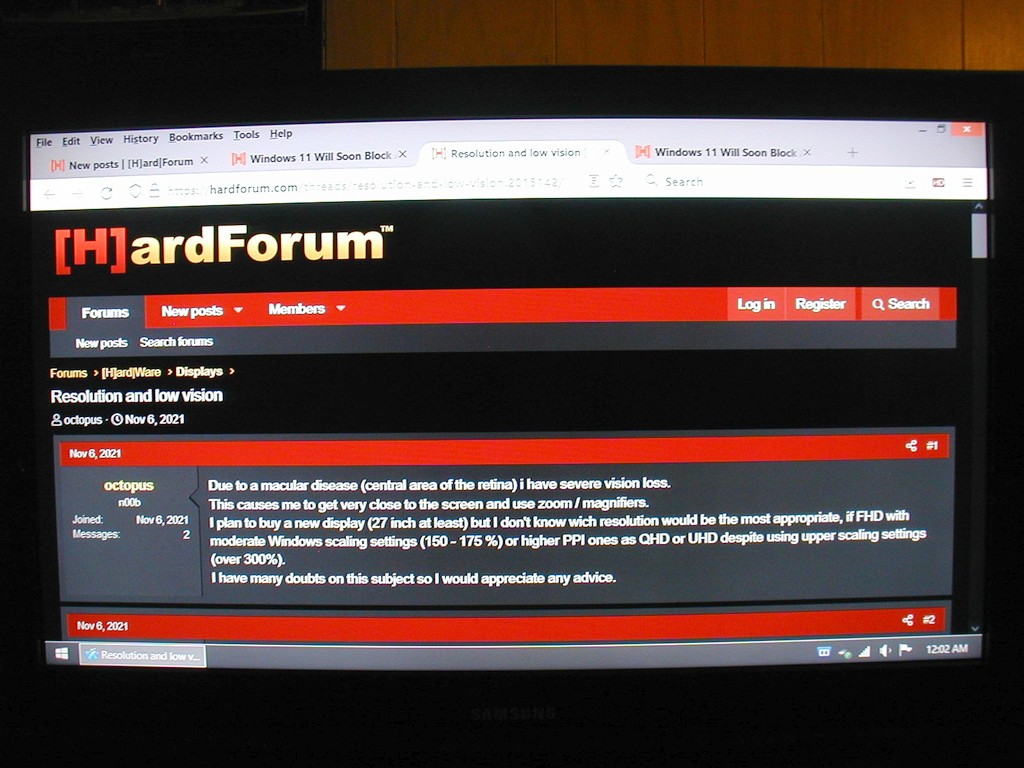D
Deleted member 345605
Guest
Due to a macular disease (central area of the retina) i have severe vision loss.
This causes me to get very close to the screen and use zoom / magnifiers.
I plan to buy a new display (27 inch at least) but I don't know wich resolution would be the most appropriate, if FHD with moderate Windows scaling settings (150 - 175 %) or higher PPI ones as QHD or UHD despite using upper scaling settings (over 300%).
I have many doubts on this subject so I would appreciate any advice.
This causes me to get very close to the screen and use zoom / magnifiers.
I plan to buy a new display (27 inch at least) but I don't know wich resolution would be the most appropriate, if FHD with moderate Windows scaling settings (150 - 175 %) or higher PPI ones as QHD or UHD despite using upper scaling settings (over 300%).
I have many doubts on this subject so I would appreciate any advice.
![[H]ard|Forum](/styles/hardforum/xenforo/logo_dark.png)