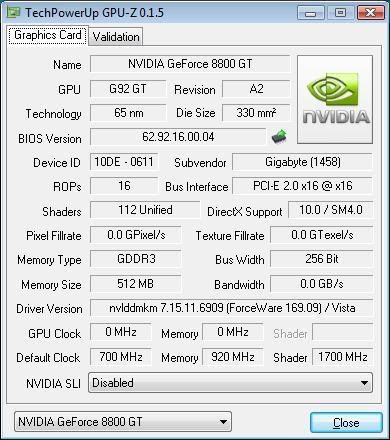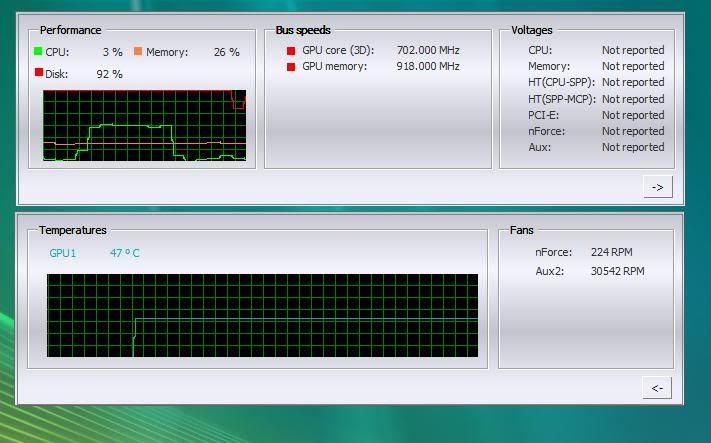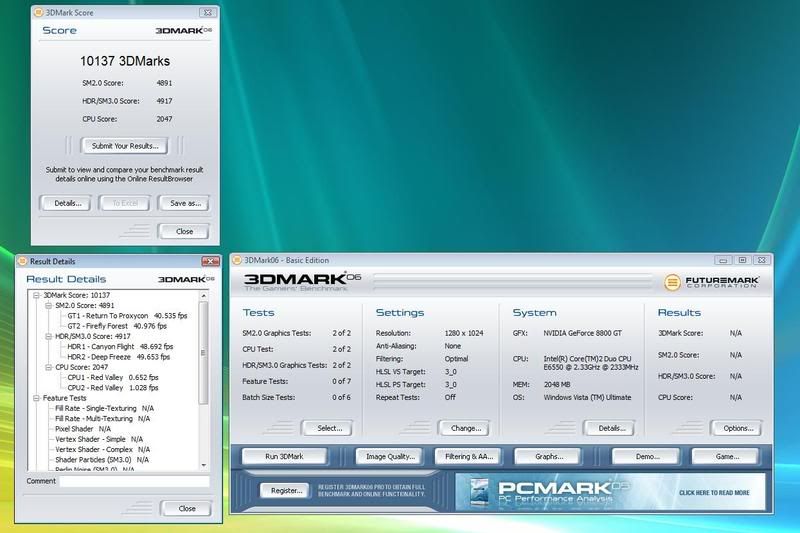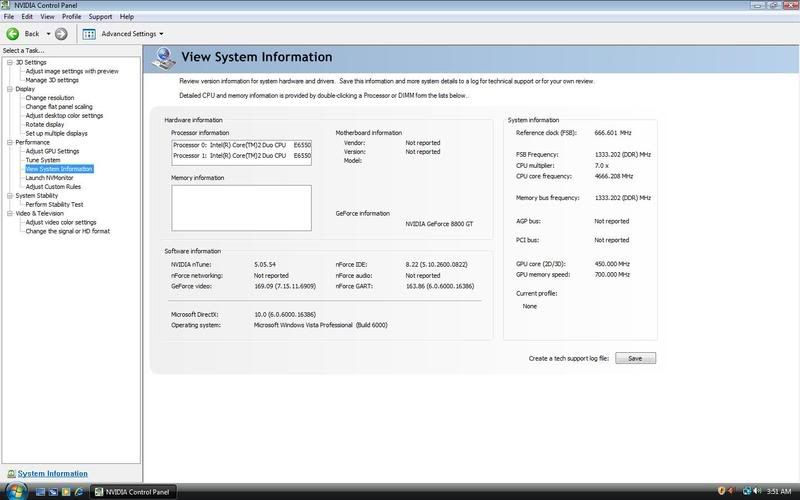EXPERIMENTONGOD
n00b
- Joined
- Jan 27, 2007
- Messages
- 47
I have some FUN facts to share with you guys about my card.
The whole story is here: http://forums.nvidia.com/index.php?showtopic=58369
Bottom line is, the card crashed my system ("black screen of death") with certain games and I traced the problem down to the SHADER overclocking of 1715Mhz performed by Gigabyte. Can you believe it?. So, in my case it doesn't seem to be the memory (also fails @ 900Mhz). This is just weird
I'm going to do some more tests to see exactly at which speed the Shaders start to give me problems, that's the only thing I don't know yet. Only tested 1500Mhz and it SEEMS stable.
I will probably end up in RMA hell (maybe getting the new revision...)
Edit: Results don't look good so far (GPU/Shader/Memory):
700/1715/920 => FAIL
700/1715/900 => FAIL
680/1715/920 => FAIL
700/1674/920 => FAIL
The funny thing is that I played F.E.A.R. + expansions for more than 10 hours and I never got a black screen; it doesn't happen in all games...
Edit 2: 600/1500/900 => PASS (apparently...). Looks like Gigabyte needs to review their overclocking testing methods
The whole story is here: http://forums.nvidia.com/index.php?showtopic=58369
Bottom line is, the card crashed my system ("black screen of death") with certain games and I traced the problem down to the SHADER overclocking of 1715Mhz performed by Gigabyte. Can you believe it?. So, in my case it doesn't seem to be the memory (also fails @ 900Mhz). This is just weird
I'm going to do some more tests to see exactly at which speed the Shaders start to give me problems, that's the only thing I don't know yet. Only tested 1500Mhz and it SEEMS stable.
I will probably end up in RMA hell (maybe getting the new revision...)
Edit: Results don't look good so far (GPU/Shader/Memory):
700/1715/920 => FAIL
700/1715/900 => FAIL
680/1715/920 => FAIL
700/1674/920 => FAIL
The funny thing is that I played F.E.A.R. + expansions for more than 10 hours and I never got a black screen; it doesn't happen in all games...
Edit 2: 600/1500/900 => PASS (apparently...). Looks like Gigabyte needs to review their overclocking testing methods
![[H]ard|Forum](/styles/hardforum/xenforo/logo_dark.png)