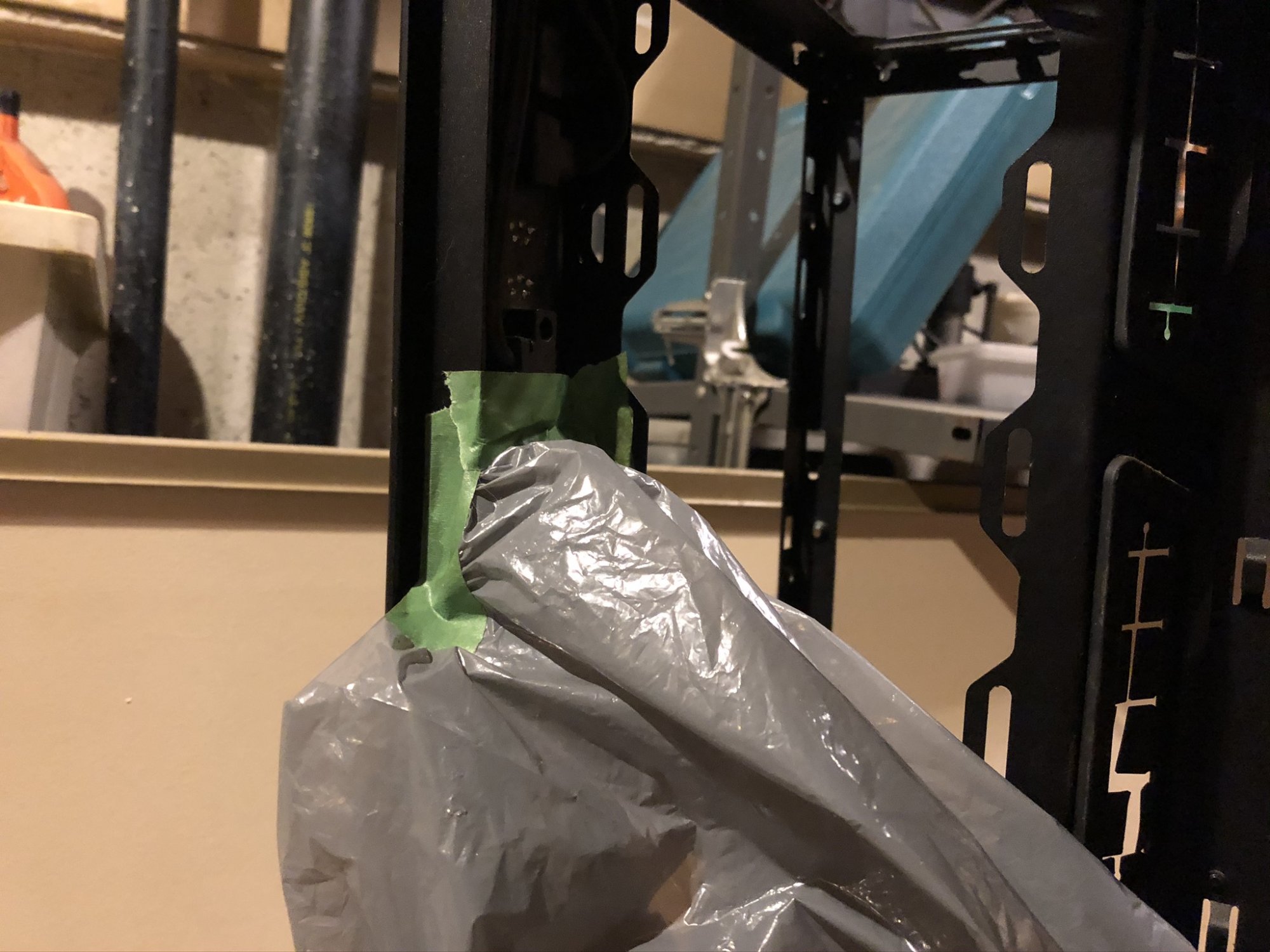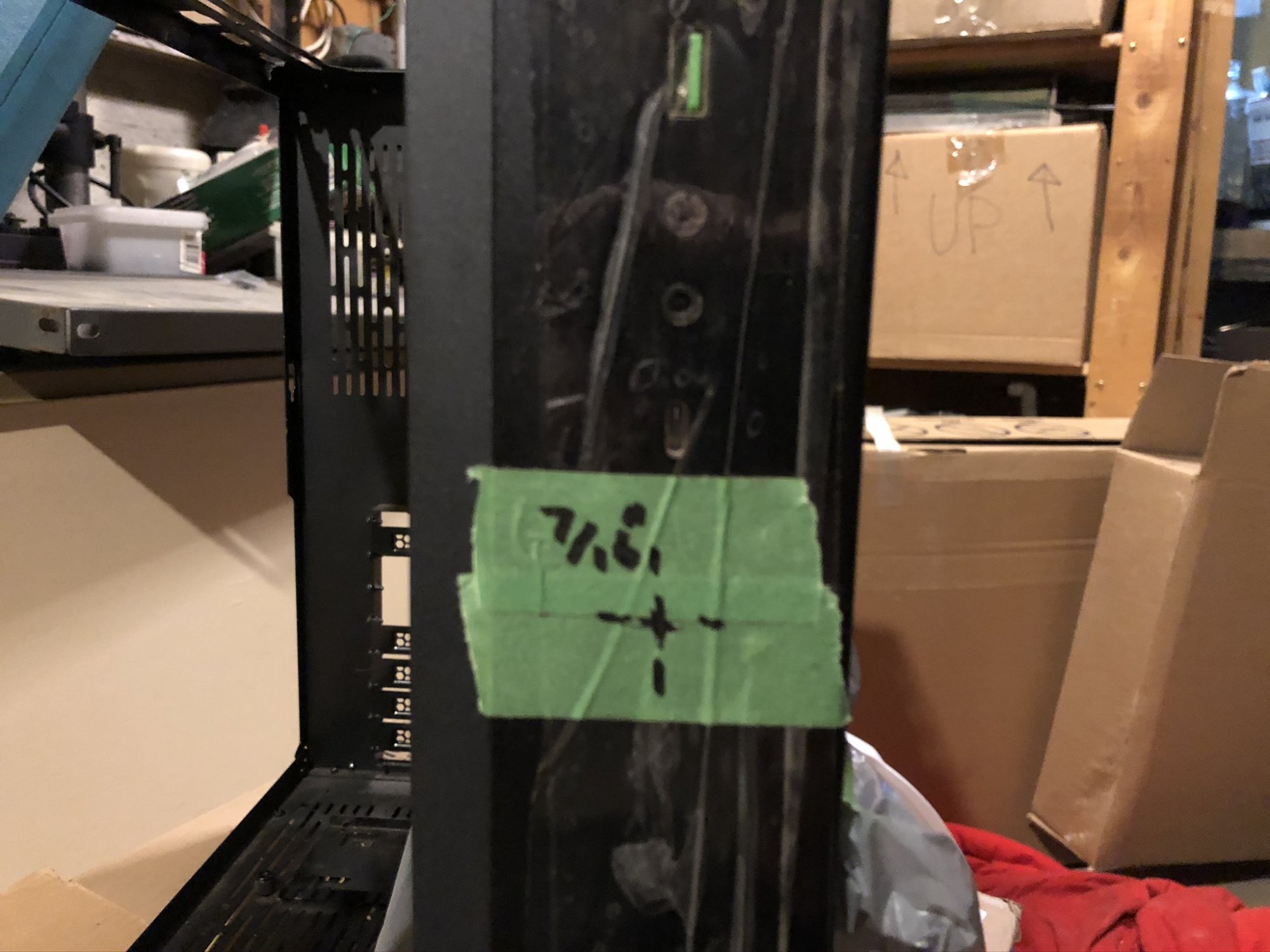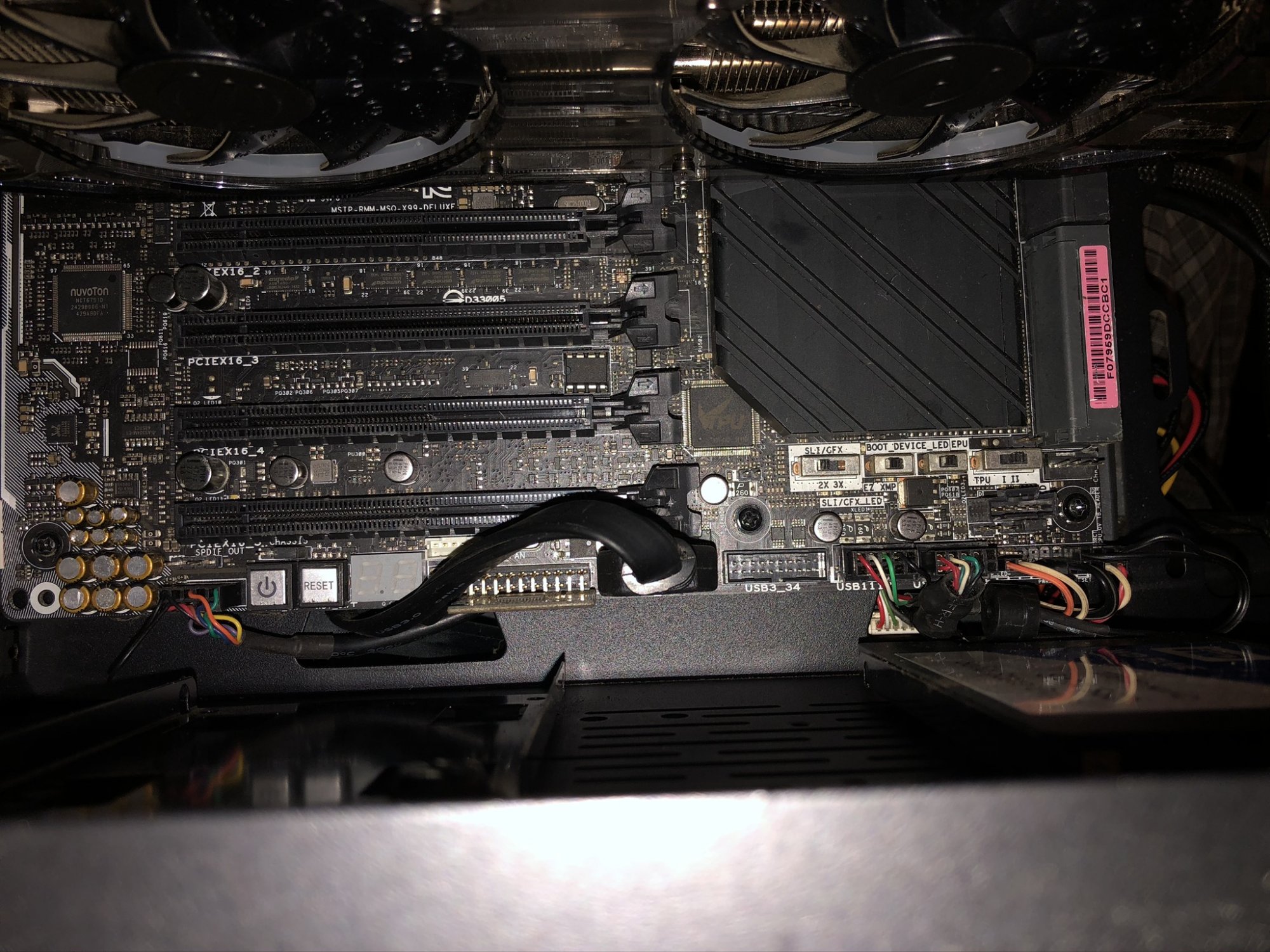BlackDragon1971
Limp Gawd
- Joined
- Dec 24, 2012
- Messages
- 177
More parts arrived last weekend as I was camping. I have what I need to rebuild my main rig, BlackDragonx99.
Lian Li 011 Dynamic Razer Edition pc case

Specs are in my sig, but will take more photos as I go.
Parts going into the rebuild
Corsair Commander Pro and Lighting Node Pro. Have the RGB Fan Node already installed for the 4x Corsair HD120 RGB fans.
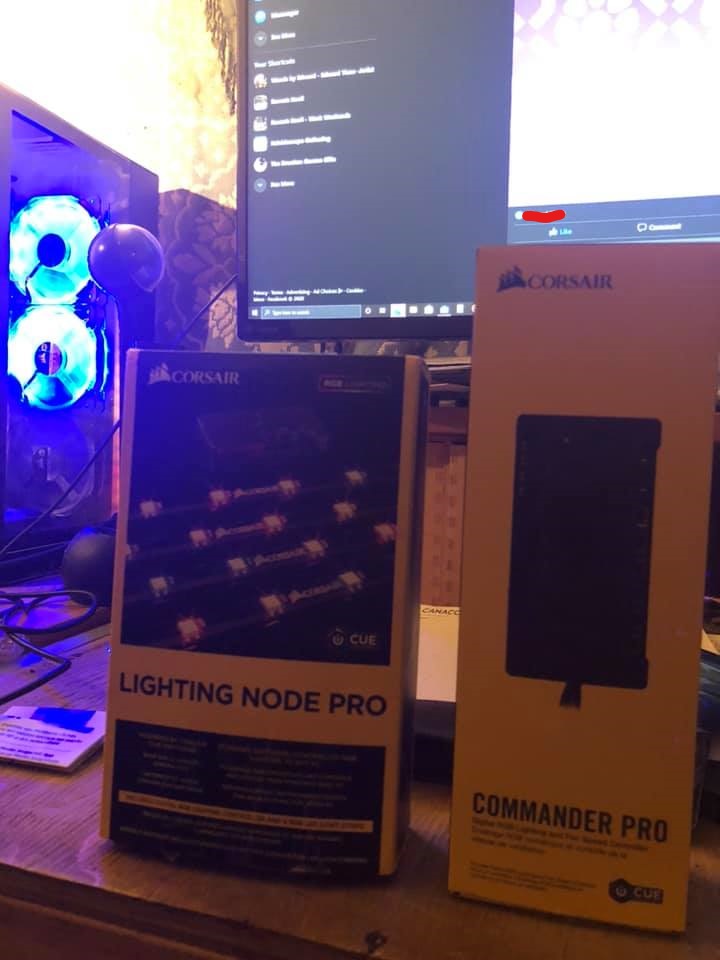
From Bangood ... A black 19mm Bulgin -type antivandal switch w/ White LED ring. Already soldered and wired up. Tested as working, but external to the case. Time to drill a hole in the Aluminum front bezel below the USB C port.

Picked up and nice 3 pc. set of Canadian Tire Maximum step drills.
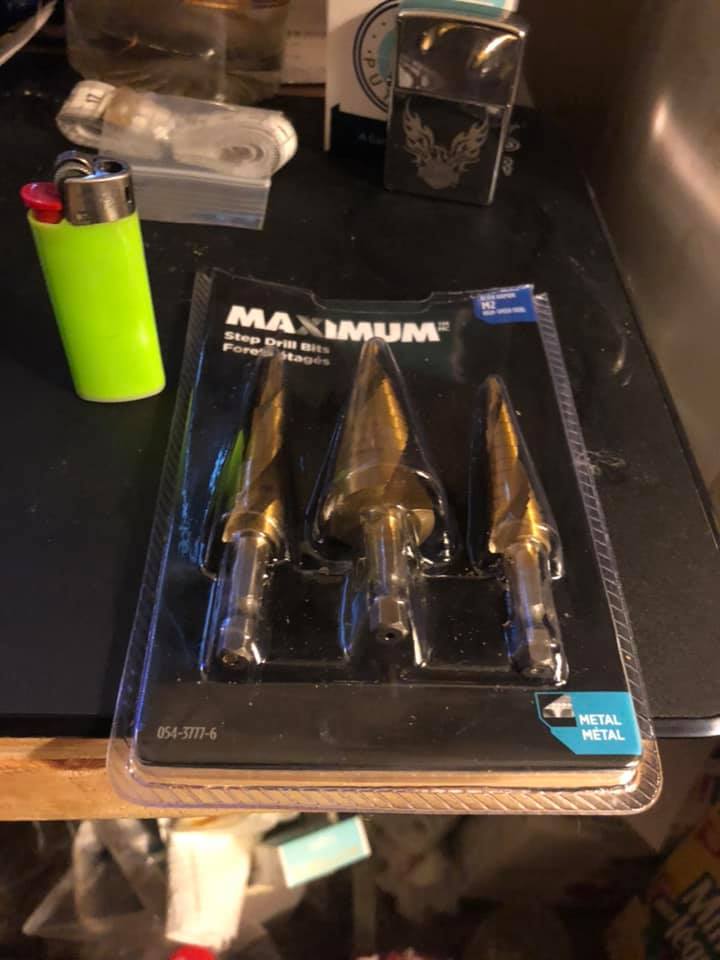
Also came in were some Velcro cable ties and Zip ties for Cable Management. Which has been sorely lacking these last few months..
I will try to shoot photos of the rebuild as I go along after the disassembly of this rig.
But first to finish my coffee... ah... morning coffee
Lian Li 011 Dynamic Razer Edition pc case

Specs are in my sig, but will take more photos as I go.
Parts going into the rebuild
Corsair Commander Pro and Lighting Node Pro. Have the RGB Fan Node already installed for the 4x Corsair HD120 RGB fans.
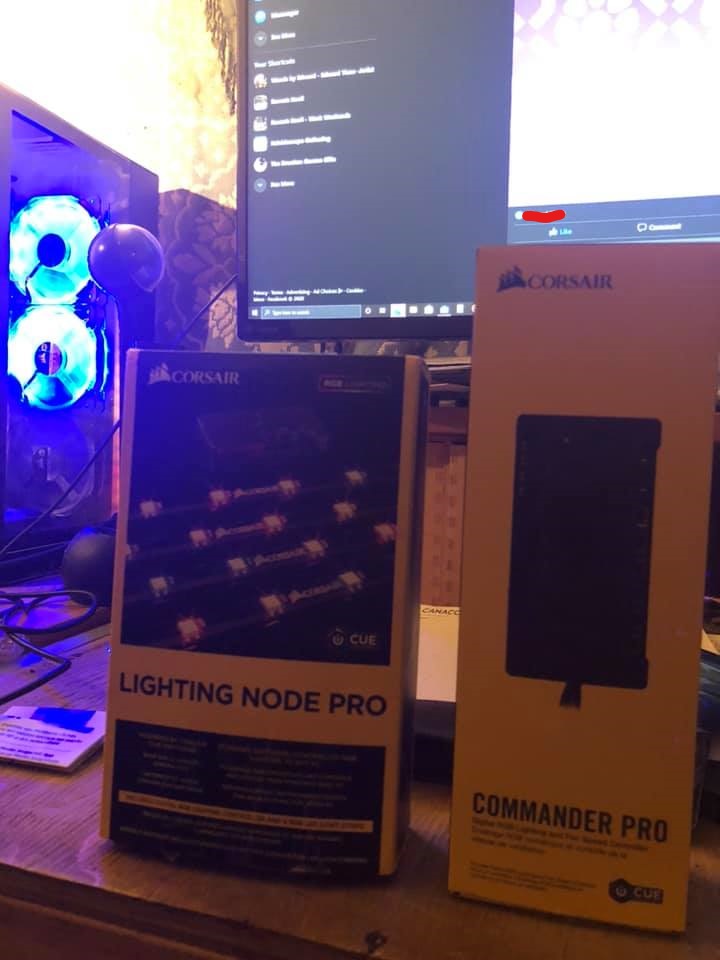
From Bangood ... A black 19mm Bulgin -type antivandal switch w/ White LED ring. Already soldered and wired up. Tested as working, but external to the case. Time to drill a hole in the Aluminum front bezel below the USB C port.

Picked up and nice 3 pc. set of Canadian Tire Maximum step drills.
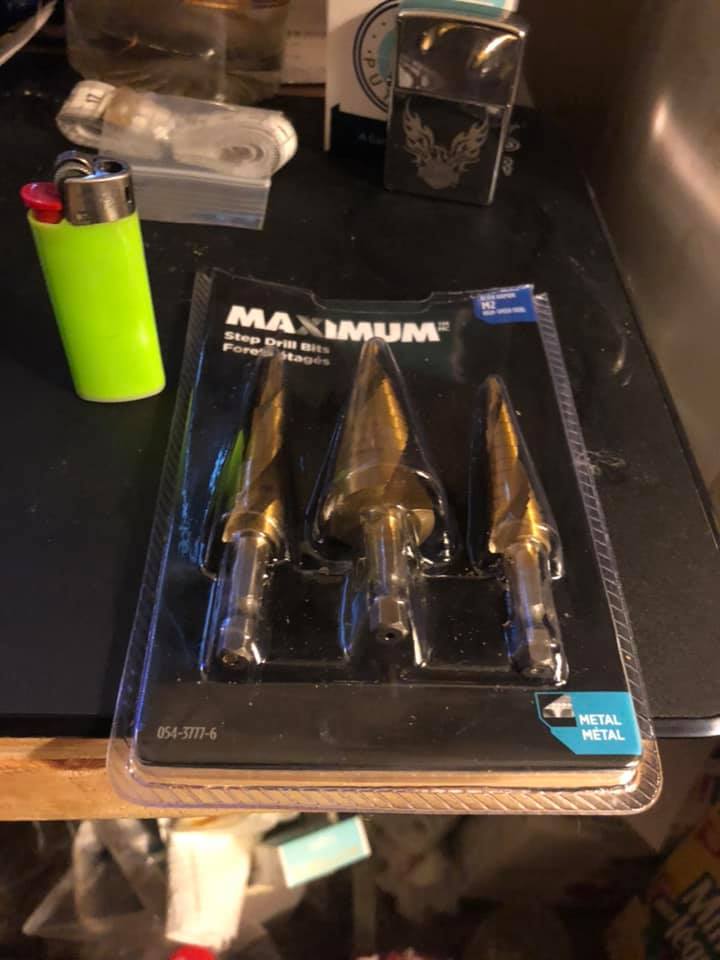
Also came in were some Velcro cable ties and Zip ties for Cable Management. Which has been sorely lacking these last few months..
I will try to shoot photos of the rebuild as I go along after the disassembly of this rig.
But first to finish my coffee... ah... morning coffee
![[H]ard|Forum](/styles/hardforum/xenforo/logo_dark.png)