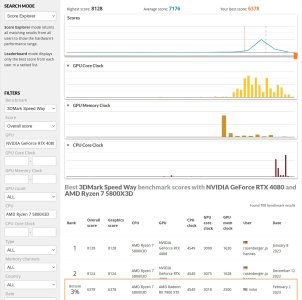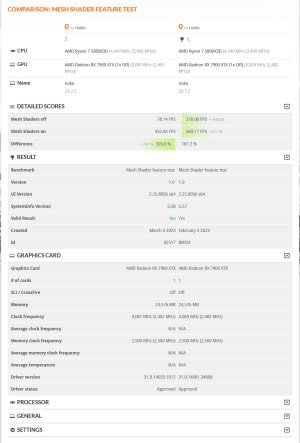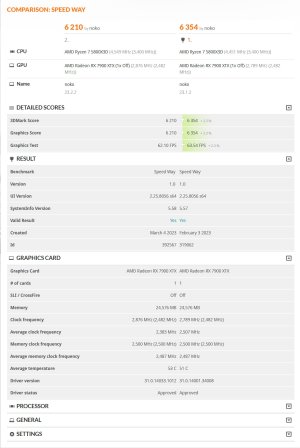There was a concern about a possible hardware issue with Mesh Shaders with the 7900 XT/XTX due to rather poor results in 3DMark Mesh Shader feature test. With driver 23.1.1 with Mesh Shader on, it was only 11.9% faster then with it off. With 23.1.2, look at the difference between the two:
AMD did not indicate this was updated or fixed in most recent notes dealing with 23.1.2
https://www.amd.com/en/support/kb/release-notes/rn-rad-win-23-1-2-kb
Also note the GPU speed on the XFX Merc 310 7900 XTX, this is default clock settings.
AMD did not indicate this was updated or fixed in most recent notes dealing with 23.1.2
https://www.amd.com/en/support/kb/release-notes/rn-rad-win-23-1-2-kb
Also note the GPU speed on the XFX Merc 310 7900 XTX, this is default clock settings.
![[H]ard|Forum](/styles/hardforum/xenforo/logo_dark.png)