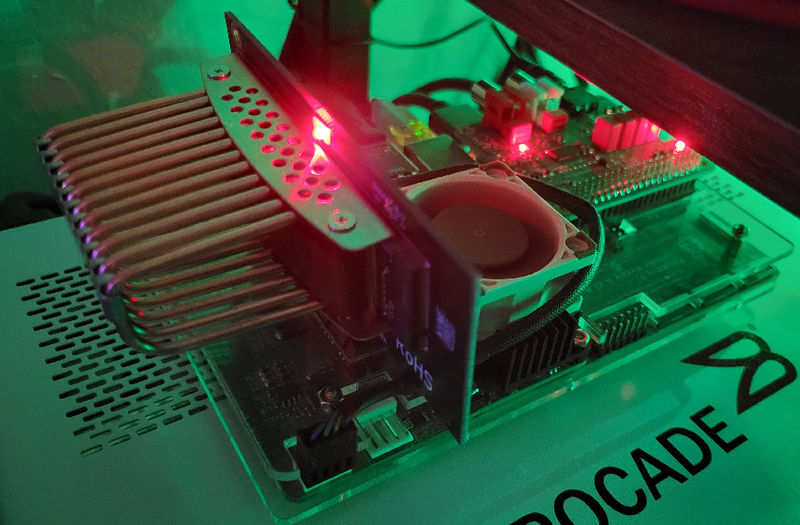The new Pi 4 is out... Dual HDMI, USB 3.0, and true gigabit ethernet. Anyone ordering?
https://www.raspberrypi.org/products/raspberry-pi-4-model-b/
https://www.raspberrypi.org/products/raspberry-pi-4-model-b/
Follow along with the video below to see how to install our site as a web app on your home screen.
Note: This feature may not be available in some browsers.
Can't wait. I literally bought a Pi3 B+ a week ago....but there are sooooo many improvements, even just for using it as a router on a stick with FRR...The new Pi 4 is out... Dual HDMI, USB 3.0, and true gigabit ethernet. Anyone ordering?
https://www.raspberrypi.org/products/raspberry-pi-4-model-b/
...I literally bought a Pi3 B+ a week ago...
Same here.
I supposed now 3B+ I have will go into my RetroPie box since the form factor is changing with the 4. Mildly annoyed, because basically the same thing happened when I bought a 2B. Few weeks later the 3B came out.
Do you know if they have a working port of RetroPi yet? But I suppose individual emulators are already working fine.
Even N64 is looking possible.
https://www.arcadepunks.com/raspberry-pi-4-n64-awesome-9-games-tested/
Does the 2GB memory version still outperform the 4GB version? I was waiting until a new variant came out that fixed the USB-C wiring not being to spec, but it looks like that may not be coming any time soon (plus it still works as long as you have good cables)
Nice! Thanks for the link. My other question still stands, though. I seem to remember that the 2GB Memory Pi 4s outperformed the 4GB versions in a number of benchmarks, such that the 2GB was actually recommended. Is this still the case?
Nice! Thanks for the link. My other question still stands, though. I seem to remember that the 2GB Memory Pi 4s outperformed the 4GB versions in a number of benchmarks, such that the 2GB was actually recommended. Is this still the case?
It's still available to those who really want it (i.e, production products/tools only validated against specific SKUs), but the 2GB version dropped to $35, so there is no reason for regular consumers to purchase the 1GB.More curious is that they eliminated the 1GB version of the Pi4.
Imho 1GB version was too limiting for RPi4 hardware and pretty much pointless given one can always use RPi3 for simpler projects.It's still available to those who really want it (i.e, production products/tools only validated against specific SKUs), but the 2GB version dropped to $35, so there is no reason for regular consumers to purchase the 1GB.
I/O is a lot better. Not at Jetson Nano levels (I had an earlier Jetson Nano and a rPi4), but close enough to not really matter - especially for the price difference.I think the biggest problem with the Pi before the 4 was the garbage USB controller they were using before.
I could manage 1GB of RAM, but the IO was terrible. Haven’t tried a 4 yet.