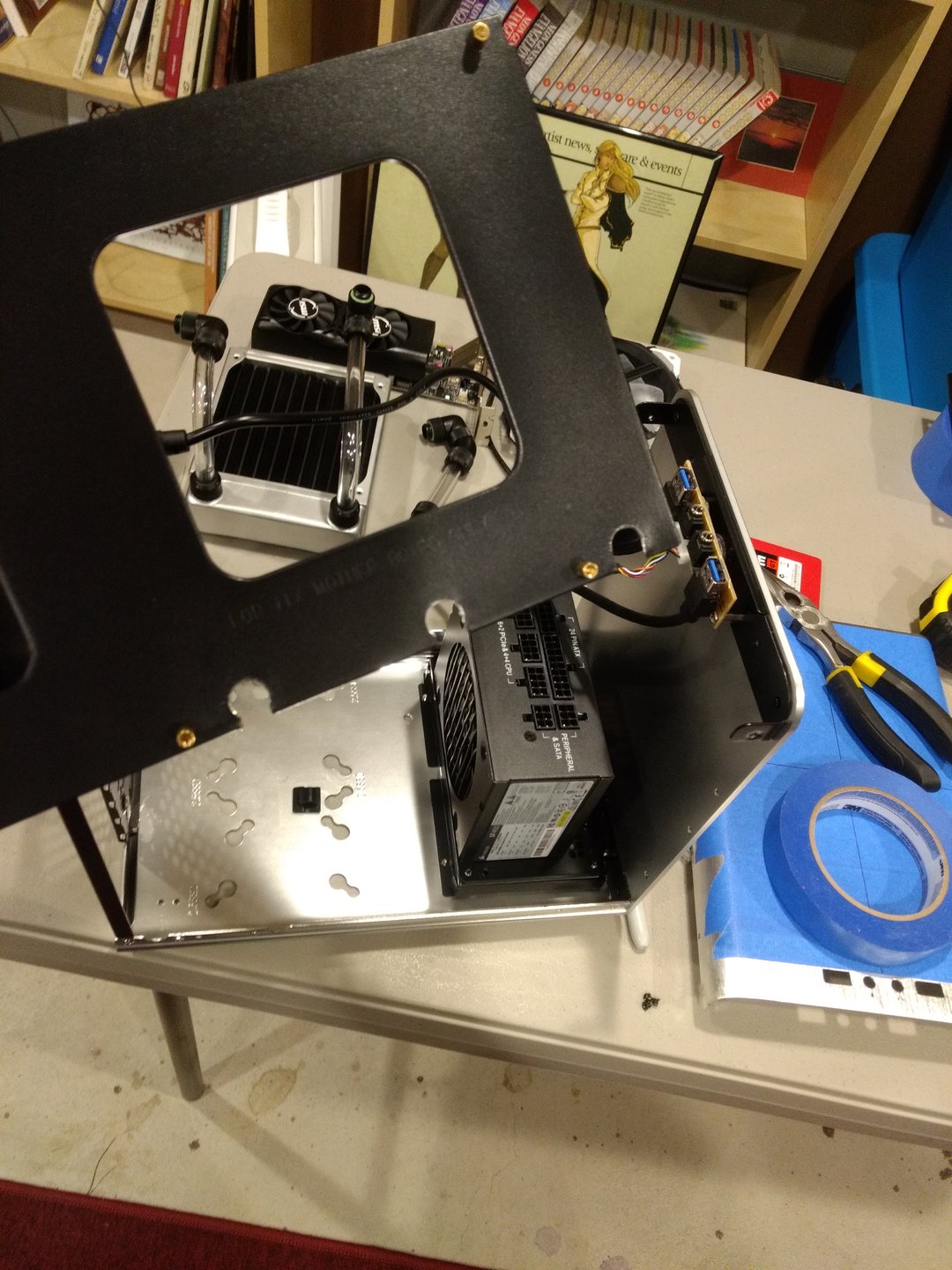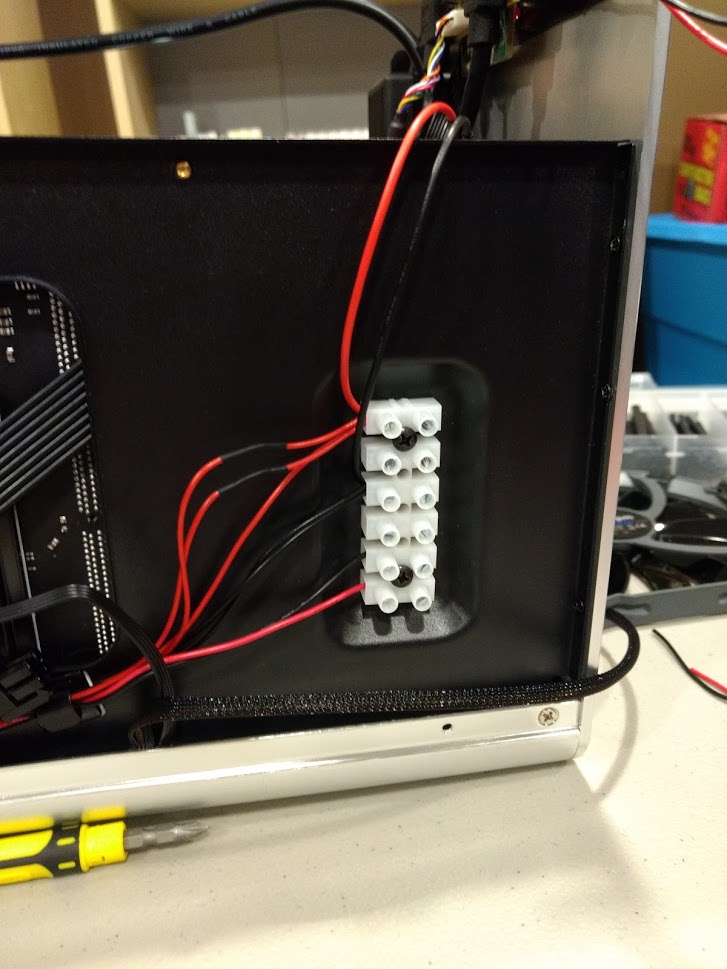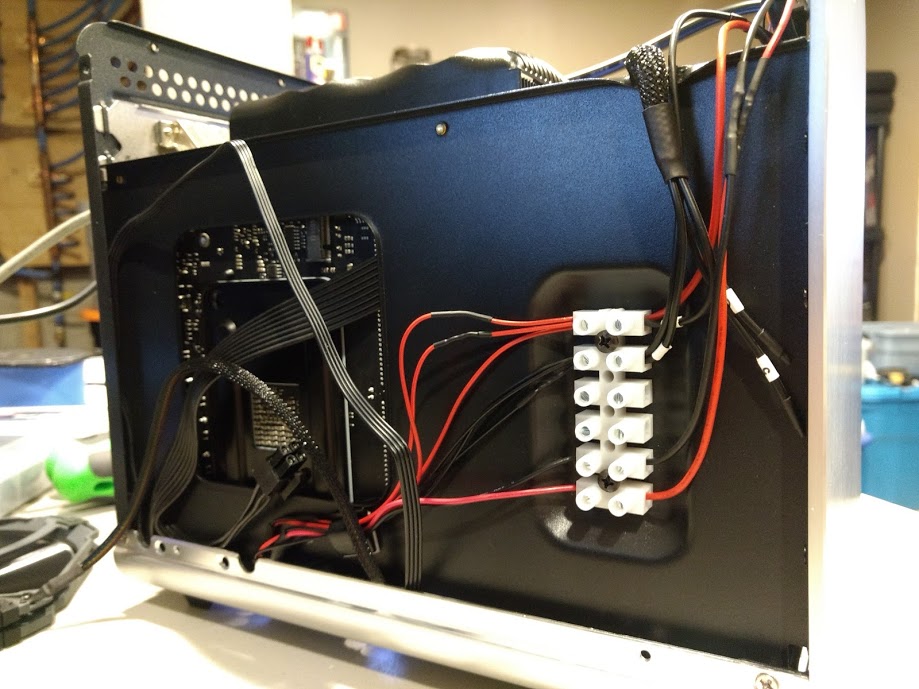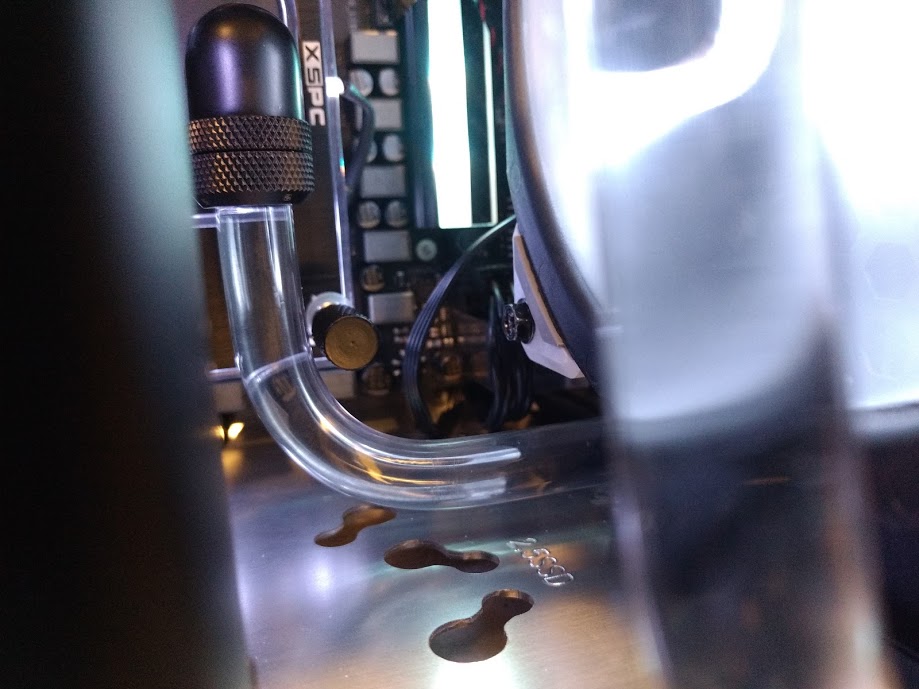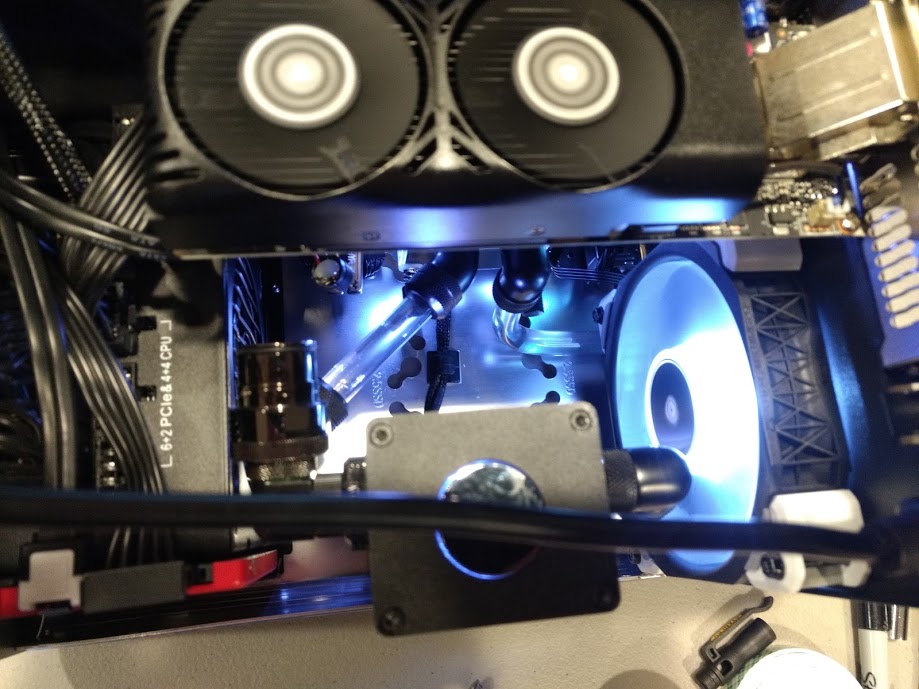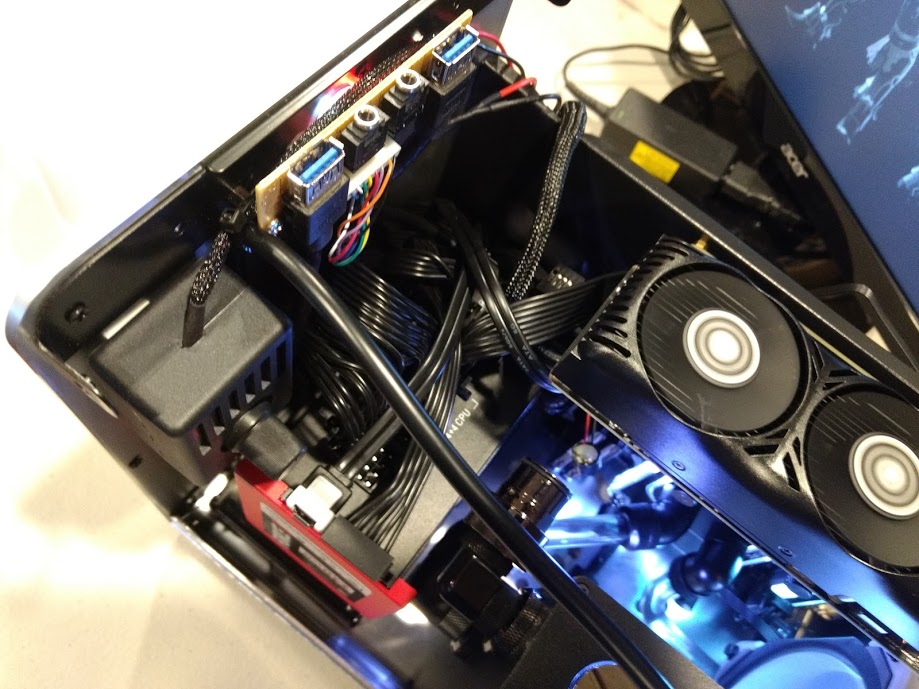VanGoghComplex
2[H]4U
- Joined
- Apr 5, 2016
- Messages
- 2,286
So, I blundered through my first SFF build a few months ago. Had a few threads posted about it elsewhere in the forum. However, after spending a couple weeks using it in my temporary upstairs office (had some movement limitations following a minor surgery), I came to find it had several shortcomings. The inside was an ugly mess, the fans were wrong (DC only and the mobo supported PWM only), and worst of all, the GPU would climb to a toasty 75-80c under load. It's only a 75w GTX 1050ti.
So now begins the process of rebuilding with some component choice changes. I'm modding a 140mm thin fan into the top to address the overheating GPU. The case doesn't leave much room for the GPU to get any fresh air, and the top is currently closed, so it just heats up and... marinates.
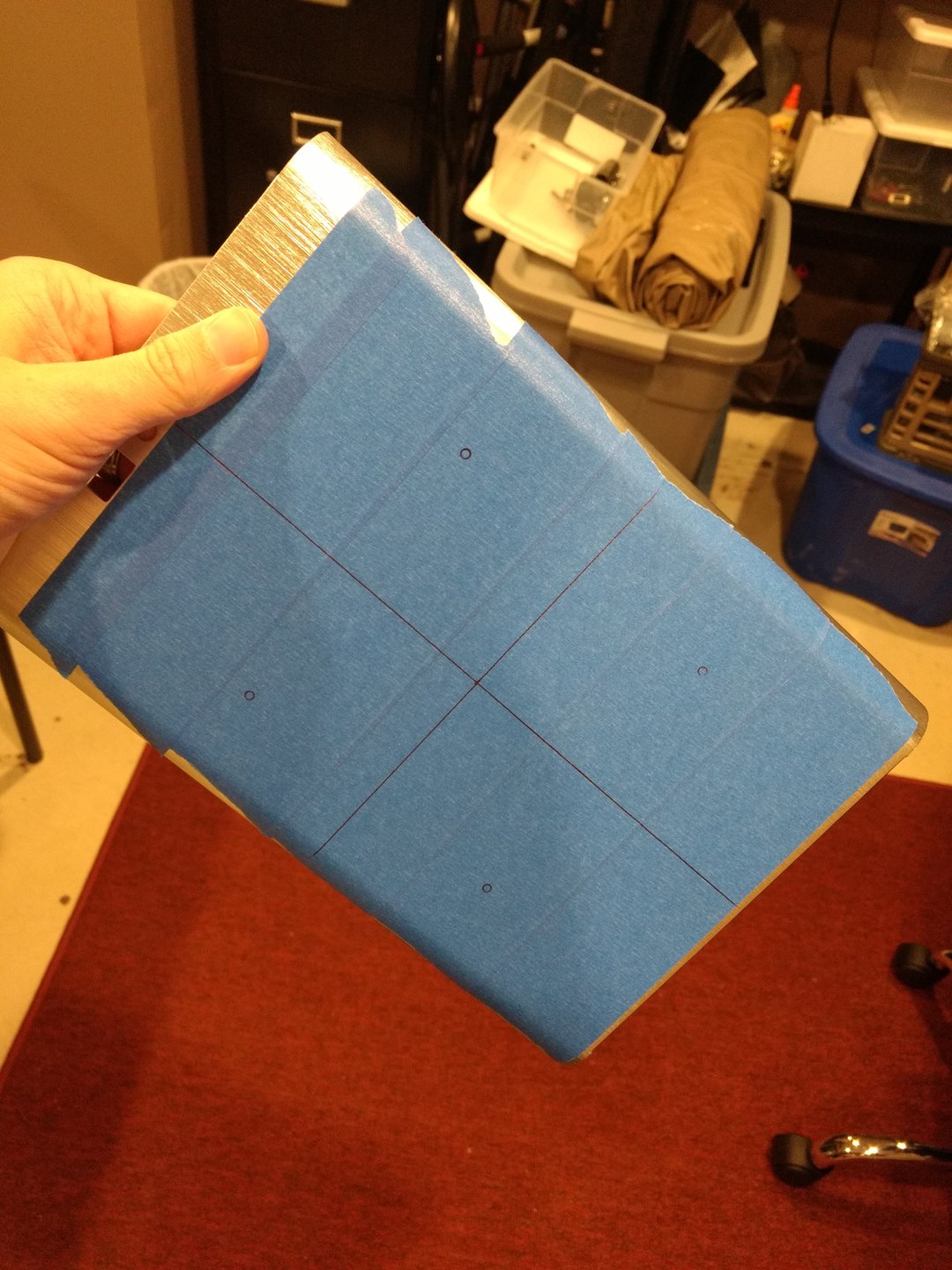
The all too familiar blue tape syndrome... the fly cutter I need to cut the hole is on the way in the mail.

That aughta pull in some air for the hot little GPU. I'm not too keen on just having a great big hole in the top, and finding 140mm fan grilles with 120mm mounting holes is next to impossible. I found this guy on Etsy who'll custom cut acrylic fan grills for really good prices. I had my drawing to him, he shot me a concept, and it shipped within hours of my approval of the design. Obligatory shoutout: https://www.etsy.com/shop/jmmods
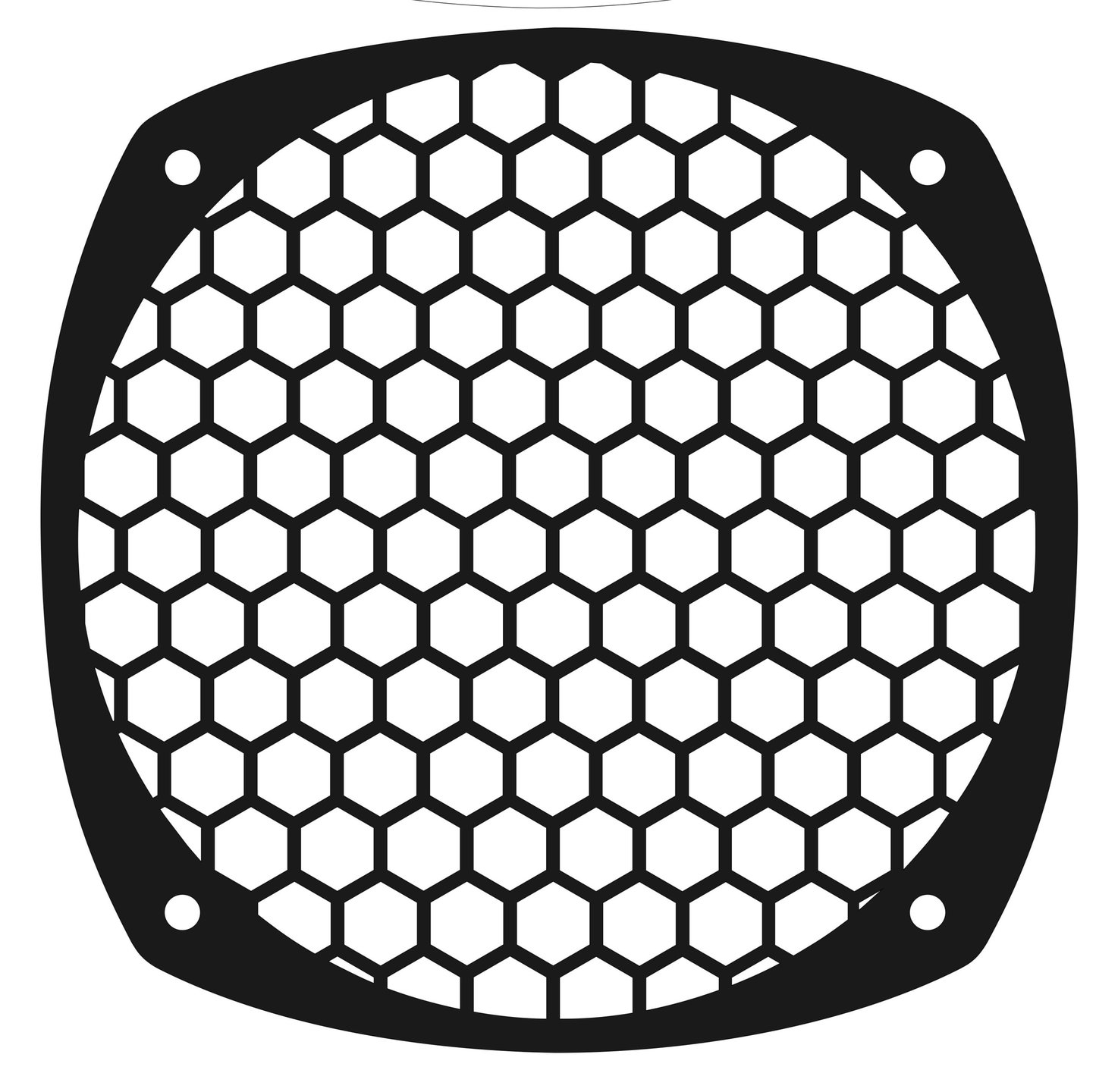
I may or may not put some filter material on the back of it, but I'm definitely spraypainting it "aluminum" to match the case and radiator:

(This picture is a cheat! It's from the original build log! Hahaha)
One thing I hated about this build's previous state was the awfulness of the cables. In particular, powering the discrete LEDs for the waterblock and reservoir, as well as powering the pump through the obligatory voltage controller, the inside was a mess. I needed a way to clean it all up.
The Raijintek Metis is a neat little case in that it can support a full-size ATX power supply. I bought one initially, having no idea how little space I had to work with (a Corsair SF450 is also on the list for this rebuild). There's a little "divet" in the sheet metal behind where a full ATX supply would sit, I'm assuming it's there for support. However, it's the PERFECT size...
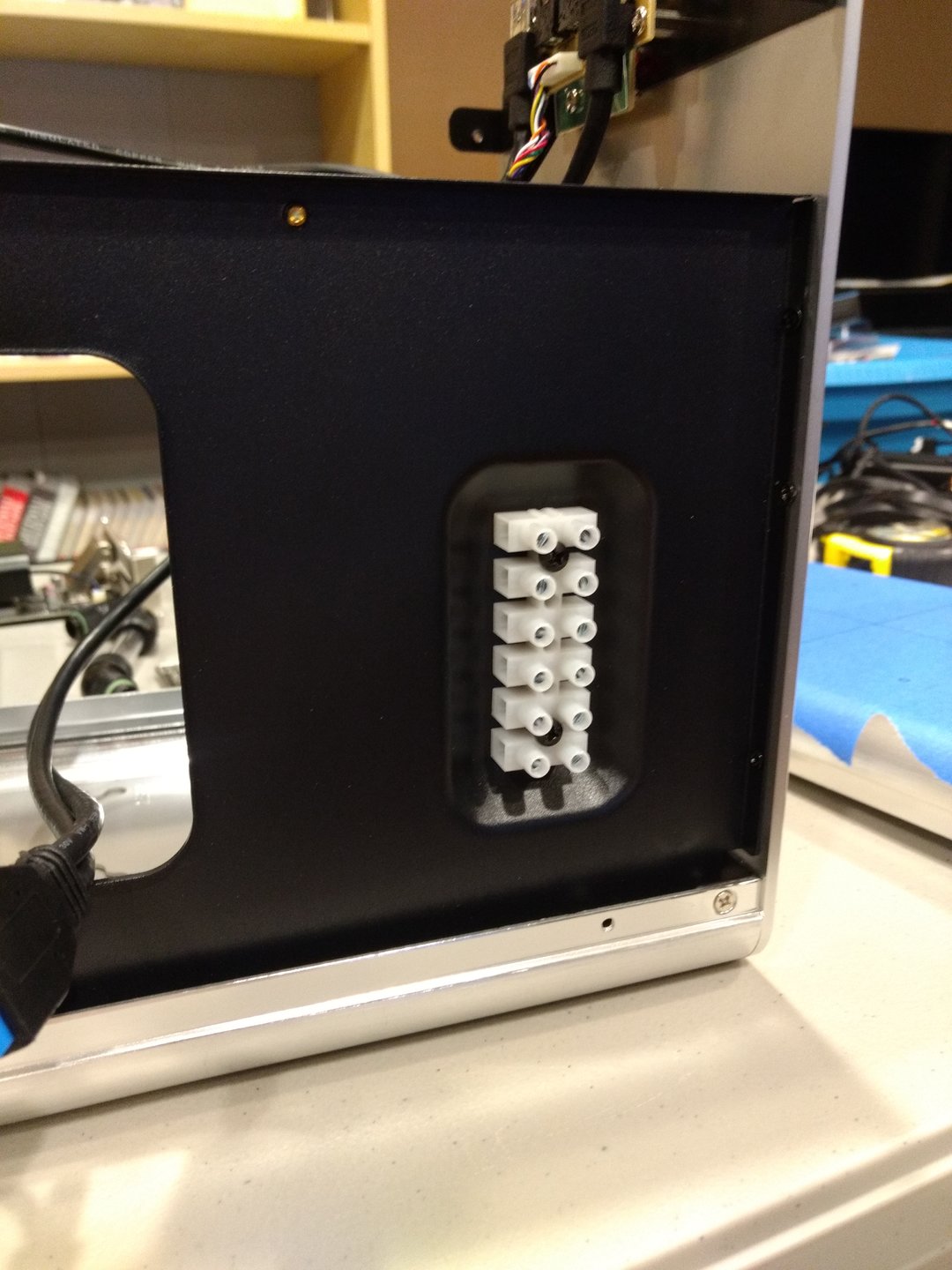
This little passthrough terminal block from a big-box home improvement store should be just right. I'll land the four wires of the "molex" modular cable on my SF450 on the top four terminals, wiring my LEDs straight to those, and use the bottom two terminals as places to land the line and load sides of my pump and pump controller.
There's very little room behind the motherboard tray in this case, which makes the dimensions of that little divet all the more perfect:

It's JUST deep enough so that that terminal strip has a few spare mm of clearance against the back panel when installed.
I feel like this rebuild is off to a good start!
So now begins the process of rebuilding with some component choice changes. I'm modding a 140mm thin fan into the top to address the overheating GPU. The case doesn't leave much room for the GPU to get any fresh air, and the top is currently closed, so it just heats up and... marinates.
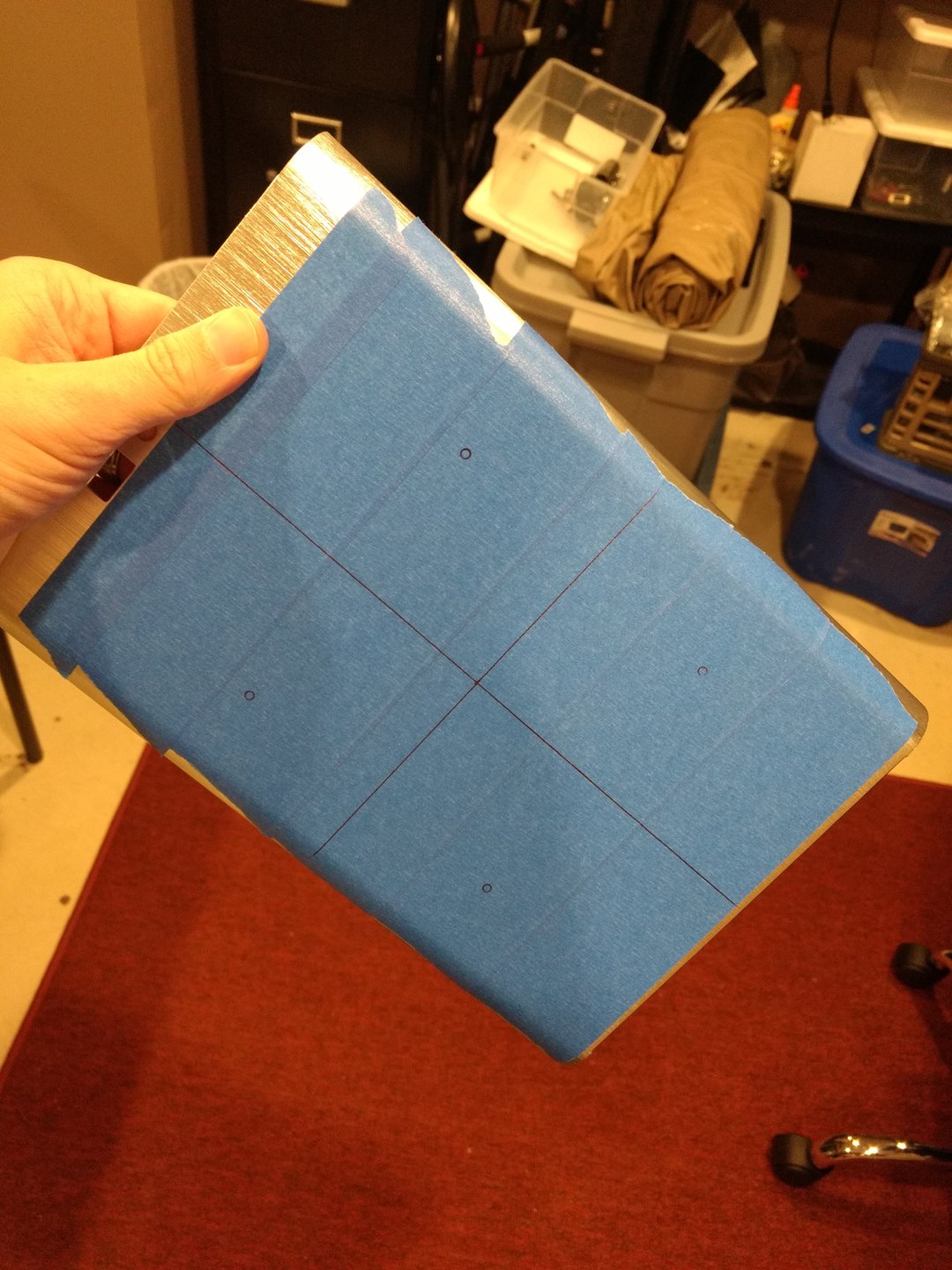
The all too familiar blue tape syndrome... the fly cutter I need to cut the hole is on the way in the mail.

That aughta pull in some air for the hot little GPU. I'm not too keen on just having a great big hole in the top, and finding 140mm fan grilles with 120mm mounting holes is next to impossible. I found this guy on Etsy who'll custom cut acrylic fan grills for really good prices. I had my drawing to him, he shot me a concept, and it shipped within hours of my approval of the design. Obligatory shoutout: https://www.etsy.com/shop/jmmods
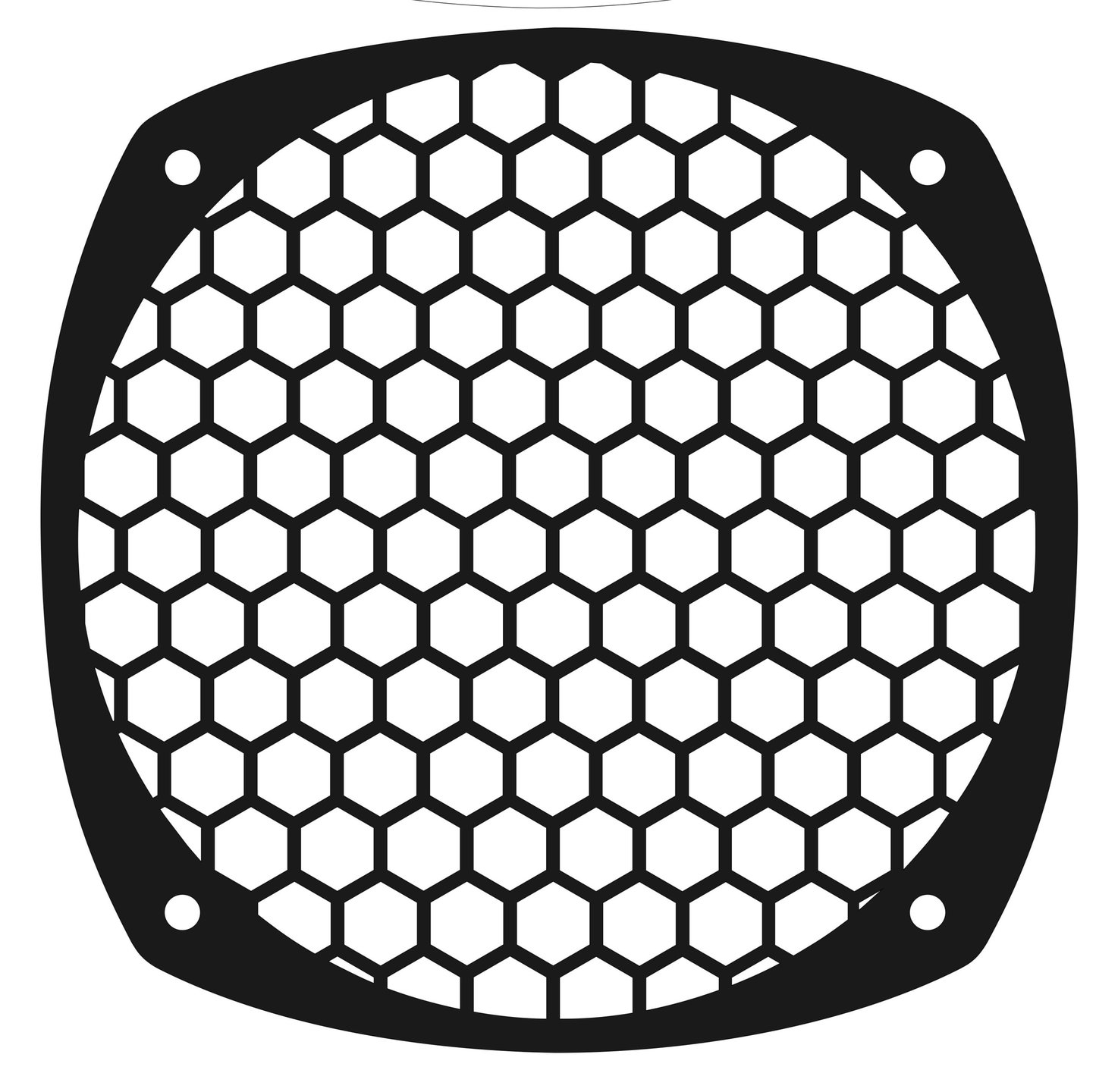
I may or may not put some filter material on the back of it, but I'm definitely spraypainting it "aluminum" to match the case and radiator:

(This picture is a cheat! It's from the original build log! Hahaha)
One thing I hated about this build's previous state was the awfulness of the cables. In particular, powering the discrete LEDs for the waterblock and reservoir, as well as powering the pump through the obligatory voltage controller, the inside was a mess. I needed a way to clean it all up.
The Raijintek Metis is a neat little case in that it can support a full-size ATX power supply. I bought one initially, having no idea how little space I had to work with (a Corsair SF450 is also on the list for this rebuild). There's a little "divet" in the sheet metal behind where a full ATX supply would sit, I'm assuming it's there for support. However, it's the PERFECT size...
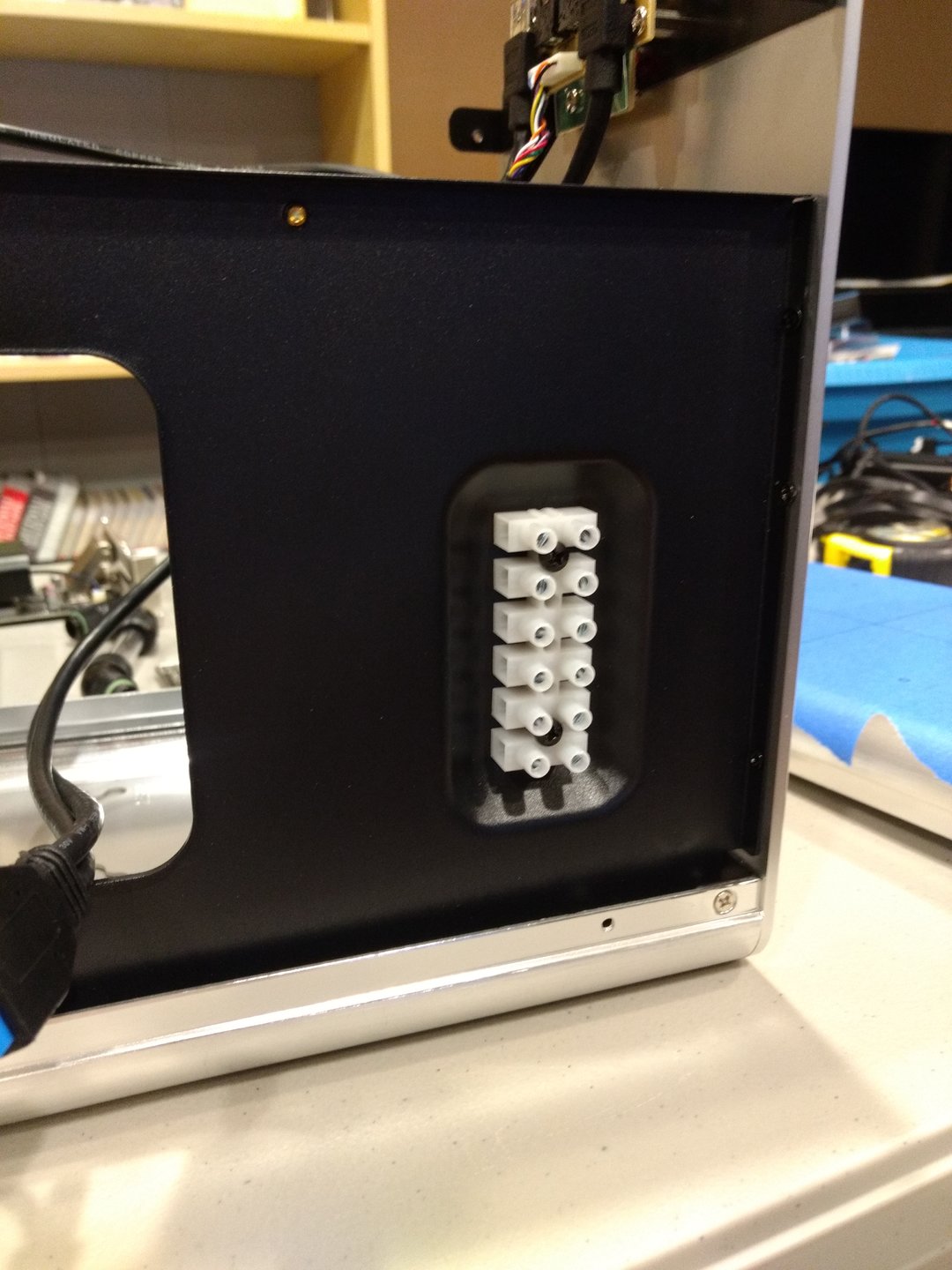
This little passthrough terminal block from a big-box home improvement store should be just right. I'll land the four wires of the "molex" modular cable on my SF450 on the top four terminals, wiring my LEDs straight to those, and use the bottom two terminals as places to land the line and load sides of my pump and pump controller.
There's very little room behind the motherboard tray in this case, which makes the dimensions of that little divet all the more perfect:

It's JUST deep enough so that that terminal strip has a few spare mm of clearance against the back panel when installed.
I feel like this rebuild is off to a good start!
Last edited:
![[H]ard|Forum](/styles/hardforum/xenforo/logo_dark.png)