I am trying to build a Nas and realized my nearly $400 MB can't do raid 5. Is the High Point RocketRAID 640L any good? I am really not familiar with raid cards. If it is not can anyone recommend a 4 SATA port card that won't break the bank?
Navigation
Install the app
How to install the app on iOS
Follow along with the video below to see how to install our site as a web app on your home screen.
Note: This feature may not be available in some browsers.
More options
You are using an out of date browser. It may not display this or other websites correctly.
You should upgrade or use an alternative browser.
You should upgrade or use an alternative browser.
Raid card for NAS.
- Thread starter vegeta535
- Start date
honegod
[H]F Junkie
- Joined
- Aug 31, 2000
- Messages
- 8,327
this course of action seems to get Brutally complex with incredible swiftness.Run a NAS OS
favorite seems to be to get a whole new computer to do all the harddrive stuff and use a network to connect the two computers.
second is creating a bunch of virtual machines on your computer to create a virtual network to do the same thing.
I see only ugliness in this, no beautiful solutions.
so far.
Um. Ok.this course of action seems to get Brutally complex with incredible swiftness.
favorite seems to be to get a whole new computer to do all the harddrive stuff and use a network to connect the two computers.
second is creating a bunch of virtual machines on your computer to create a virtual network to do the same thing.
I see only ugliness in this, no beautiful solutions.
so far.
OP already said he was building a NAS. Run a NAS OS.
this course of action seems to get Brutally complex with incredible swiftness.
favorite seems to be to get a whole new computer to do all the harddrive stuff and use a network to connect the two computers.
second is creating a bunch of virtual machines on your computer to create a virtual network to do the same thing.
I see only ugliness in this, no beautiful solutions.
so far.
Sorry I worded it wrong. The plan was to run a media server like Plexi with in my windows windows system. I was originally planning on building a NAS system but I got too much idle power just sitting around on my main system.Um. Ok.
OP already said he was building a NAS. Run a NAS OS.
honegod
[H]F Junkie
- Joined
- Aug 31, 2000
- Messages
- 8,327
a related video
cjcox
2[H]4U
- Joined
- Jun 7, 2004
- Messages
- 2,937
a related video
He's not "wrong", but I think the bigger question might be.... do you need RAID? I say that because at least at the end he does mention backups. It's very possible that most people just want a NAS, and it doesn't necessarily have to be 24x7 "never failing". You might save a ton of effort and money by just making sure you have good backups (maybe).
Of course, it's also quite possible that someone doesn't even need a NAS (more savings!).
That is the main reason I want to just use my PC for it. Not worth it to build a entire system or paying $$$ for a decent NAS. Really want to make use of that 5950x. Would it be the end of my world if I lose my data? No, but it will be a PITA. All my important files are backed up.He's not "wrong", but I think the bigger question might be.... do you need RAID? I say that because at least at the end he does mention backups. It's very possible that most people just want a NAS, and it doesn't necessarily have to be 24x7 "never failing". You might save a ton of effort and money by just making sure you have good backups (maybe).
Of course, it's also quite possible that someone doesn't even need a NAS (more savings!).
Then just install Plex server and add storage. Once you get it up and running and realize it's a PITA to keep your main power hungry PC running 24/7 just revisit this post to continue your dedicated NAS journey.That is the main reason I want to just use my PC for it. Not worth it to build a entire system or paying $$$ for a decent NAS. Really want to make use of that 5950x.
If you do not need to be available 24-24 (obviously by the fact you consider running it from your windows main machine) and the data is something like movies (that can be down for a while), maybe regular back-up instead of a raid would be better here.That is the main reason I want to just use my PC for it. Not worth it to build a entire system or paying $$$ for a decent NAS. Really want to make use of that 5950x. Would it be the end of my world if I lose my data? No, but it will be a PITA. All my important files are backed up.
Obviously if you want to play with RAID for the fun, learning, etc... it is HardForum go for it.
And if you have friends and family that can connect to your plex server, it will be strange for them to have their stream shut down because your windows Updated, there something quite quite nice to have a dedicated server machine that the upload-download-translate work just go on regardless of what you do with your main machine, would it be restarted, changing account, changing it at some point. And it can be really cheap hardware depending on what you it need to do and depending of your power cost-need, maybe not having a 5950x always on can end up being really cheap.
honegod
[H]F Junkie
- Joined
- Aug 31, 2000
- Messages
- 8,327
a 4 SATA port card that won't break the bank?
IO CREST Internal 5 Port Non-RAID SATA III 6GB/s M.2 B+M Key Adapter Card for Desktop PC Support SSD and HDD. JMB585 Chipset
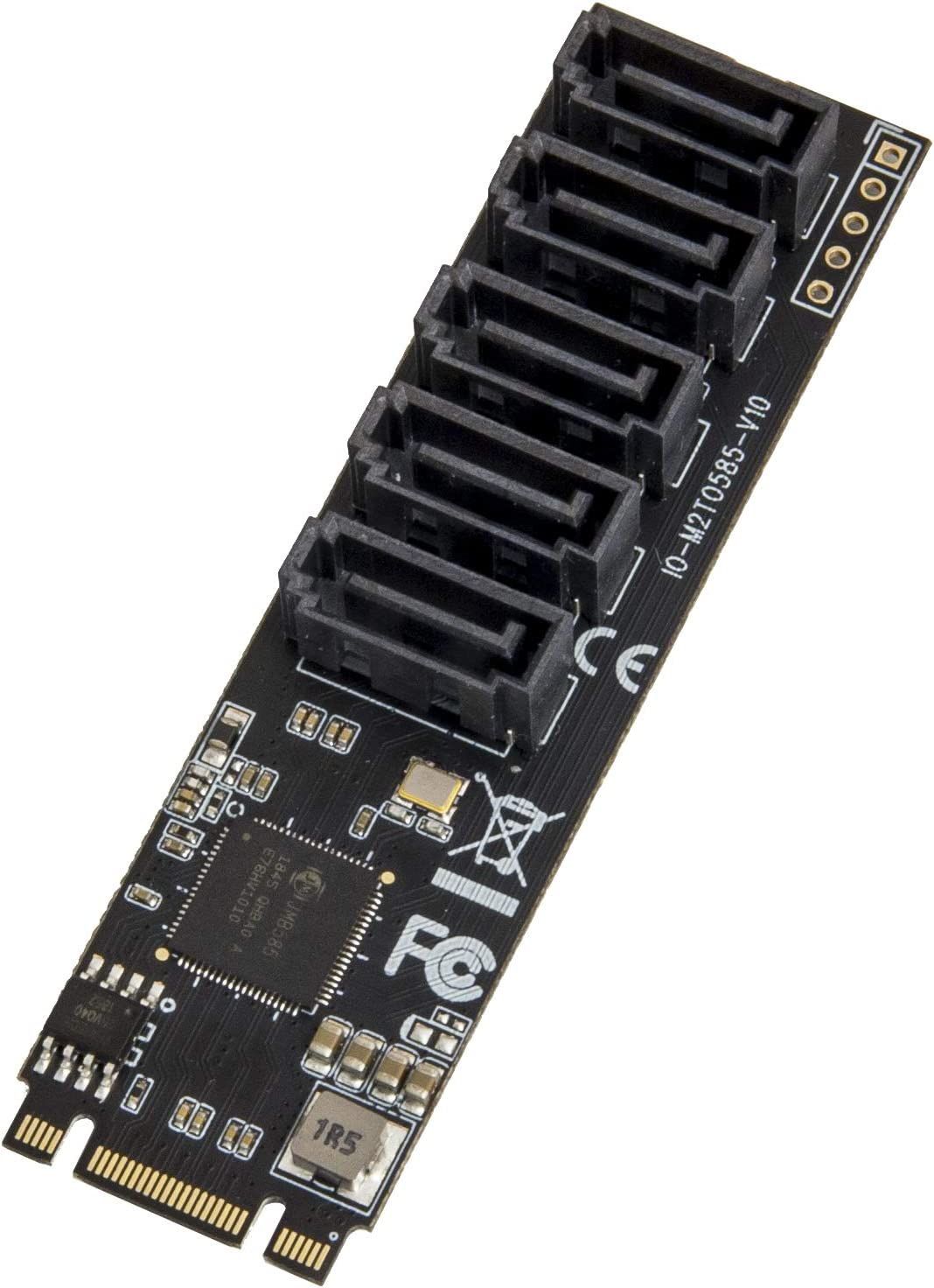
Grebuloner
[H]ard|Gawd
- Joined
- Jul 31, 2009
- Messages
- 2,040
I don't put a lot of confidence in rocket raid cards. LSI 9240-8i's can be had as new/old stock for very cheap on ebay. I have a couple, they work very well once configured. LSI 9260 has onboard ram and performs a little better for a little bit more.I am trying to build a Nas and realized my nearly $400 MB can't do raid 5. Is the High Point RocketRAID 640L any good? I am really not familiar with raid cards. If it is not can anyone recommend a 4 SATA port card that won't break the bank?
I would second this if you need additional ports. Pre-flashed LSI cards can be had for under $50 all day long. They make excellent HBAs.I don't put a lot of confidence in rocket raid cards. LSI 9240-8i's can be had as new/old stock for very cheap on ebay. I have a couple, they work very well once configured. LSI 9260 has onboard ram and performs a little better for a little bit more.
Grebuloner
[H]ard|Gawd
- Joined
- Jul 31, 2009
- Messages
- 2,040
OP quoted raid 5, so an unflashed (IR) card would be warranted, which is supported by the 9240 and higher cards.I would second this if you need additional ports. Pre-flashed LSI cards can be had for under $50 all day long. They make excellent HBAs.
But yes, lovely HBAs, too.
Zepher
[H]ipster Replacement
- Joined
- Sep 29, 2001
- Messages
- 20,927
I have one of these LSI raid cards sitting in a drawer that I don't plan on using. Will sell it cheap if you want it.
this model can't be flashed to IT mode.

I ended up going with a Fujitsu branded LSI card flashed to IT mode for my purposes,

this model can't be flashed to IT mode.

I ended up going with a Fujitsu branded LSI card flashed to IT mode for my purposes,

Last edited:
OFaceSIG
2[H]4U
- Joined
- Aug 31, 2009
- Messages
- 4,036
I've used TrueNAS/FreeNAS/Nas4Free for over a decade. Rock solid. A gazillion youtube videos on how to set it up.
Use a decent used Intel motherboard. Use a used Intel T series chip to sip power. Throw as much RAM as it as you can and depending on your drives, hard drives, SSDs, etc will determine how fast you can data in or out. Rebuild the system BEFORE it's 7 or 8 years old.
Proven formula.
Use a decent used Intel motherboard. Use a used Intel T series chip to sip power. Throw as much RAM as it as you can and depending on your drives, hard drives, SSDs, etc will determine how fast you can data in or out. Rebuild the system BEFORE it's 7 or 8 years old.
Proven formula.
Pretty obvious that OP doesn't really know what he is asking for. RAID5 for a Plex server as a secondary function of a windows box is just dumb. RAID5 is just dumb.OP quoted raid 5, so an unflashed (IR) card would be warranted, which is supported by the 9240 and higher cards.
But yes, lovely HBAs, too.
EDIT: I sound like more of a jerk than normal here. Your post is technically correct and your information helpful.
Yes, there is. Thta said, it is FAR from ready and/or reliable and will likely be that way for some time.RAID5 kinda sucks. On a disk fail the resync is so stressful that you are likely killing another disk and lose the array.
Is there ZFS for windows?
I got 2 8tb drives ATM and will be adding as need be.Erm quick question, how much storage do you actually need/want?
acquacow
Limp Gawd
- Joined
- Mar 7, 2016
- Messages
- 505
TrueNAS is probably your top choice. You can find a ton of support for it online, though you may have to search "FreeNAS" to get most of the useful stuff since the name recently changed.Alright I am building a separate system to use as a NAS. Whats the best NAS OS to use. TrueNAS?
Been running both FreeNAS/TrueNAS and now even TrueNAS SCALE at home for many years.
MrGuvernment
Fully [H]
- Joined
- Aug 3, 2004
- Messages
- 21,808
As others have said, but I will say it again RAID 5 IS DEAD - NEVER use RAID5 for any modern day drives over 2TB for spinning rust.
the failure rate of modern drives, a rebuild in a raid 5 with 2TB and larger drives you are 100% guaranteed to have at least 1 single flipped bit = array is dead on rebuild.
Also = building a separate system - MORE RAM the better (forget about using SSD for cache drives).
The next debate people will get into is whether to use ECC ram or not....but that depends on what file system you go with
the failure rate of modern drives, a rebuild in a raid 5 with 2TB and larger drives you are 100% guaranteed to have at least 1 single flipped bit = array is dead on rebuild.
Also = building a separate system - MORE RAM the better (forget about using SSD for cache drives).
The next debate people will get into is whether to use ECC ram or not....but that depends on what file system you go with
cjcox
2[H]4U
- Joined
- Jun 7, 2004
- Messages
- 2,937
Not sure of ECC status beyond DDR4, but there and below it's "cooperative". Which means that "software" can sometimes result in the reporting of ECC issues that aren't necessarily there. But, good in concept. Just frustrating in implementation. (if it's unreliable in reporting, then why ECC?) I'm talking enterprise side. This issue exists on high end gear (servers).
Just a warning if you think the implementation of ECC is "perfect" in what it's supposed to deliver conceptually.
Is it better? I guess it all depends on how much memory issues on non-ECC have caused detrimental problems for you. But if you go ECC, and one day you're forced (by the vendor) to reboot your system to "clear" the bogus ECC message... anyway, just trying to disclose the current state of things. That is, if ECC messages can be bogus... well hopefully you get the point.
(this off topic segue brought to you by Dell, IBM and HP, servers that mostly work)
Just a warning if you think the implementation of ECC is "perfect" in what it's supposed to deliver conceptually.
Is it better? I guess it all depends on how much memory issues on non-ECC have caused detrimental problems for you. But if you go ECC, and one day you're forced (by the vendor) to reboot your system to "clear" the bogus ECC message... anyway, just trying to disclose the current state of things. That is, if ECC messages can be bogus... well hopefully you get the point.
(this off topic segue brought to you by Dell, IBM and HP, servers that mostly work)
The next debate people will get into is whether to use ECC ram or not....but that depends on what file system you go with
I mean, you always should use (real) ECC, it's great to know when your ram has correctable errors and important to know when it has uncorrectable errors. I don't think filesystem much matters here. If you use a filesystem without checksums without ECC, you're unlikely to notice bitflips at any stage unless the data gets messed up enough to notice. If you use a filesystem with checksums, you still have protection from bitflips in storage, but without ECC, you might not have stored what you expected; if you're real lucky, you'll have a bitflip after the checksum is calculated before it's stored and then you get to wonder if it's the drive or the memory.
DDR5's internal ECC is nice, and hard drive's internal error correction is also nice, but without reporting to the OS, they're not really enough for full confidence in the system.
Of course, should use and must use are far apart. I don't have ECC for my NAS, and I'm ok with that. I won't ever really know if that's an issue, and I'm ok with that too. I'm too cheap, and I accept who I am.
Just keep in mind that standard DDR5 ECC is not what you expected from ECC in previous generations. Previous generations added an additional chip and could catch and correct both row and column errors. DDR5 ECC can only correct row errors. While it is of course better than non-ECC DDR4 it is not perfect.DDR5's internal ECC is nice, and hard drive's internal error correction is also nice, but without reporting to the OS, they're not really enough for full confidence in the system.
OFaceSIG
2[H]4U
- Joined
- Aug 31, 2009
- Messages
- 4,036
I have never used ECC memory and have always gotten clean data out of my NAS when I needed it. Some music files that over twenty years old at this point. ECC is fantastic if you're on a server board and already have it. But I wouldn't go out of your way to use it.
acquacow
Limp Gawd
- Joined
- Mar 7, 2016
- Messages
- 505
Heh, you /think/ you have clean data... unless you individually checksum every file, you have no way of knowing.I have never used ECC memory and have always gotten clean data out of my NAS when I needed it. Some music files that over twenty years old at this point. ECC is fantastic if you're on a server board and already have it. But I wouldn't go out of your way to use it.
I've found some jpeg photos from my old digital camera that had an artifact or two in them that I noticed a dozen years later in editing. I compared vs my backups and sure enough, the file has some light corruption.
MooCow
[H]F Junkie
- Joined
- Apr 13, 2000
- Messages
- 8,204
I recommend the LSi / DELL HBA330+ 12Gbps SAS HBA J7TNV with TrueNAS (Software RAID using ZFS). Uses cables: https://www.amazon.com/gp/product/B08C2LJBLW/ (SFF-8643 Host to 4X SATA breakout)
THIS CARD IS ALREADY PRE-FLASHED TO IT MODE!!
ZFS all the way.
THIS CARD IS ALREADY PRE-FLASHED TO IT MODE!!
ZFS all the way.
Last edited:
As an Amazon Associate, HardForum may earn from qualifying purchases.
honegod
[H]F Junkie
- Joined
- Aug 31, 2000
- Messages
- 8,327
my itx board has four sata ports, each with a 14tb hdd.
I have 2 usb adapters to swap in spare/backup drives.
the board also has 2 M.2 ports, one I use for the C drive, the other I am looking at for that M.2 to 5x sata port adapter.
9 x 14tb drives = 126tb
what is it I need that other NAS computer to do ?
I have 2 usb adapters to swap in spare/backup drives.
the board also has 2 M.2 ports, one I use for the C drive, the other I am looking at for that M.2 to 5x sata port adapter.
9 x 14tb drives = 126tb
what is it I need that other NAS computer to do ?
Vengance_01
Supreme [H]ardness
- Joined
- Dec 23, 2001
- Messages
- 7,215
the M.2 to SATA adapter works like a charm. Using it in my ITX build. FYI I went with the silverstone due to a bit better build quality and got it for 49$ before it jumped on AMZ. One thing is you don't have temp visibility in TrueNas Scale with it.my itx board has four sata ports, each with a 14tb hdd.
I have 2 usb adapters to swap in spare/backup drives.
the board also has 2 M.2 ports, one I use for the C drive, the other I am looking at for that M.2 to 5x sata port adapter.
9 x 14tb drives = 126tb
what is it I need that other NAS computer to do ?
honegod
[H]F Junkie
- Joined
- Aug 31, 2000
- Messages
- 8,327

he got this one from ali express.
he talks about reading about heat problems on these so likes the heatsink.
sounds good, I have a little copper heatsink I got for M.2 that will fit nicely there on mine.
Vengance_01
Supreme [H]ardness
- Joined
- Dec 23, 2001
- Messages
- 7,215
View attachment 514794
he got this one from ali express.
he talks about reading about heat problems on these so likes the heatsink.
sounds good, I have a little copper heatsink I got for M.2 that will fit nicely there on mine.
Lmk if you get temperature readings from your drives if you use it in freenas scale
MrGuvernment
Fully [H]
- Joined
- Aug 3, 2004
- Messages
- 21,808
Here is what I do. My media server (which runs Plex, Logitech LMS, SageTV and more) is a Windows box. C: drive is an SSD. Media hard drives D, E, F, G & H all just plug into an available SATA port.
Hardware RAID is useful when you need local file access to be fast. That's not this. The fastest any drive needs to be is 1Gb or whatever the network connection is, and probably not even that. HD doesn't require gigabit. But you want your files to be safe from a single spinning disc failure? - then load up free SnapRAID and let it run once every night on those D: through Z: drives. Problem solved. It's not like your media files change much anyway, plus it lets you keep the files on a standard file system without any funny business. You simply allocate one (or more) drives as parity.
The files from my server in turn get backed up periodically to a NAS running an NAS OS. My choice is XigmaNAS (formerly NAS4Free) because it doesn't have all the junk that TrueNAS has, and don't need. In this case, my NAS is my backup, not production, and it runs ZFS.
Hardware RAID is useful when you need local file access to be fast. That's not this. The fastest any drive needs to be is 1Gb or whatever the network connection is, and probably not even that. HD doesn't require gigabit. But you want your files to be safe from a single spinning disc failure? - then load up free SnapRAID and let it run once every night on those D: through Z: drives. Problem solved. It's not like your media files change much anyway, plus it lets you keep the files on a standard file system without any funny business. You simply allocate one (or more) drives as parity.
The files from my server in turn get backed up periodically to a NAS running an NAS OS. My choice is XigmaNAS (formerly NAS4Free) because it doesn't have all the junk that TrueNAS has, and don't need. In this case, my NAS is my backup, not production, and it runs ZFS.
Vengance_01
Supreme [H]ardness
- Joined
- Dec 23, 2001
- Messages
- 7,215
ZFS is the much better option than hardware raid
![[H]ard|Forum](/styles/hardforum/xenforo/logo_dark.png)