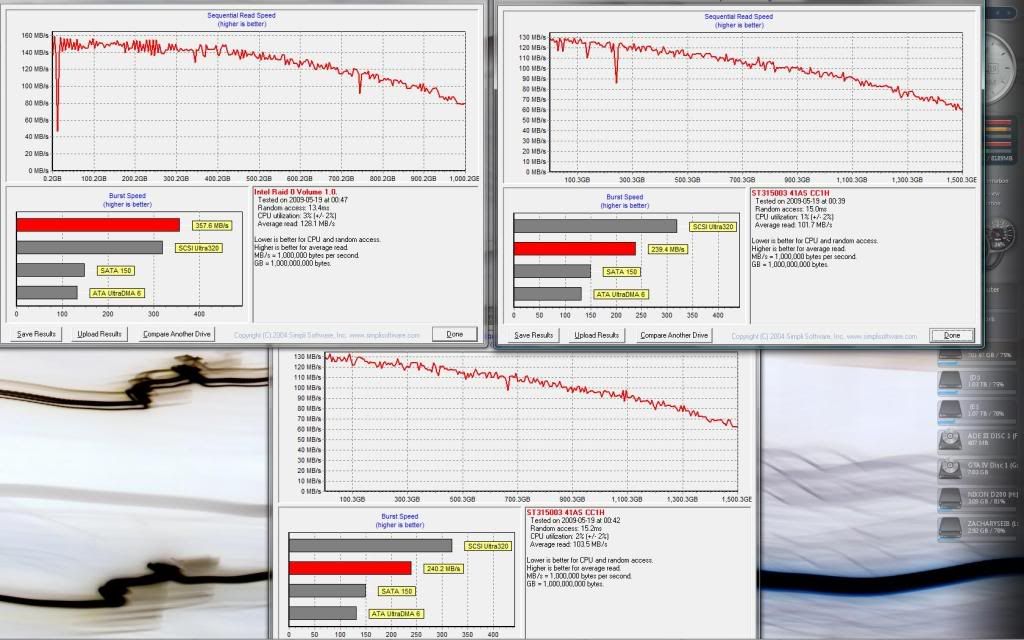NukeULater
Gawd
- Joined
- Sep 12, 2006
- Messages
- 917
Hello everyone,
I was wondering if I could take my two current Seagate 500GB hard drives and use them in Raid 0 for better performance. I currently have only programs games and the OS on one of the drives the other is just sitting there doing nothing. All of my data is on my other two 1.5Tb seagates.
Is there any way of installing raid 0 without having to reinstall the OS? Sorry if this is a noobish question, it's just that I haven't messed with raid ever before.
Thanks.
***Specs are in my sig.
I was wondering if I could take my two current Seagate 500GB hard drives and use them in Raid 0 for better performance. I currently have only programs games and the OS on one of the drives the other is just sitting there doing nothing. All of my data is on my other two 1.5Tb seagates.
Is there any way of installing raid 0 without having to reinstall the OS? Sorry if this is a noobish question, it's just that I haven't messed with raid ever before.
Thanks.
***Specs are in my sig.
![[H]ard|Forum](/styles/hardforum/xenforo/logo_dark.png)