Navigation
Install the app
How to install the app on iOS
Follow along with the video below to see how to install our site as a web app on your home screen.
Note: This feature may not be available in some browsers.
More options
You are using an out of date browser. It may not display this or other websites correctly.
You should upgrade or use an alternative browser.
You should upgrade or use an alternative browser.
Radeon HD 4870 Crashing My Games
- Thread starter equal6
- Start date
Rydawg5143
Supreme [H]ardness
- Joined
- Apr 22, 2008
- Messages
- 6,779
I would check MSI's website and see if there is updates bios etc for your motherboard
Yeah, the 520 might not be cutting it. I have a 600W, and that's the LOW end of what is recommended. Don't underestimate the importance of a power supply. The HX620 is a good place to start, as mentioned earlier. You might want to go up the 750 though. Not only will it give you ample power now, but it will save you an upgrade a few years down the road. I know they're expensive, but they're worth it.
Considering this one :
http://www.overclockers.co.uk/showproduct.php?prodid=CA-013-CS&groupid=701&catid=123&subcat=
Only £4 dearer than the 620, is there something I should be aware of?
http://www.overclockers.co.uk/showproduct.php?prodid=CA-004-CS&groupid=701&catid=123&subcat=
HX60 ^
http://www.overclockers.co.uk/showproduct.php?prodid=CA-013-CS&groupid=701&catid=123&subcat=
Only £4 dearer than the 620, is there something I should be aware of?
http://www.overclockers.co.uk/showproduct.php?prodid=CA-004-CS&groupid=701&catid=123&subcat=
HX60 ^
I believe the 850W isn't modular, while the 620W is.Considering this one :
http://www.overclockers.co.uk/showproduct.php?prodid=CA-013-CS&groupid=701&catid=123&subcat=
Only £4 dearer than the 620, is there something I should be aware of?
http://www.overclockers.co.uk/showproduct.php?prodid=CA-004-CS&groupid=701&catid=123&subcat=
HX60 ^
Rydawg5143
Supreme [H]ardness
- Joined
- Apr 22, 2008
- Messages
- 6,779
my 620 runs my systems w/ ease,
Blackforge
Gawd
- Joined
- Nov 16, 2004
- Messages
- 718
I used to have the same Modstream that you have. It was great at the time, but quickly became anemic when I started swapping out hardware (and not having the right connectors to boot).
Here are the PSU specs for everyon else:
http://www.hardwaresecrets.com/fullimage.php?image=2021
From looking at a picture of your motherboard, do you have the extra 12v plugged into your motherboard? I know these were listed as "optional" when doing Crossfire/SLI on some boards, but I've seen instances with it being required with power hungry cards.
Here are the PSU specs for everyon else:
http://www.hardwaresecrets.com/fullimage.php?image=2021
From looking at a picture of your motherboard, do you have the extra 12v plugged into your motherboard? I know these were listed as "optional" when doing Crossfire/SLI on some boards, but I've seen instances with it being required with power hungry cards.
did you just get it? I just got one and my enermax liberty 500 could not handle it - just a tad too much strain and I started getting crashed - upped to 750 watt pc power and cooling all is fine.
Funny...I'm running my HIS 4870 1GB VC on a Antec Neo 550 PSU without an issue. O/C'ing both my E8400 @ 3.9 GHz & my VC. Unless it's a junk PSU, 600 watts should be more then enough!
Rydawg5143
Supreme [H]ardness
- Joined
- Apr 22, 2008
- Messages
- 6,779
Funny...I'm running my HIS 4870 1GB VC on a Antec Neo 550 PSU without an issue. O/C'ing both my E8400 @ 3.9 GHz & my VC. Unless it's a junk PSU, 600 watts should be more then enough!
as you should be able to. But Enermax is not Antec quality
For the record, I too have a XION 600W PSU, and have OCed my proc to 3.4, my GPU to 900/1100, and my memory to 900, with no hickups at all. You will be fine with the 620, and you will probably like the modular even more. Once you go modular, you never go back =P
Rydawg5143
Supreme [H]ardness
- Joined
- Apr 22, 2008
- Messages
- 6,779
You can more than likely return the PSU to wherever you bought it.....
I would guess its your motherboard.
I would guess its your motherboard.
MrWizard6600
Supreme [H]ardness
- Joined
- Jan 15, 2006
- Messages
- 5,791
Update.
I have just been informed it could be my PSU and I would need a 600watt PSU with a minimum of 34amps on the +12 volt rail
I am currently using:
OCZ ModStream 520w ATX2.2 Power Supply (CA-017-OC)
So I am leading to believe my PSU is failing me.. but I would like some clarification before I go blow more money on a psu
Any advice welcome !
The ModXstream isn't known for being an amazing unit but as any glimpse at [H]ard|OCP's power consumption tests will tell you, its still more than enough for your single card setup!
sounds like a psu problem. i had this with my ocz gamerxstream 700 psu when i had 2x 3870's it would play find and dandy and then out of nowhere once in a while it would reboot the pc. i ended up replacing that psu 3 times, on the 4th time i got them to upgrade it to an ocz elitexstream 800w psu and lived happily ever after.
GameXStream: also not known for its quality. OCZ units fly off the shelves, which is too bad because most of them are complete pieces of crap. OCZ even pulled a pretty sleezy move in marketing them: they sent a whole bunch of reviewers the "EliteXStream", which is a superb Seasonic Unit, and also a unit that never made it to store shelves. Even the semi-educated consumer sees the OCZ StealthXStream and thinks "Oh yeah I remember a review of the 'OCZ EliteXStream', it was a good unit! oh look 700W for only $60! What a steal!".
Please, to anybody buying a PSU, OCZ units arn't horrible: they will push out power which can be regulated down to something usable even at full load, but they do run out of spec when pushed up above 75% capacity.
That just demonstrates how crappy some power supplies are. I've had an HD4870 running stable on a 300W PSU with 15A on the 12V rail. Admittedly it only had a Sempron64 1.6GHz, and the case was open, but even so ...
Based on the symptoms you're describing, it is likely that it's a power or heat issue, but it could be any number of things. I'm currently going through a similar thing with a co-worker (hence why I was testing the HD4870 with a 300W PSU). So far we've eliminated the video card (it's got problems with my spare X1800GTO), PSU, operating system and hard drive. But it's still possible that any other component could be causing it - motherboard, sound card driver, optical drive misbehaving (had that look like a mobo problem before), etc.
[edit]Looks like it was his factory-overclocked RAM not working with his motherboard. And I asked if he was overclocking anything ...[/edit].
Can you borrow a PSU from someone else? Does anyone else you know have an HD4870 you could test with. With this type of thing you need to methodically eliminate components, starting with the most likely.
QFT. Shutdown after some irregular time interval is a classic symptome of over heating.
I am now considering a complete PC reformat, but don't know if this would solve anything or it is hardware related !?!
It wouldn't solve any hardware issues, but it removes the possibility of any software issues.
The HX620 will run any single card setup you can come up with, including one which functions as a server with 10+ HDDs, perfectly fine. It'l run a fair share of dual card setups just fine too.Just for confirmation, the HX620 will be fine for running my hd4870 right?
as you should be able to. But Enermax is not Antec quality
Funny I was thinking the exact opposite. The Enermax Revolution 85+ is the only PSU I've seen crack 90% efficiency (this was on a 220VA, and PFC was hovering around 95 which isn't perfect). Of course, I've been in a couple of threads where the great debate is which is better, the revolution 85+ or the Antec Signature? These are the two best units on the market.
Antec also makes its fair share of crap units. The Trio is just a complete and total POS. Enermax has some bad units too but in my experience their not nearly as profound.
eek. Well, try an RMA. Might be a bad card. If you can, try getting a different card, and test if it still has the same issue.
Did you crank the fan to 100%?
This is kinda like using a shotgun to kill a fly, but it'l change your fan speed: Rivatuner.
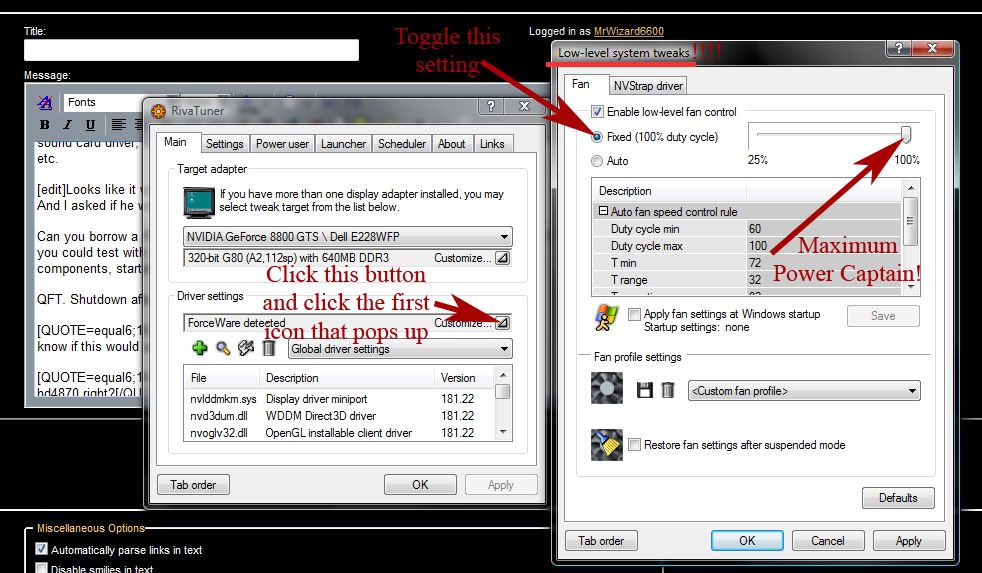
*the first one that pops up as in the one furthest to the left of the 5 that pop up
... and of course hit apply when done
You should here your fan speed change audibly.
But the problem is, I've ran my card at 50c and the problem still happend, atm my card is on load at 80c but seems alright.
I am really confused.
Doesn't matter. Follow the man's advice. Trust me, he knows what he's talking about =P IF it doesn't work, what did that cost you? 2 minutes? Why WOULDN'T you try it?
Instead of using that program I just unlocked the overclocking features within CCC, and have manually enabled the fan speed to 80%, I will see if that does anything, for clarification, did that program do anything else apart from altering the fan speed which would make a difference?
Thanks.
Thanks.
YeuEmMaiMai
Extremely [H]
- Joined
- Jun 11, 2004
- Messages
- 34,504
I use a 650W PSU and that seems to be sufficient for my setup. PSU not being able to handle the load can cause the PC to do multiple things
1. ramdom reboots
2. hard locks
3. weird error messages
1. ramdom reboots
2. hard locks
3. weird error messages
as you should be able to. But Enermax is not Antec quality
I always thought Enermax was considered a higher-end PSU? Well...Maybe they slipped over the years. I had an Enermax 385 watt PSU on my last build 3-4 years ago & paid decent coin for it! Never gave me an once of trouble!
I think my next build will be a Corsair. Seems like they are all the talk these days!
Okay bit of a break through here, I have now realized that these crashes are happening whilst I am on my desktop as well, so it isn't related to the games.
My initial thoughts are the ram, but I am still not too sure, if anyone has any ideas why my computer may be completely locking up randomly no matter what I'm doing any suggestions would be great.
My initial thoughts are the ram, but I am still not too sure, if anyone has any ideas why my computer may be completely locking up randomly no matter what I'm doing any suggestions would be great.
Found the solution after an anoying 2 weeks of computer hardlocks, I did a system format and everything worked flawlessly, then I did a windows update over night then next morning my computer wasn't working. I could only be led to one conclusion which was Windows automatic updates, I couldn't believe it !
Thanks everyone for your help and especially the guy who thought a restore wouldn't fix it !
Thanks everyone for your help and especially the guy who thought a restore wouldn't fix it !
![[H]ard|Forum](/styles/hardforum/xenforo/logo_dark.png)