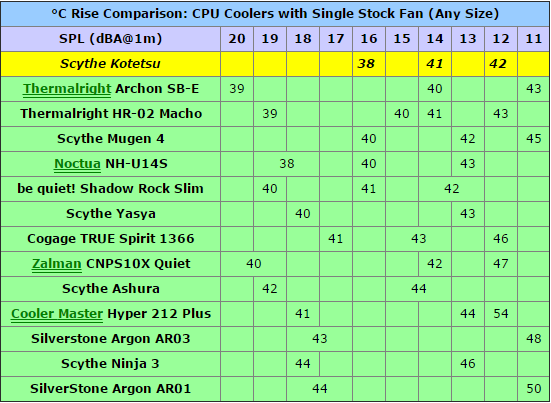Eyeball Kid
Gawd
- Joined
- Jan 31, 2002
- Messages
- 621
I'm looking to put a new system together, probably a 6700 but maybe a 6700K. I'm looking for an HSF around the $50 range with an emphasis on low noise instead of huge cooling capabilities. Also, something that I'm not going to have to worry about clearance around the RAM. I won't be overclocking the chip at first (Maybe not ever) so I'm not really looking for anything crazy. I've been using the stock Intel coolers the last couple of builds so I'm a bit out of touch
![[H]ard|Forum](/styles/hardforum/xenforo/logo_dark.png)