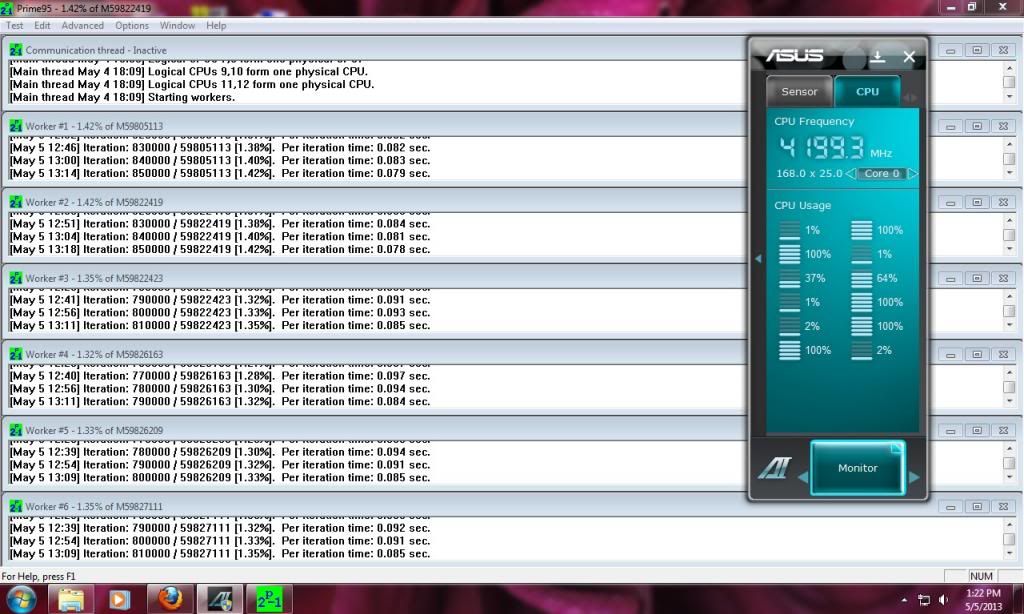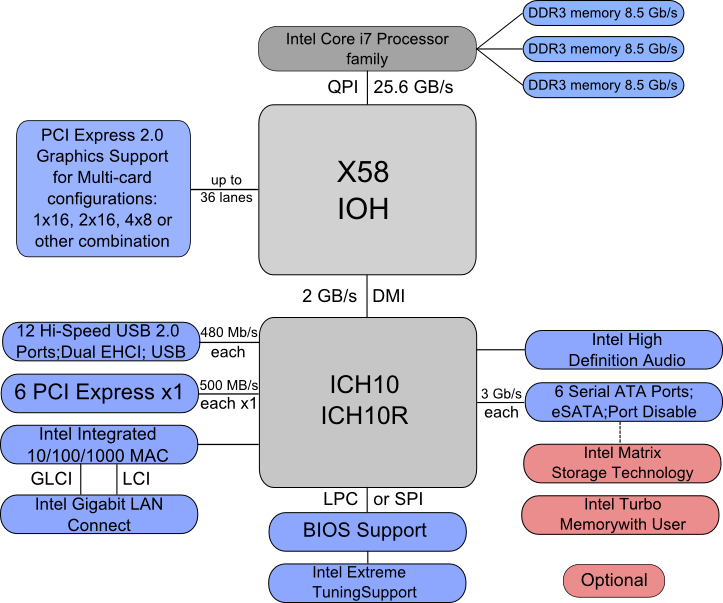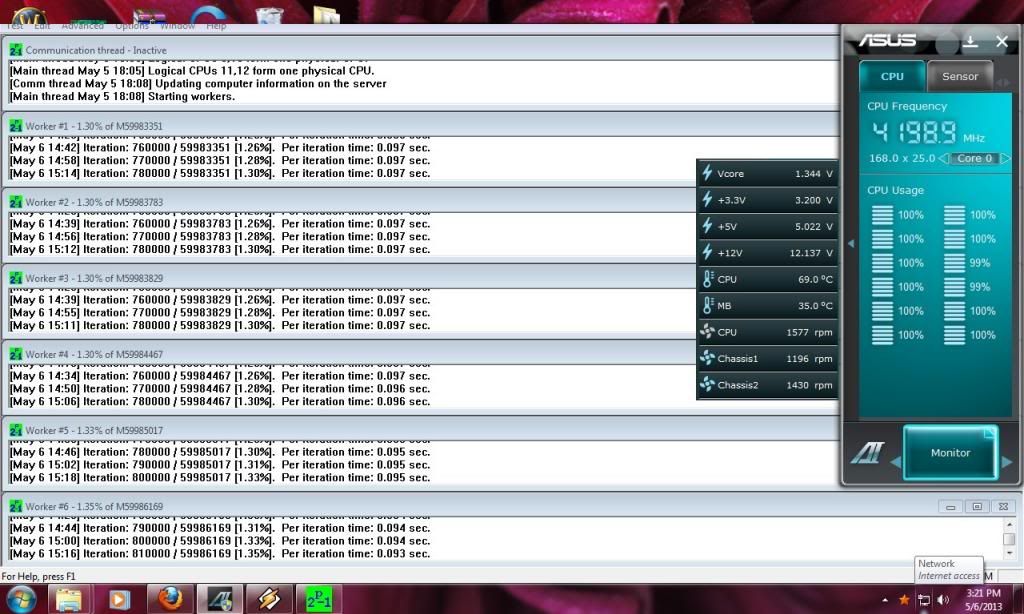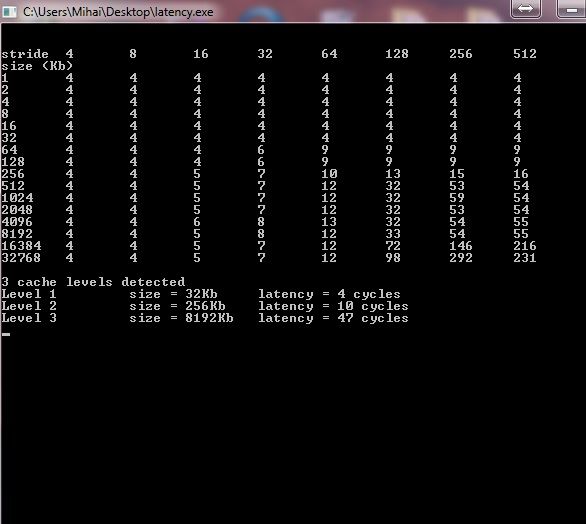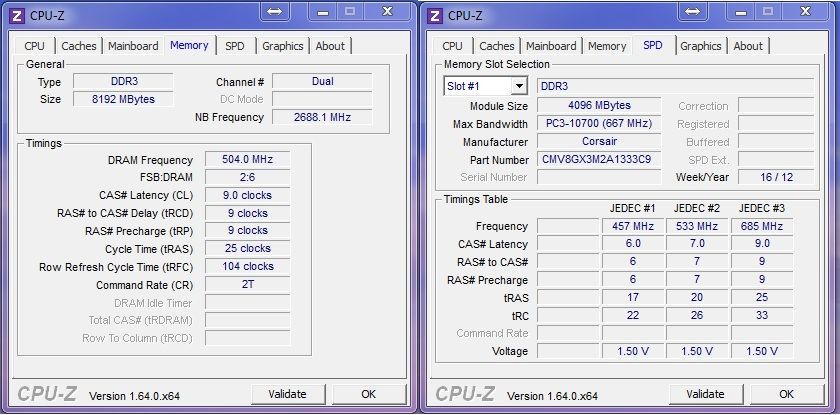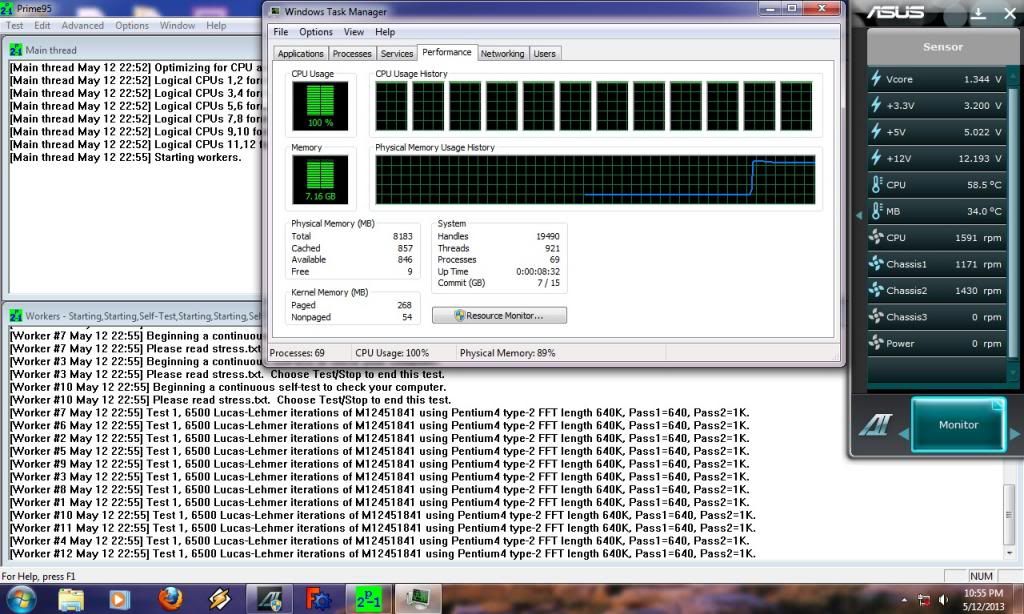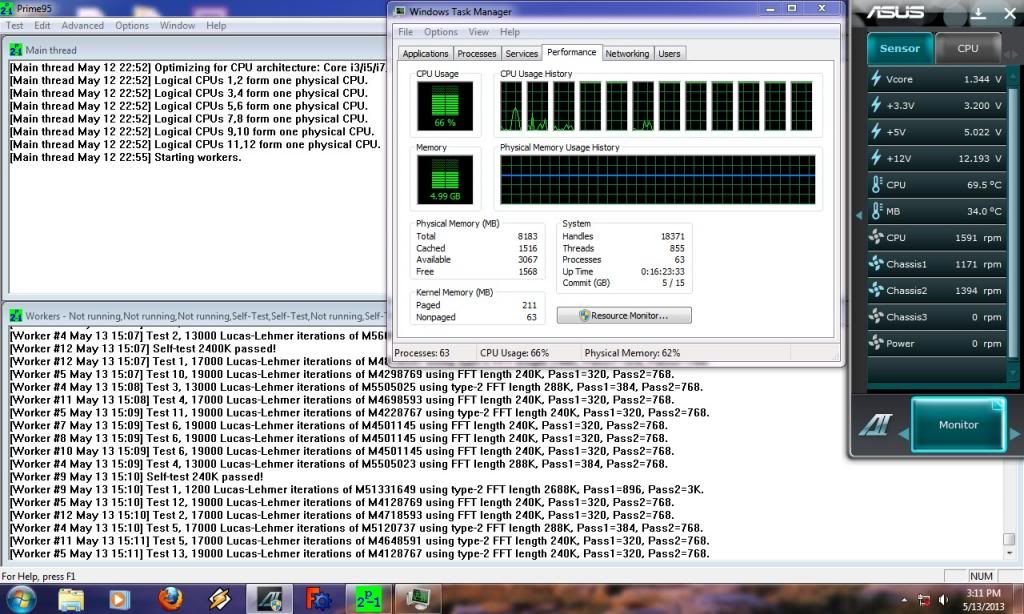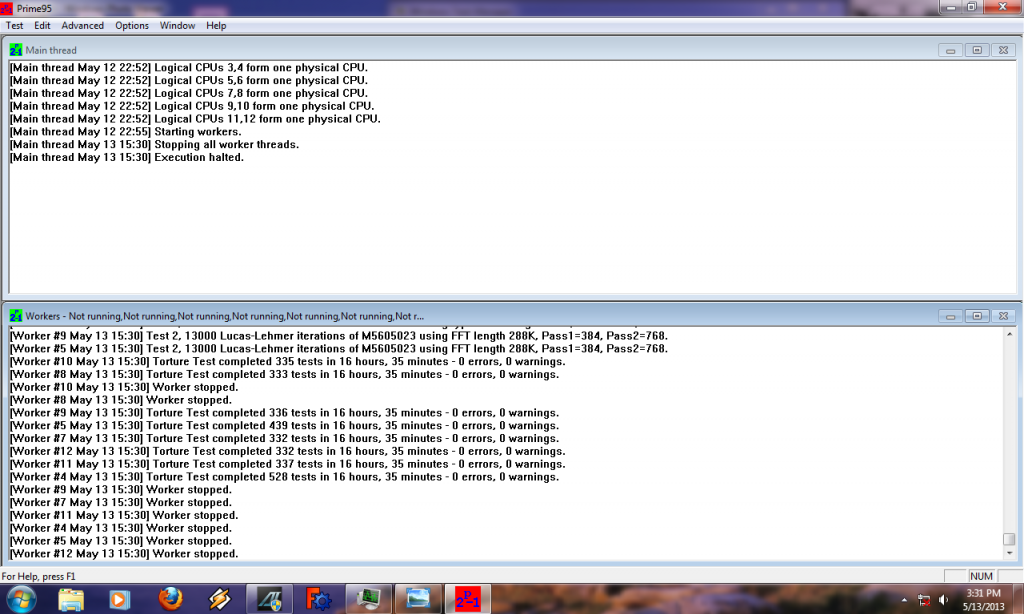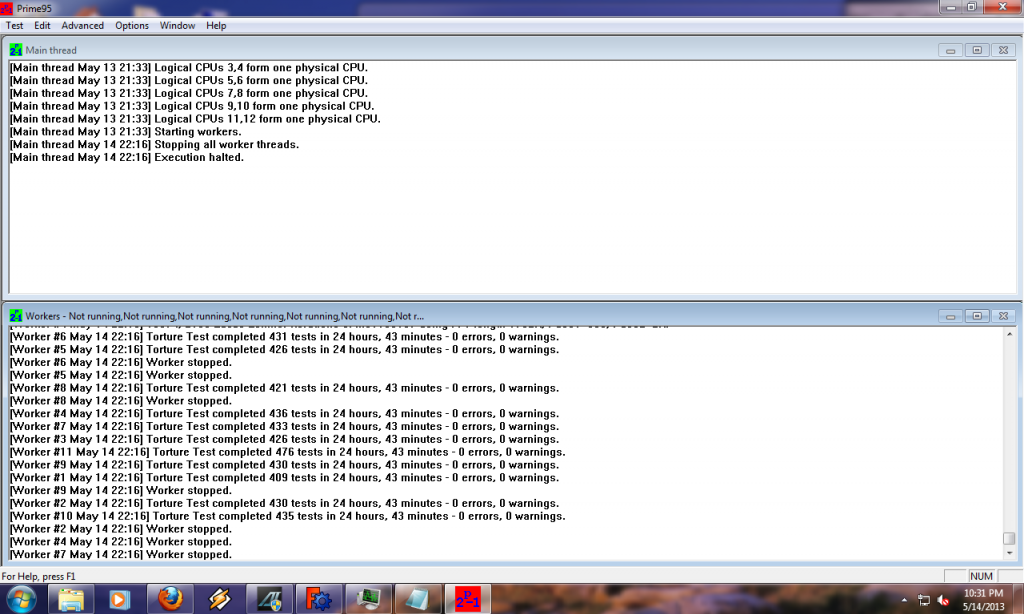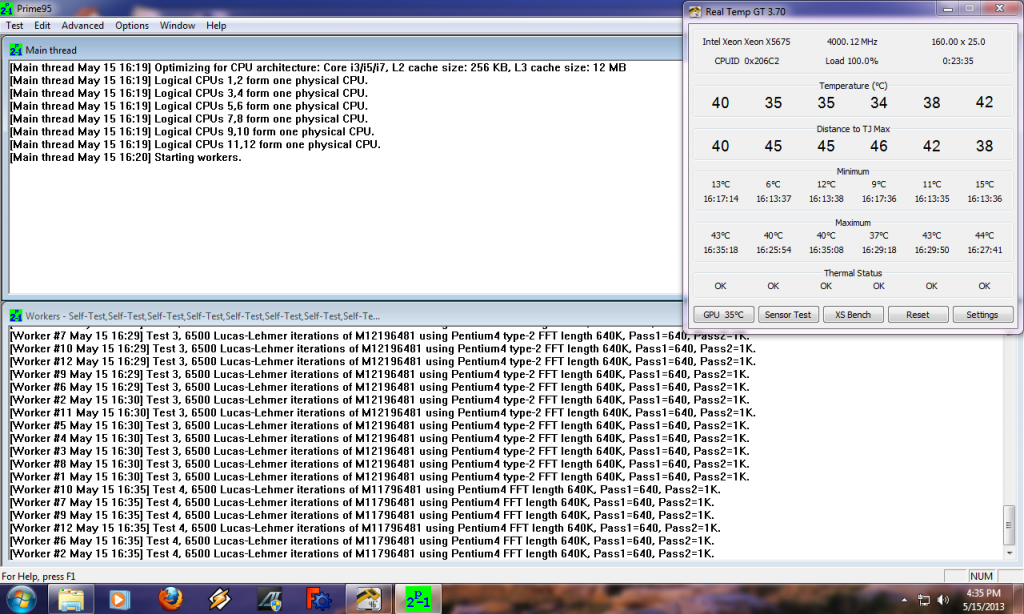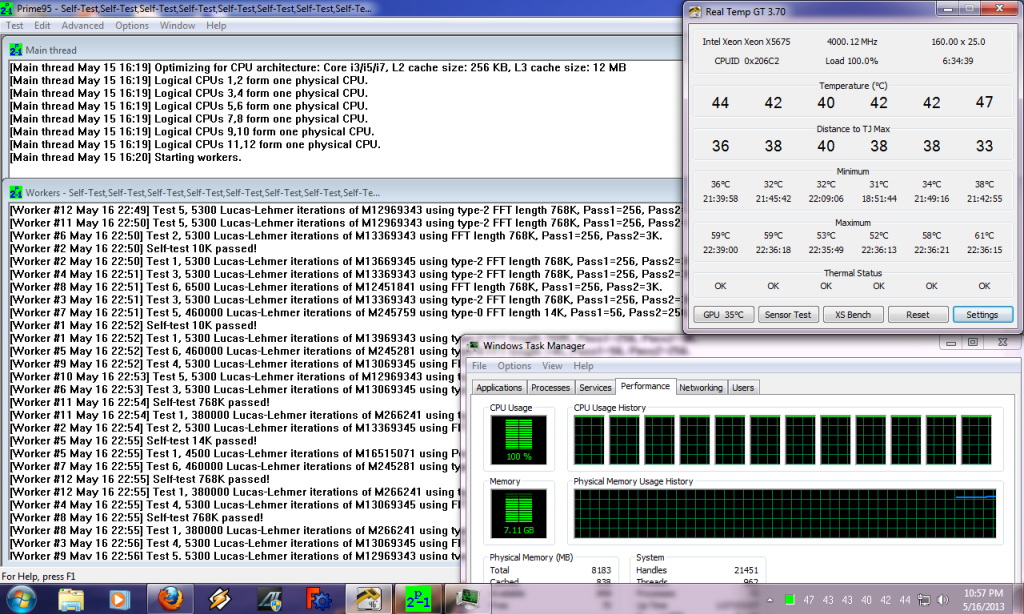mihai17xxy
n00b
- Joined
- Nov 28, 2012
- Messages
- 27
Hi all,
I just built a new PC and I am pleased with it but I do not understand it
Processor Clock Speed 3.06GHz and Max Turbo Frequency 3.46GHz , I made the OverClock and I am running it at 4.20GHz (is that possible or is Cup-Z reading bad ? Link to Validate) I am running it for 4 days now made some 3dmark tests and dose not crush.

Video Crushes evry time I try to OD to 900MHz GPU and 1000MHz Memory Clock (default settings running ok at 800/800)
RAMs running at 504MHz ( I tried all settings in Bios with no result ) ,
I read on the internet that I need to multiply it x2 , even so it runs on 1008 out of 1333. Two more question here
- the MB supports 2000MHZ RAMs (in QVL Qualified Vendor List) but the Proc specs say Memory Types DDR3-800/1066/1333.
- and the other way around Proc supports 288GB RAMs and the MB only 24GB , with the new Bios exists any chance to recognize more ? I want to install 8GBx6slots @ 2000MHz.
Please help me with this . thx
I just built a new PC and I am pleased with it but I do not understand it
- PROC - Intel® Xeon® Processor X5675 (12M Cache, 3.06 GHz, 6.40 GT/s Intel® QPI)
- RAM - 8GB (2x4GB) cmv8gx3m2a1333c9
- MB - P6X58E_WS
- VIDEO - ATI RADEON HD 7750 CLUB
- PS - TAURO 600W
- HDD - 120G Hitachi - on the list of changes
Processor Clock Speed 3.06GHz and Max Turbo Frequency 3.46GHz , I made the OverClock and I am running it at 4.20GHz (is that possible or is Cup-Z reading bad ? Link to Validate) I am running it for 4 days now made some 3dmark tests and dose not crush.

Video Crushes evry time I try to OD to 900MHz GPU and 1000MHz Memory Clock (default settings running ok at 800/800)
RAMs running at 504MHz ( I tried all settings in Bios with no result ) ,
I read on the internet that I need to multiply it x2 , even so it runs on 1008 out of 1333. Two more question here
- the MB supports 2000MHZ RAMs (in QVL Qualified Vendor List) but the Proc specs say Memory Types DDR3-800/1066/1333.
- and the other way around Proc supports 288GB RAMs and the MB only 24GB , with the new Bios exists any chance to recognize more ? I want to install 8GBx6slots @ 2000MHz.
Please help me with this . thx
Last edited:
![[H]ard|Forum](/styles/hardforum/xenforo/logo_dark.png)