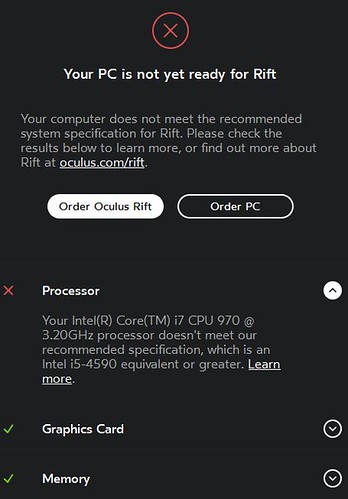Spirit_Retro
Limp Gawd
- Joined
- Apr 1, 2010
- Messages
- 466
Hi all,
I've nto been keeping up lately with the latest and greatest but I'm really hooked on playing Elite Dangerous. So I'm planning on entering the VR scene in a few months.
I already have an Asus GTX 980 STRIX. And I'm wondering- should I get a second for SLI or replace the card totally?
Just wondering what you guys think??
I've nto been keeping up lately with the latest and greatest but I'm really hooked on playing Elite Dangerous. So I'm planning on entering the VR scene in a few months.
I already have an Asus GTX 980 STRIX. And I'm wondering- should I get a second for SLI or replace the card totally?
Just wondering what you guys think??
Last edited:
![[H]ard|Forum](/styles/hardforum/xenforo/logo_dark.png)