Navigation
Install the app
How to install the app on iOS
Follow along with the video below to see how to install our site as a web app on your home screen.
Note: This feature may not be available in some browsers.
More options
You are using an out of date browser. It may not display this or other websites correctly.
You should upgrade or use an alternative browser.
You should upgrade or use an alternative browser.
Post your pc screen shots!
- Thread starter silentnight3985
- Start date
init6
[H]ard|Gawd
- Joined
- Sep 26, 2002
- Messages
- 1,209

Full resolution is 1680x1050. OS is Ubuntu GNU/Linux 6.10 "Edgy Eft." Window manager is Beryl, wallpaper is Ghost In The Shell: Standalone Complex from GameWallpapers. System monitor is Conky.
robbiekhan
Gawd
- Joined
- Apr 13, 2004
- Messages
- 764
do you have the link for that background?
yes sir, http://interfacelift.com/wallpaper/details.php?id=949r
scrawnypaleguy
Limp Gawd
- Joined
- Apr 11, 2006
- Messages
- 489
Ok I got objectdock going! 1.5 seems to be a lot easier on cpu usage than 1.3 was, so I'm going to keep this. I also changed some of my other widgets and altered the coloring on my samurize config in my taskbar. I think it looks much better now.
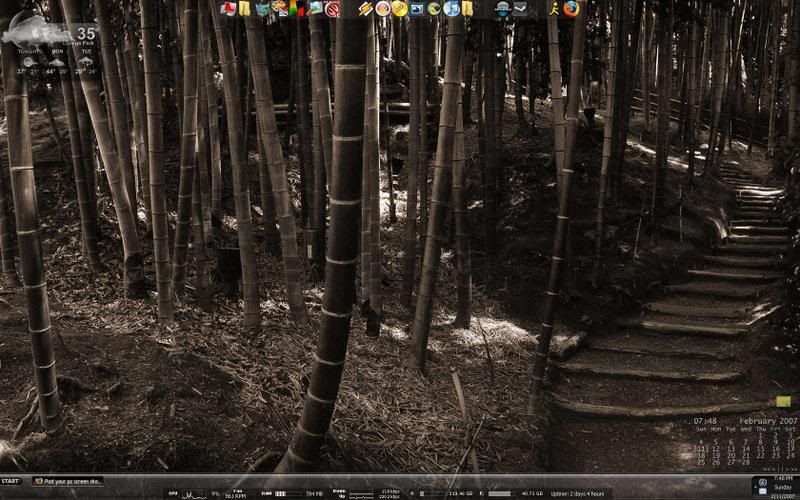
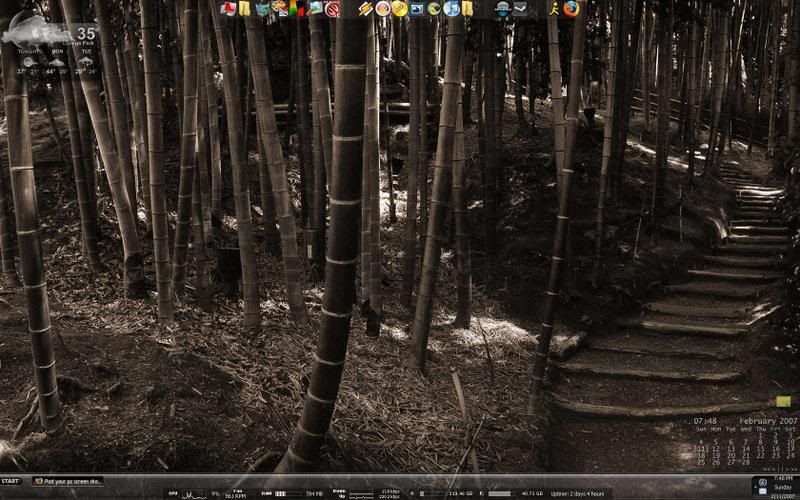
BlackTigers91
2[H]4U
- Joined
- Nov 4, 2005
- Messages
- 2,620
theDreamer
2[H]4U
- Joined
- Oct 11, 2006
- Messages
- 2,513
I was wondering if there was a CPU/GPU/etc reader like you have on the right hand side of your screen for windows? Seeing as you are using Liniux.
Thanks.
I was wondering if there was a CPU/GPU/etc reader like you have on the right hand side of your screen for windows? Seeing as you are using Liniux.
Thanks.
There are a couple that I know of. One is Samurize and the other I can't remember right now.
I was wondering if there was a CPU/GPU/etc reader like you have on the right hand side of your screen for windows? Seeing as you are using Liniux.
Thanks.
There are a couple of different things you could use. Wincustomize has Sysmetrix which has alot of skins and different things you could make it look like. BGinfois a static info reader that will input whatever you want listed on your desktop.
theDreamer
2[H]4U
- Joined
- Oct 11, 2006
- Messages
- 2,513
Thanks guys, I use mainly the things from Stardock (other than rocketdock), so is there anything in Desktop X or widgets that would work? Many of them seem to have all these fancy borders around them, which is cool but not what I want.
Thanks.
Thanks.
Thanks guys, I use mainly the things from Stardock (other than rocketdock), so is there anything in Desktop X or widgets that would work? Many of them seem to have all these fancy borders around them, which is cool but not what I want.
Thanks.
i know what you mean....im looking for one that has no boarders..just a simple one
theDreamer
2[H]4U
- Joined
- Oct 11, 2006
- Messages
- 2,513
I was able to find one I like, here it is:


almost looks like the flag of england, never noticed that until just now
FlimFlam
Limp Gawd
- Joined
- Jan 5, 2005
- Messages
- 490

wow that car looks mean got a link to the wallapaper and name of the car
It's a Peugeot 4002 Concept car: http://www.netcarshow.com/peugeot/2003-4002_concept/
Modred189
Can't Read the OP
- Joined
- May 24, 2006
- Messages
- 16,320
Laptop

Desktop

From where did you get that thing on the top where you have all the program icons ?
I have vista ultimate and i wanna do like that
It's probably Object Dock.From where did you get that thing on the top where you have all the program icons ?
I have vista ultimate and i wanna do like that
well i use rocketdock and skin milk1 and the opacity down to your liking
Ok this one is better xD. But how can i throw in firefix and other icons ?? I tried but i can't add anything.
theDreamer
2[H]4U
- Joined
- Oct 11, 2006
- Messages
- 2,513
If you are refering to rocketdock.
~Right click and add item
-Choose blank icon.
~Then find the .exe where it runs from (C:\Programs\etc.)
~Give it the name you want to appear when you scroll over it.
Finish.
Oh, and to add the icon pic, I seem to have to hit ok, then go back and tell it to "default icon."
That should give you all you need.
~Right click and add item
-Choose blank icon.
~Then find the .exe where it runs from (C:\Programs\etc.)
~Give it the name you want to appear when you scroll over it.
Finish.
Oh, and to add the icon pic, I seem to have to hit ok, then go back and tell it to "default icon."
That should give you all you need.
Circuitbreaker8
Supreme [H]ardness
- Joined
- Jul 22, 2004
- Messages
- 5,078
haha woot!


blendingnoise
Gawd
- Joined
- Jan 3, 2006
- Messages
- 912
Ok thanks alot guys. I added the icons i wanted. Now just have to look for some good looking icons cuz most of these dont look good and are bad quality when zoomed
Hit up deviantart.com and go look at the customization - Icon sections. Just download the full icon pack and then using rocket dock you can just right click and change the icon to any .ico file or .png file even. Just put all the icons in a central folder somewhere and you should be set.
Would love to get that wall from yah DT...
Ply
QFT.
Looks like one of Intel's standard presskit pics of a wafer... even so, love to get that one, very nice image.
digital_exhaust
[H]ard|DCer of the Month - May 2008
- Joined
- Aug 14, 2006
- Messages
- 6,903
Thirded?
Please post up a link to that.... it's really cool....
Please post up a link to that.... it's really cool....
QFT.
Looks like one of Intel's standard presskit pics of a wafer... even so, love to get that one, very nice image.
off topic: looks like core (2) duo, yeah?
One of the favorite cars.haha woot!
Thats a nice setup, nice ground effects.
![[H]ard|Forum](/styles/hardforum/xenforo/logo_dark.png)