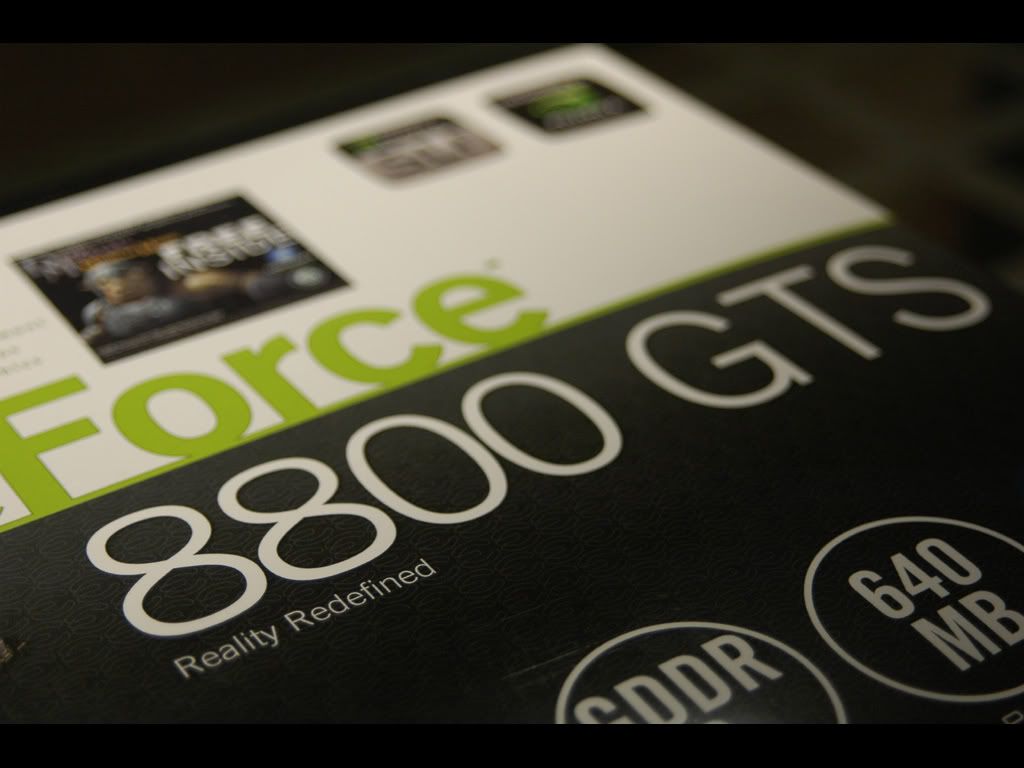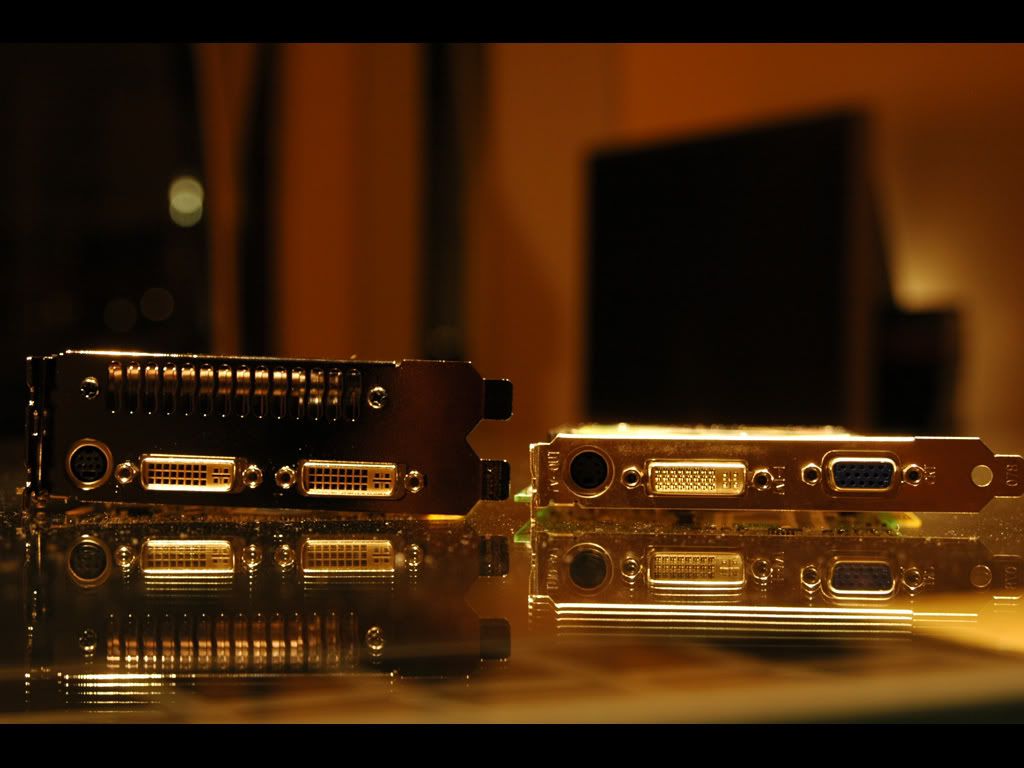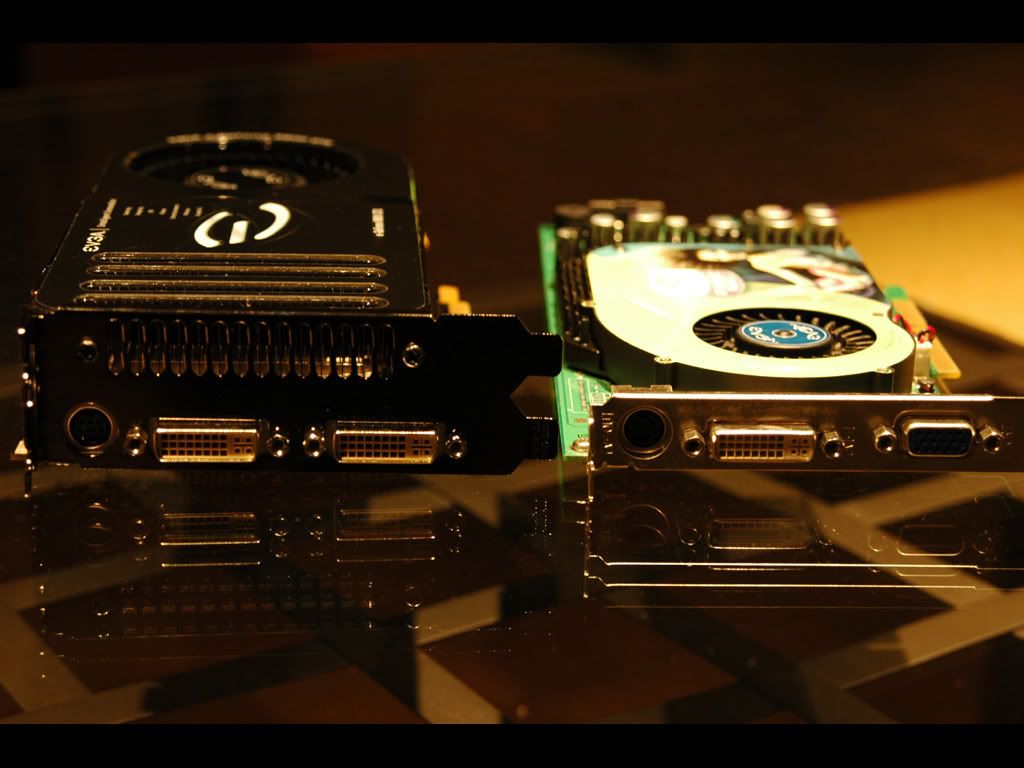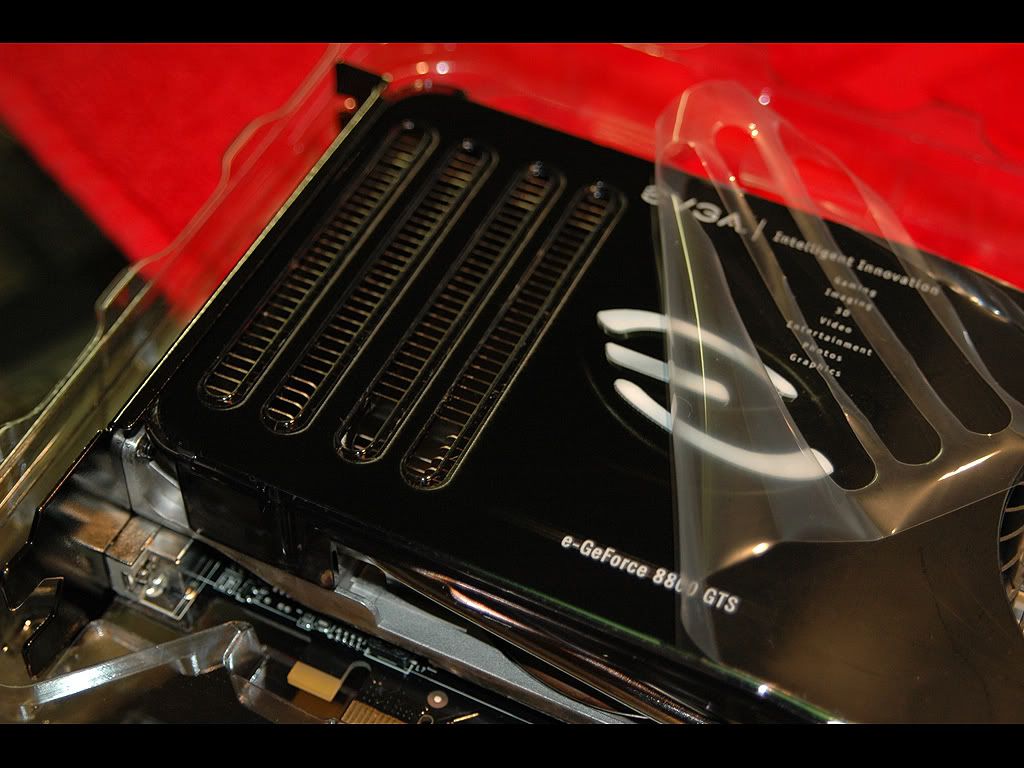You guys would have really busted my balls if I showed these wires also in the picture
They are attached to the inside of the front of my case (antec P150) for sound /USB etc ...
but I dont use em; and couldnt figure out where to put em (I probably could stuff them in my case somewhere)

They are attached to the inside of the front of my case (antec P150) for sound /USB etc ...
but I dont use em; and couldnt figure out where to put em (I probably could stuff them in my case somewhere)

![[H]ard|Forum](/styles/hardforum/xenforo/logo_dark.png)