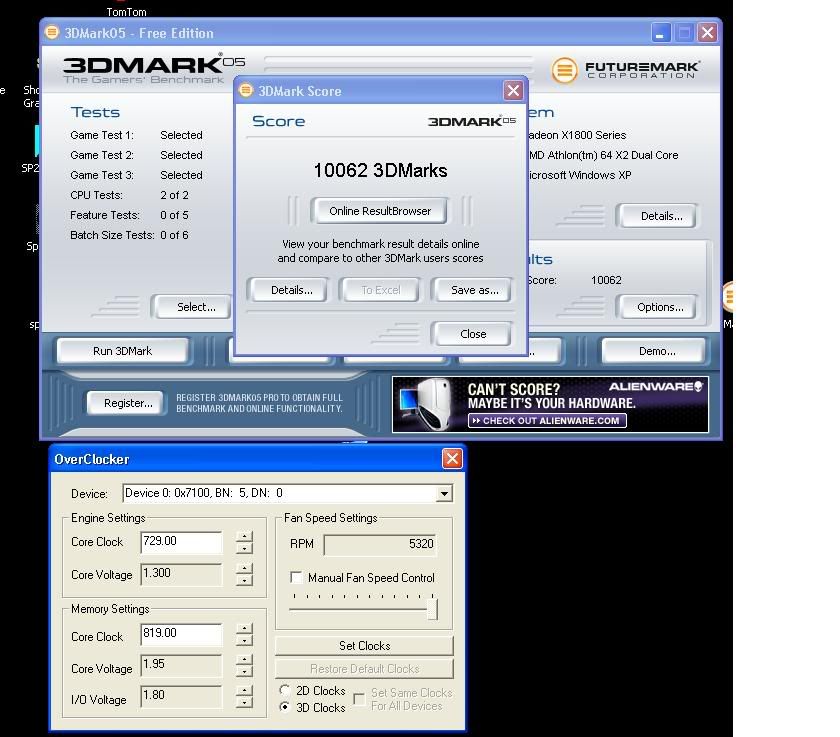ellover009 said:i got a p4 2.8 hp, 2gb kingston cheap ram, 6800gt
score 4767 bench mark 05
is it low for the card?
I was gonna get a x850xt but i knew it would be cpu limited and lacks shader 3,0 and full HDR support. so far content with card coming from a geforce 4 ti4200
so is 4767 good for a 6800gt stock, i will run more test when i turn off HT and shut off some programs.
Actually, that score is average for a 2.8GHz Intel P4 CPU and a 6800GT (reference, non-OC).
![[H]ard|Forum](/styles/hardforum/xenforo/logo_dark.png)