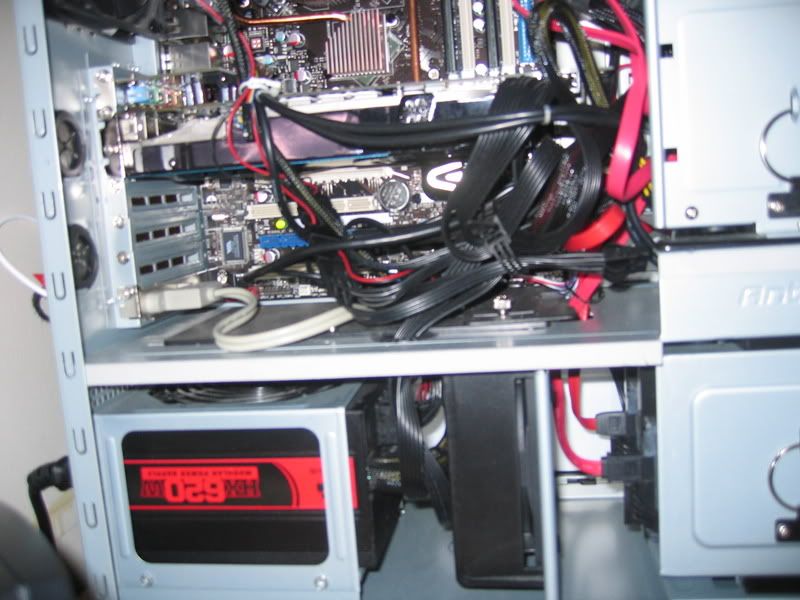Dirtboy330
n00b
- Joined
- Jul 5, 2004
- Messages
- 4
Not long if you toss it out a window on the 5th floor of an office building.
LOL
Yeah, I will.A bad plan no matter how you look at it. Replace the fan.
If you cover up any holes around the exhaust portion of the PSU and cause the air to exhaust out the back of the PSU where it was designed to...then it would last a bit longer...either way, removing the PSU cooling fan is begging for trouble...like..overheating PSU sparks and possible fire issues, you should try and replace the fan you removed with something with similar airflow in the designed direction. Otherwise you are begging for trouble. The desire for less noise is understood...but...you need to replace it with something else...the PSU still needs cooling.
I did block all the holes around the PSU so that all the airflow from the 120mm gets forced throught the PSU, but I think all of you are right. Anyone have a good QUIET alternative to a Delta 80mm fan, model EFB0812EH???
![[H]ard|Forum](/styles/hardforum/xenforo/logo_dark.png)