Carlosinfl
Loves the juice
- Joined
- Sep 25, 2002
- Messages
- 6,633
Dude - amazing info! It worked. Only thing is the font conky is using on mine is too small and ugly - how did you edit yours to show the multiple cores and clearer font?
Follow along with the video below to see how to install our site as a web app on your home screen.
Note: This feature may not be available in some browsers.
My conky was done in a couple hours because i needed to install im_sensor cause i couldnt get a read on the cpu temp's and still cant the way i want. I want for each core and then the full cpu but in im_sensor its only showing me the main,m/b and aux temp.



Oh hay CB.
What's the theme you're using here and how would i stick it on my Ubuntu installation?
sudo apt-get install fluxbox xfonts-terminus rxvt-unicodeIt's actually Fluxbox with the taskbar disabled at compile time and the Dyne theme. The xterms are pseudo-transparent rxvt-unicode. The font used there is 'terminus', a great monospace font that is available through most package managers. The wallpaper is something custom I made after thieving the skull from some poor bloke's site that I found through Google Images.
I'm not an Ubuntu user (so this might be totally off), but you should be able to install everything with something likeThen, just download and untar the Dyne theme, place it in your ~/.fluxbox/styles directory and then select it by opening the fluxbox menu (right click on desktop), then select fluxbox menu-> Styles-> User Styles-> Dyne.Code:sudo apt-get install fluxbox xfonts-terminus rxvt-unicode
Thanks for all the information. I'm a bit of a linux noob so this all sounds rather complicated but i'll have a go and see what i can do.
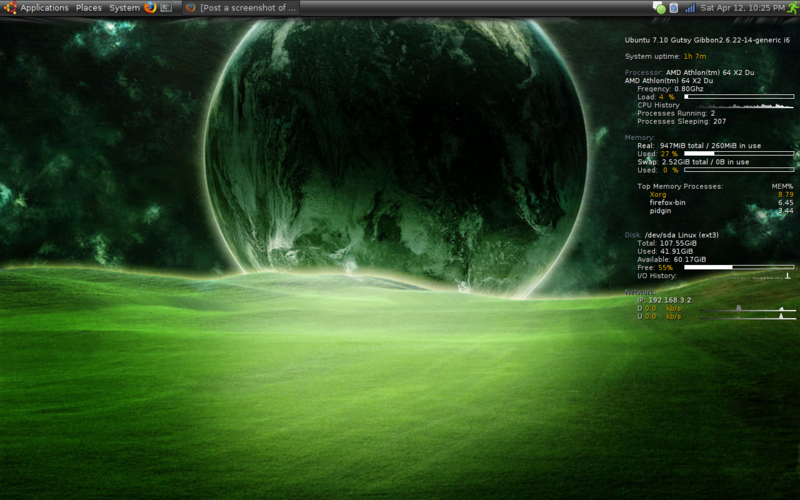
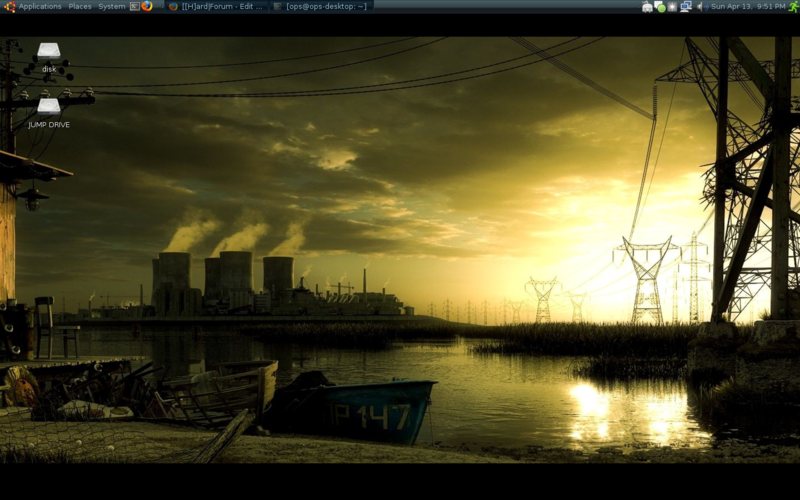
Laptop:
http://i95.photobucket.com/albums/l121/Ops_666/desktop-2.png
Desktop:
[IMG]http://i95.photobucket.com/albums/l121/Ops_666/Desktop_Desktop.png
Sry for the huge ass file sizes... I like my detail :D[/QUOTE]
wallpapers, please :D

ubuntu 8.04 Hearty Heron
Clever.




xfce4, compiz (git), awn
*snip*
Arch Linux ftw!!! Very very nice setup...
Shaggy what is that you use to view system stats?
ThanksI'm completely converting to Arch. The more I use it the more I love it. It's everything Linux should be. The only remaining computer w/ Ubuntu is my headless web/file/print server and thats because I'm not going to fix something that isn't broke

whats the difference between arch linux and ubuntu? whats the pros and cons over it?

whats the difference between arch linux and ubuntu? whats the pros and cons over it?
