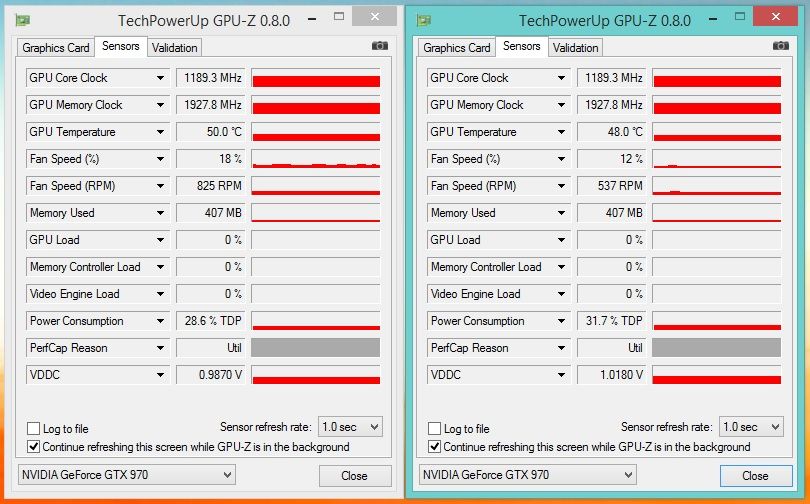Armenius
Extremely [H]
- Joined
- Jan 28, 2014
- Messages
- 42,141
I have done this to my setup (STRIX 970 SLI) and objectively it has solved stability problems including game crashes, flickering and loss of focus. Subjectively it feels smoother. In my case GPU1 was at 1.200v and GPU2 was at 1.150v under load. Offsetting GPU1 to +26 MHz over GPU2 makes both cards run at 1.200v under load. I want to try a modded BIOS though because I still get a VRelOp performance warning on GPU2.I see, thanks, I must have misunderstood it.
But how well does that fix the problem? Will it be a good enough fix?
![[H]ard|Forum](/styles/hardforum/xenforo/logo_dark.png)