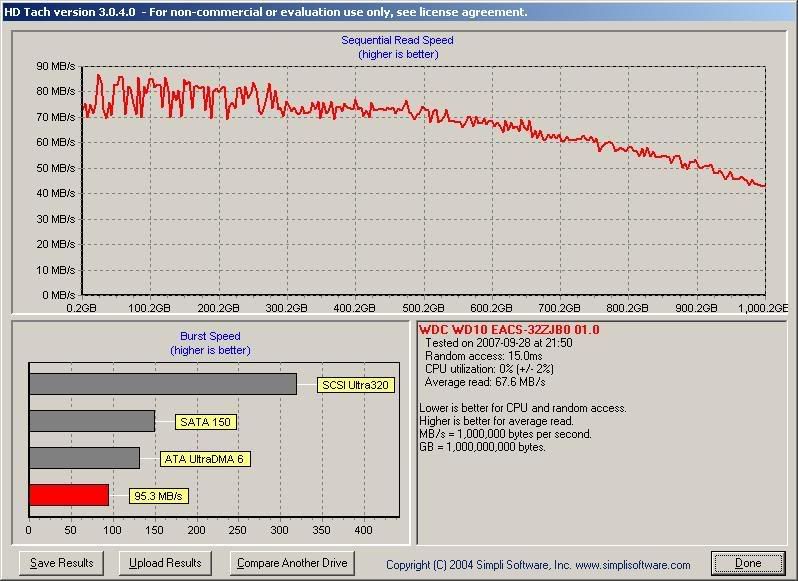HD Tune is reporting my new drive's access time to be 19ms. I'm wondering if something could be messing with the results since the drive seems to be working okay (though I've only used it a few hours, no games yet).
If tested it using HD Tune both from this drive and from another drive, same access time result.

If tested it using HD Tune both from this drive and from another drive, same access time result.

![[H]ard|Forum](/styles/hardforum/xenforo/logo_dark.png)