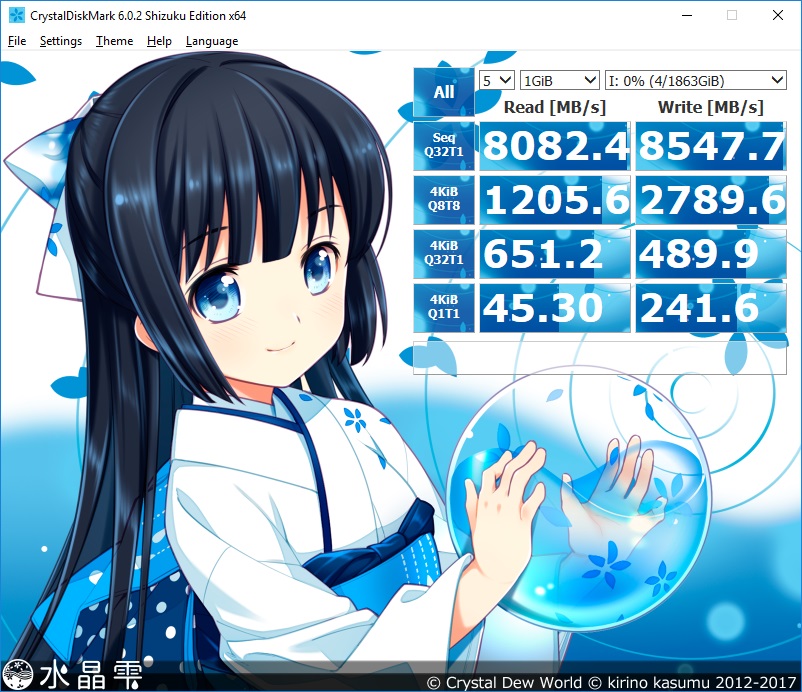Wondering if anyone here has put an X570 board in the PC 011 Dynamic and also has a vertically mounted GPU and two M2 drives (one above the normal GPU slot when horizontal, one furthest down). I was thinking about buying the CoolerMaster vertical mount but wasn't sure how it would affect cooling of the two drives, bottom one the biggest concern.
Setup would be...
3x120mm bottom intake, 3x120 top exhaust (AIO), undecided about the side/front 3x120mm's yet.
M2 drives are the Inland Premium PCIe 3.0 X4 / Phison E12 drives, so not PCIe 4.0 / E16.
Motherboard will be an MSI X570 Unify.
Appreciate any input.
Setup would be...
3x120mm bottom intake, 3x120 top exhaust (AIO), undecided about the side/front 3x120mm's yet.
M2 drives are the Inland Premium PCIe 3.0 X4 / Phison E12 drives, so not PCIe 4.0 / E16.
Motherboard will be an MSI X570 Unify.
Appreciate any input.
![[H]ard|Forum](/styles/hardforum/xenforo/logo_dark.png)