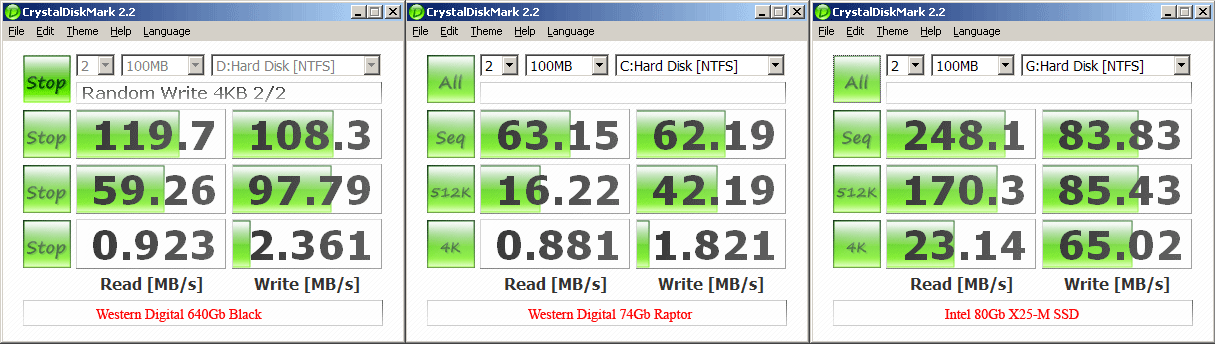So I'm thinking about getting an SSD this weekend.
I currently have a 74gig Raptor that's been my main OS for awhile now.. However, I'm impressed with the load/write times on the SSD and will be getting one
my question to HardForum, is what would you do? Install Windows 7 on the Raptor and leave the SSD for Games (which would = much faster level loading)
Or, install Windows 7 on the SSD (faster windows boots) and put the games on the Raptor?
I'm a gamer and am leaning towards using the SSD for games and putting win7 on the Raptor..
Suggestions?
I currently have a 74gig Raptor that's been my main OS for awhile now.. However, I'm impressed with the load/write times on the SSD and will be getting one
my question to HardForum, is what would you do? Install Windows 7 on the Raptor and leave the SSD for Games (which would = much faster level loading)
Or, install Windows 7 on the SSD (faster windows boots) and put the games on the Raptor?
I'm a gamer and am leaning towards using the SSD for games and putting win7 on the Raptor..
Suggestions?
![[H]ard|Forum](/styles/hardforum/xenforo/logo_dark.png)