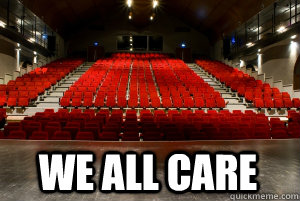I'm still have a I7-920 running at stock speed, 2.66 GHZ with only 6 GB of ram and just got a GTX 1080. I played Rise of the Tomb Raider, Doom, GTA 5, and Witcher 3 with everything maxed on a 2560x1440 Acer Predator monitor and every game runs smoothly. The only game I had some lag on was Just Cause 3 but I heard that the game doesn't run well on systems with less than 8 gb of ram. I might update when either kabylake or cannonlake comes out. I don't see any reason to update now since I'm not seeing any problems (except Just Cause 3).
Last edited:
![[H]ard|Forum](/styles/hardforum/xenforo/logo_dark.png)