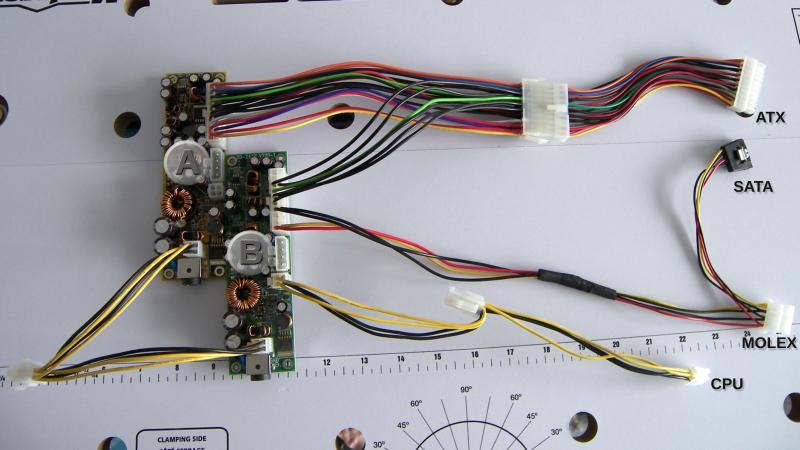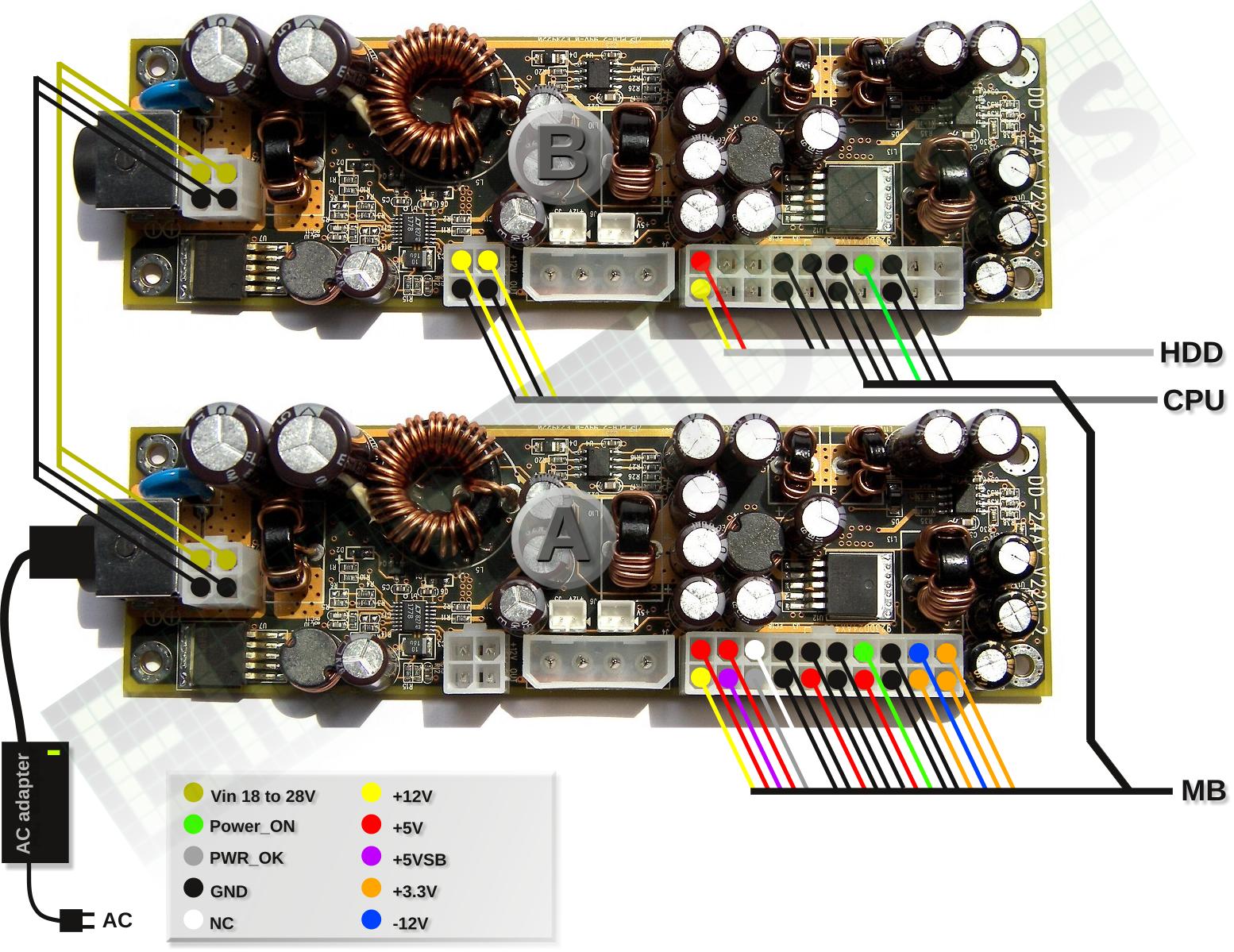ComputerGeek
[H]ard|Gawd
- Joined
- Dec 27, 2010
- Messages
- 1,199
Hello, does anyone have a power use chart for different brands, memory, versions, of these 4 cards 570, 580, 670, 680. I need to know the wattage idle and loaded of each of these, just for the cards not the whole system. I need these values to be pretty accurate. Thanks!
![[H]ard|Forum](/styles/hardforum/xenforo/logo_dark.png)