N4CR
Supreme [H]ardness
- Joined
- Oct 17, 2011
- Messages
- 4,947
Lol Nvidia, while you point at monitors there are three fingers pointing back at you.
Follow along with the video below to see how to install our site as a web app on your home screen.
Note: This feature may not be available in some browsers.
Well I've found that the supplied cables are the only good quality cables. None of my high hz and or resolution displays even worked with any other cable than the one supplied. Even when I spent 30 on branded gold plated cable it wouldn't even display an image at 2560x1440@144hz.
Reading the comments on that video had one guy point out why that monitor and some others blink. It seems like the nvidia driver might be forcing the display to run vrr mode below the rated threshold of the display. You know how a lot of the freesync monitors only have a vrr range of say, 50-75Hz? Well if the nvidia driver is forcing it to run like the top flight displays that go down to around 30Hz then it causes flickering. Same thing happens on amd gpus when the range is set below what the monitor supports. My guess is any displays rated for freesync 2, that higher amd certified freesync spec should work well.
Not sure about that cloudy display effect with the busted overdrive though, that is probably a different issue.
Well practice doesn't agree with you. I've purchased 3 different dp cables none worked at QHD 144hz.Except the one supplied with the monitor.Digital is digital; as long as it meets bandwidth requirements there should be zero difference in output.
Well practice doesn't agree with you. I've purchased 3 different dp cables none worked at QHD 144hz.Except the one supplied with the monitor.
Digital signal is not that simple, there is voltage drop and signal degradation.
Well practice doesn't agree with you. I've purchased 3 different dp cables none worked at QHD 144hz.Except the one supplied with the monitor.
Digital signal is not that simple, there is voltage drop and signal degradation.
Well practice doesn't agree with you. I've purchased 3 different dp cables none worked at QHD 144hz.Except the one supplied with the monitor.
Digital signal is not that simple, there is voltage drop and signal degradation.
I think there are a bunch of 75 hz FreeSync monitors that only do 60 hz with Nvidia GPUs, otherwise will have frame-skipping if the FPS goes higher. My HP Omen 32 monitor is one of them.
Is it possible that the new Nvidia driver will fix that so that these monitors can do their full 75 hz with Nvidia GPUs without frame-skipping?
Is there a list of monitors they tested anywhere?
My Acer XR382CQK is a 75Hz freesync monitor. I run it currently with a 1080ti. It supports the full 75Hz without the need for FreeSync/VRR. Confirmed by both camera and multiple statements by Acer support team.
I'm excited for this feature!
Basically they are claiming that if you bought a FreeSync monitor there is a 97% (388/400) chance you have one that doesn't work properly, even with AMD. I don't have or care about FreeSync, but wouldn't such a widespread issue be well known by now?
I have a Freesync display and used it with AMD cards before my upgrade to a 1080 Ti. I will report back the experience produced by both of them. Spoiler: It worked flawlessly when I was on AMD hardware. Now to see if nVidia fucks my shit up.
How pathetic! This is a driver issue. AMD had the same issues in the past, all fixed by driver updates. Yet, Nvidia's first go around using the open standard, with their arrogance, they automatically remove themselves as being the issue, and instantly blame the monitors in there "certification" process. I can see if a handful of the 400 failed, but when it is 388 out f 400, it is not the monitors that are the problem.
NVIDIA! Fix your damn drivers!
FFS, NVIDIA is not using Freesync on these monitors. They are using G-SYNC to interface with the Adaptive-Sync built into the monitor. You can't just compare an AMD card using Freesync on an Adaptive-Sync monitor to a NVIDIA card using G-SYNC on an Adaptive-Sync monitor and conclude that NVIDIA is purposefully messing things up to upsell people on a monitor with a FPGA when Freeysnc and G-SYNC are two completely different implementations. Even though Freesync is an open and royalty-free standard I don't believe NVIDIA will ever use it simply because it was developed by AMD and it has their name all over it.So the adaptive sync monitors work great on AMD hardware but nvidia cant make it happen lol
Well, if you're trying to demonstrate to people why some monitors do not meet your validation requirements then you're going to do it with the worst examples.I like that they showed bad freesync monitors! These would be bad on AMD as well. The tech has been easy to do. Nivida was just milking it, and certifying that every G-sync monitor worked good., On the plus side if you order one of these and it sucked, send it back.
There is no certification. It's validation. As in, NVIDIA is validating whether or not G-SYNC works properly. I agree with the rest of your post, though. I'm assuming 144 Hz is the minimum max refresh rate required. NVIDIA claims G-SYNC HDR supports refresh rates from 1 Hz and up, but we know the first 2 iterations of G-SYNC had a floor of 30 Hz.With out spending too much time on it, you could potentially work out what is required from the 12 monitors that work:
Acer XFA240, range 48-144Hz over DisplayPort, and 48-120Hz over HDMI. 1080P
Asus MG278Q, range 42Hz-144Hz (https://www.pcper.com/reviews/Displays/ASUS-MG278Q-2560x1440-144Hz-FreeSync-Monitor-Review), Quad HD.
AOC G2590FX, range 30Hz-146Hz (HDMI 1.4 / DP), 50~146Hz (D-SUB), 1080P
ASUS vg258q, range 40Hz-144Hz using the DisplayPort or 50Hz-144Hz via the HDMI. 1080P
Assuming that Nvidia tested these on both the HDMI and DP, then i would say anything in the 50-144 range is probably going to be fine, but i have not taken into account other factors.
P.S
I cant help but think, its more likely, out of 300 monitors, only 12 were willing to pay for Nvidia certification..
Not really. There is a specification to the cables and many companies, even those who are official adopters, still often do not manufacture cables to spec. When that happens is when you most often see issues.It is simple in the sense it either works or it doesn't. Monster cable advertises things like "fluid motion, vivid colors" for their display cables and get away with it somehow...
It's a common problem as you increase the bandwidth the cable is supposed to handle. It's why HDMI is recommending Ultra High Speed cables for HDMI 2.1 that need to carry 48 Gbps not be longer than 2 metres/6.6 feet.Yup, sparkles and drop outs. Im shooting for a 3ft cable, as like you, any 9 footer didnt work. This has been a known problem with DP cables for a while.
Thankfully I have a FreeSync monitor that can now benefit from AMD, Intel, and nVidia gpu's. Unless they artificially break them to show concerns with the technology.Interesting. Thankfully I already have a g-sync monitor but this is good news for those that don't.
Samsungs Q9, Q8 and Q6 series TVs support VRR of less than 20Hz @1080p !! and 48Hz @4K.
At 1440p (favoured over 4K because it can run at 120Hz) VRR should be near 30Hz, good potential.
The Q7 series dont support VRR according to Rtings, odd.
I thought it odd because they show it is on the Q6 but not the Q7.Rtings is misinformed. VRR is on NU8000 series and up, including both the Q6 and Q7s (as well as the Q8 and Q9s...and the Q900R)
Variable Refresh Rate
Native Refresh Rate: 120 Hz
Variable Refresh Rate: FreeSync
4k VRR Maximum: 60 Hz
4k VRR Minimum: 48 Hz
1080p VRR Maximum: 120 Hz
1080p VRR Minimum: < 20 Hz
VRR Supported Connectors: HDMI
The Samsung Q6F supports FreeSync from our Xbox One S and Radeon RX 580 GPU, at 4k, 1440p and 1080p resolutions. At 1080p its range is wide enough to support Low Frequency Compensation, thus extending its lower limit below 20 Hz; unfortunately its 4k range is a much smaller 60-48 Hz, but good enough for Xbox One games that target 60 fps.
On the TV, Freesync is enabled by turning on Game Mode and setting FreeSync to On. Game mode must be on for VRR to work. Even when set to 'Auto', the TV will stay in game mode as long as Freesync is enabled. The auto function will not turn off game mode when watching a movie on an Xbox One for example.
Update 11/05/2018: The 49" model has a 60 Hz panel and does not support FreeSync.
Variable Refresh Rate
Native Refresh Rate: 120 Hz
Variable Refresh Rate: No
4k VRR Maximum: N/A
4k VRR Minimum: N/A
1080p VRR Maximum: N/A
1080p VRR Minimum: N/A
VRR Supported Connectors: N/A
The Q7F has a native 120Hz panel. As with most other TVs, it doesn't support any variable refresh rate features.
Samsungs Q9, Q8 and Q6 series TVs support VRR of less than 20Hz @1080p !! and 48Hz @4K.
At 1440p (favoured over 4K because it can run at 120Hz) VRR should be near 30Hz, good potential.
The Q7 series dont support VRR according to Rtings, odd.
They updated their review back in May last year, noting that Freesync support was added in Firmware 1103.Rtings is misinformed. VRR is on NU8000 series and up, including both the Q6 and Q7s (as well as the Q8 and Q9s...and the Q900R)
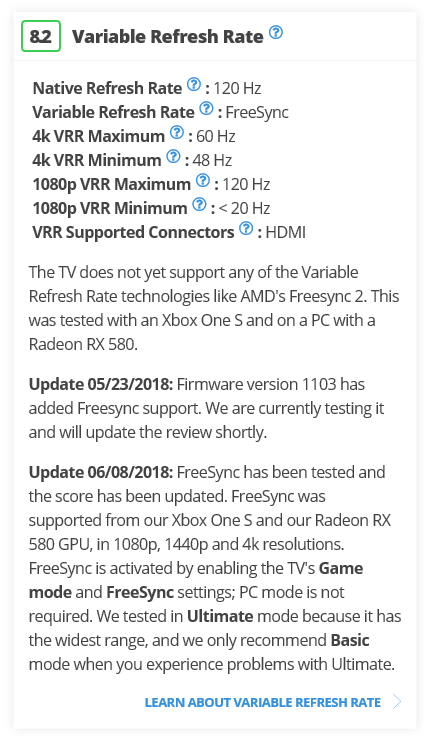
Ah thanks.They updated their review back in May last year, noting that Freesync support was added in Firmware 1103.
https://www.rtings.com/tv/reviews/samsung/q7fn-q7f-q7-2018
Burning bridges seems to be a specialty of Nvidia these days.They don't want to pick on any of their current partners' products, and probably don't want to burn bridges with potential partners.
I had the same issue when choosing my Samsung TV. I had my buddies combing the internet to make sure I was making a good choice because RTings video and article conflicted on information last year.Ah thanks.
Its very strange they leave conflicting information up on different URLs.
The one I posted came up first in google when searching for Rtings Q7
https://www.rtings.com/tv/reviews/samsung/qled-q7f-q7
aah, The Q7 I linked is the 2017 model.
Every monitor they suggest with compatibility across the board is $1k+ in price...
lol, good enough reason to cease.I had the same issue when choosing my Samsung TV. I had my buddies combing the internet to make sure I was making a good choice because RTings video and article conflicted on information last year.
I bought one of these and I love it!
Samsung QN55Q7CN CURVED 55” QLED 4K UHD 7 Series Smart TV 2018.
https://www.amazon.com/gp/product/B079YWBF4P/
Also the Samsung 49" NU8000 doesn't have FreeSync from what I was able to gather. I bought this TV so I stopped researching it.
I thought it odd because they show it is on the Q6 but not the Q7.
https://www.rtings.com/tv/reviews/samsung/q6fn-q6f-q6-2018
https://www.rtings.com/tv/reviews/samsung/qled-q7f-q7
Acer XFA240 = $199.99Every monitor they suggest with compatibility across the board is $1k+ in price...
Well my CFG73 has worked on adaptive sync flawlessly since I got it last year..... So I think a truck load of salt is in order...
Nooooooooooooooooo!Hate to piss in everyone's cheerios, but VRR is only going to work over DisplayPort. It is not going to work over nvidia's HDMI 2.0B connection. At no point did they say that HDMI was an option. On top of that, there is no DP to HDMI 2.0B adapters, because DP is 4 lanes, and HDMI 2.0B is 6 lanes (HDMI 2.0A is 3 lanes).
I'll update and try VRR to see how it goes and report back.Adaptive VSync <> VRR
I think there are a bunch of 75 hz FreeSync monitors that only do 60 hz with Nvidia GPUs, otherwise will have frame-skipping if the FPS goes higher. My HP Omen 32 monitor is one of them.
Is it possible that the new Nvidia driver will fix that so that these monitors can do their full 75 hz with Nvidia GPUs without frame-skipping?
There is no certification. It's validation. As in, NVIDIA is validating whether or not G-SYNC works properly.
FFS, NVIDIA is not using Freesync on these monitors. They are using G-SYNC to interface with the Adaptive-Sync built into the monitor. You can't just compare an AMD card using Freesync on an Adaptive-Sync monitor to a NVIDIA card using G-SYNC on an Adaptive-Sync monitor and conclude that NVIDIA is purposefully messing things up to upsell people on a monitor with a FPGA when Freeysnc and G-SYNC are two completely different implementations.
It's a common problem as you increase the bandwidth the cable is supposed to handle. It's why HDMI is recommending Ultra High Speed cables for HDMI 2.1 that need to carry 48 Gbps not be longer than 2 metres/6.6 feet.