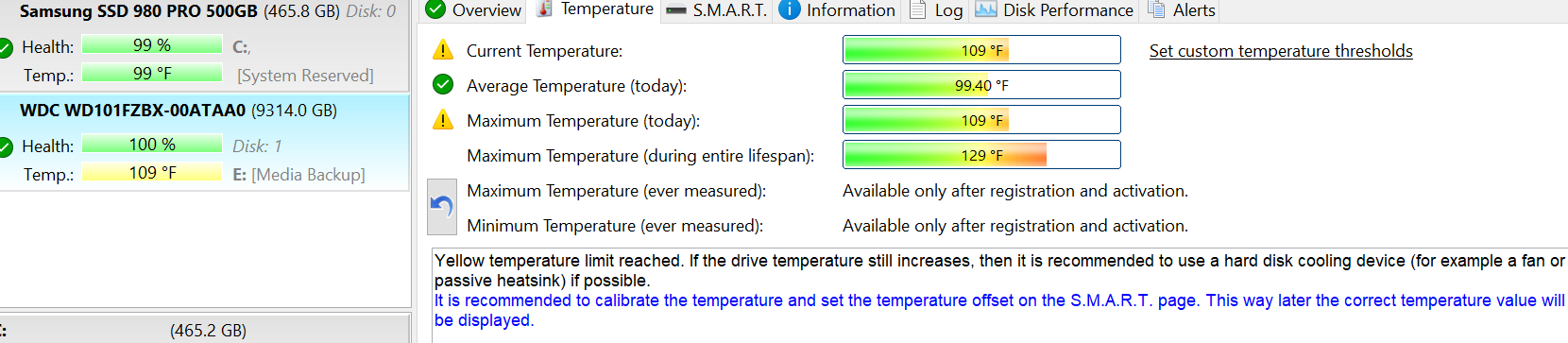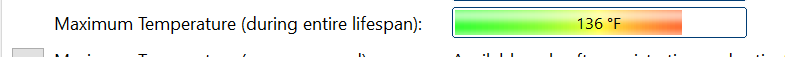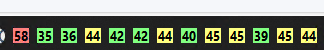johnnyscience
Limp Gawd
- Joined
- Nov 15, 2008
- Messages
- 190
So I just got a couple of new WD Black 10TB HDD
I've already transferred all of my data to them a couple of days ago & noticed they were super hot, so I unplugged them as I had to wipe an old HDD anyways.
But I plugged them in yesterday and was monitoring them the last 24 hours, and for some reason they are still getting super hot, like I can barely put my hand on them they're so hot.
My previous HDDs never got hot like this. While I don't have the best cooling setup for them, this is for sure abnormal.
So I'm worried about my data with these prolonged temps.
What would be causing these things to be overheating like this?
These are my Media HDDs, so they should be sitting idle 98% of the time, or at least I thought they should be.
I've already transferred all of my data to them a couple of days ago & noticed they were super hot, so I unplugged them as I had to wipe an old HDD anyways.
But I plugged them in yesterday and was monitoring them the last 24 hours, and for some reason they are still getting super hot, like I can barely put my hand on them they're so hot.
My previous HDDs never got hot like this. While I don't have the best cooling setup for them, this is for sure abnormal.
So I'm worried about my data with these prolonged temps.
What would be causing these things to be overheating like this?
These are my Media HDDs, so they should be sitting idle 98% of the time, or at least I thought they should be.
![[H]ard|Forum](/styles/hardforum/xenforo/logo_dark.png)